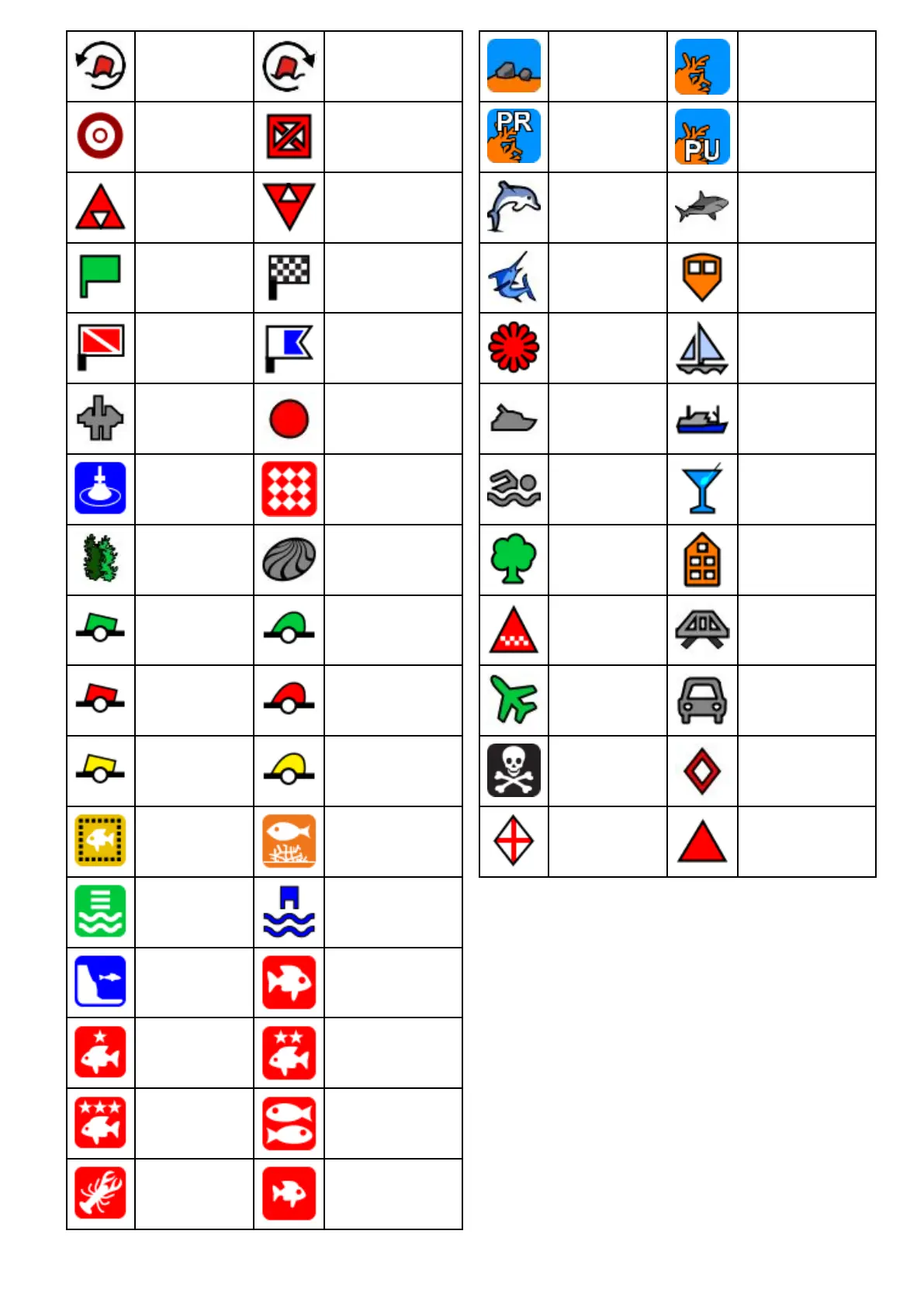Redracemark
anti-clockwise
RedRacemark
clockwise
MarkerRestriction
BottomMarkTopMark
RouteStart
RouteEnd
DiverDownDiverDown2
OilRigFilledCircle
FAD(Fish
Attracting
Device)
ConcreteRubble
SeaweedOyster
GreenCanGreenNun
RedCan
RedNun
YellowCan
YellowNun
FishTrapBrushpile
PreferredMarks
Post
LedgeFish
Fish1StarFish2Star
Fish3StarSchoolFish
Lobster
SmallFish
Rocks
Reef
PrivateReefPublicReef
Dolphin
Shark
Billsh
Tank
ReefBallSailboat
Sportssher
Trawler
Swimmer
Martini
TreeTower
HillorPeakBridge
Airplane
Car
Skull
DiamondT
Diamond
Quarter
FilledTriangle
Showingandhidingwaypointgroups
Fromthechartorradarapplication:
1.SelectWPT.
2.SelectDisplayWptson:Chart,orDisplay
Wptson:Radardependingontheapplication
youhaveopen.
TheShow/Hidewaypointslistisdisplayed.
Waypoints,RoutesandTracks
141
