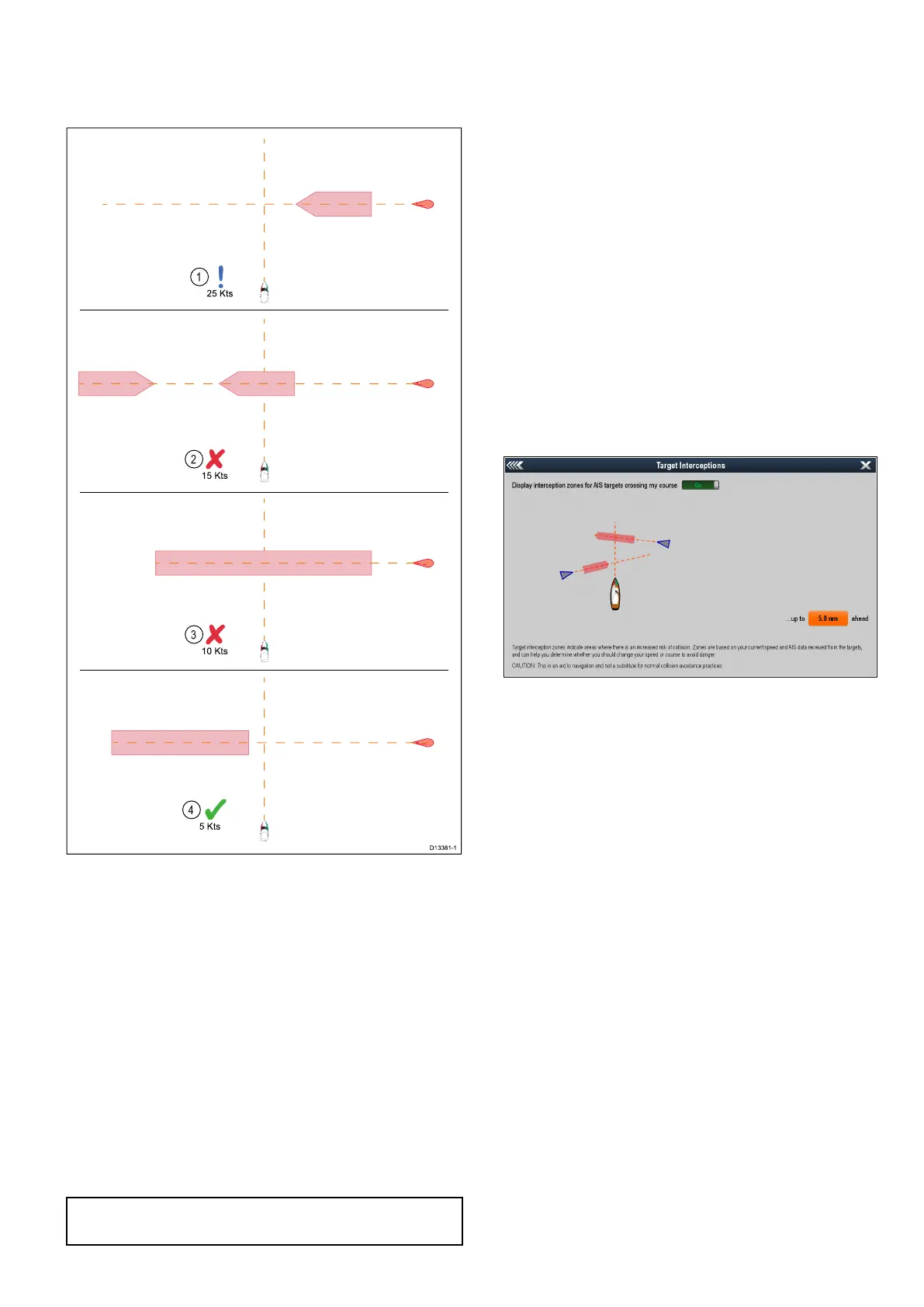target’sInterceptionzoneandpassessafely
asternofthetarget.Thismanoeuvrealsoclearly
showsthetargetvesselyourchangeofcourse.
Scenario2Speedchangeexamples
1
25 Kts
2
15 Kts
3
10 Kts
4
5 Kts
D13381-1
1.Speedingup—Increasingvesselspeedto
passaheadofthetargetvessel.Proceedwith
caution,thereisalwaysaninherentriskwhen
passinginfrontofothervessels.
2.Nochange—Notchangingspeedorcourseis
notrecommendedasitmayresultinacollision.
3.Slowingdown—Slowingdownslightlymay
resultinthe2Interceptionzonesclosingupor
merginginto1zone.
4.Slowingdown—Slowingdownasufcient
amountwillallowthetargetvesseltopasssafely
aheadofyourvesselavoidingtheInterception
zone(s).
Examplescenario3—Bothvesselstravelling
atthesamespeed
Note:Thesescenariosareexamplesprovidedfor
guidanceonly.
Coursechange
Whenbothvesselsaretravellingatthesamespeed,
coursealterationsshouldbemadeinaccordance
withtheguidanceprovidedinexamples1and2.
Speedchange
Whenbothvessel’saretravellingatthesamespeed
alteringyourspeedwillchangethecollisionscenario
tooneofthescenariosdetailedinexamples1and2.
EnablingTargetinterception
Targetinterceptiongraphicsaredisabledbydefault,
theycanbeenabledfromtheTargetinterceptions
page,accessedfromtheChartapplication’smenu.
1.EnsuretheAISOverlayisenabled.
TheAISOverlaycanbeenabledfromthe
Overlaysmenu(Menu>Presentation>
Overlays).
2.OpentheT argetInterceptionpage:(Menu>
Radar&AIS>CollisionAvoidance>Target
Interceptions,orMenu>AIS>Collision
Avoidance>TargetInterceptions).
3.SelecttheslidercontrolsothatOnisdisplayed.
4.Selectthedistanceaheadboxandselectthe
requiredInterceptdistance.
5.SelectBackorClosetoreturntotheprevious
menuorChartapplicationscreen.
Targetinterceptiongraphicswillnowbedisplayed
forallAIStargetsthatwillcrossyourcurrentcourse
withinthespeciedInterceptdistance,basedon
yourcurrentspeedandthetarget’scourseand
speedderivedfromtheirAISdata.
ShowingTargetinterceptionforindividual
targets
Targetinterceptiongraphicscanbedisplayed
forindividualtargetsthatyouwanttotrackor
rendez-vouswith.
1.EnsurethattheAISOverlayisenabled.
TheAISOverlaycanbeenabledfromthe
Overlaysmenu(Menu>Presentation>
Overlays).
2.SelectanAIStarget.
3.FromthecontextmenuselectShow
InterceptionssothatOnisselected.
Targetinterceptiongraphicswillnowbedisplayedfor
theselectedtargetregardlessofwhetheritwillcross
yourpathornot(Ifyourpathswillnotcrossthenonly
theCOGlinewillbedisplayed).
AIS(AutomaticIdenticationSystem)
127
