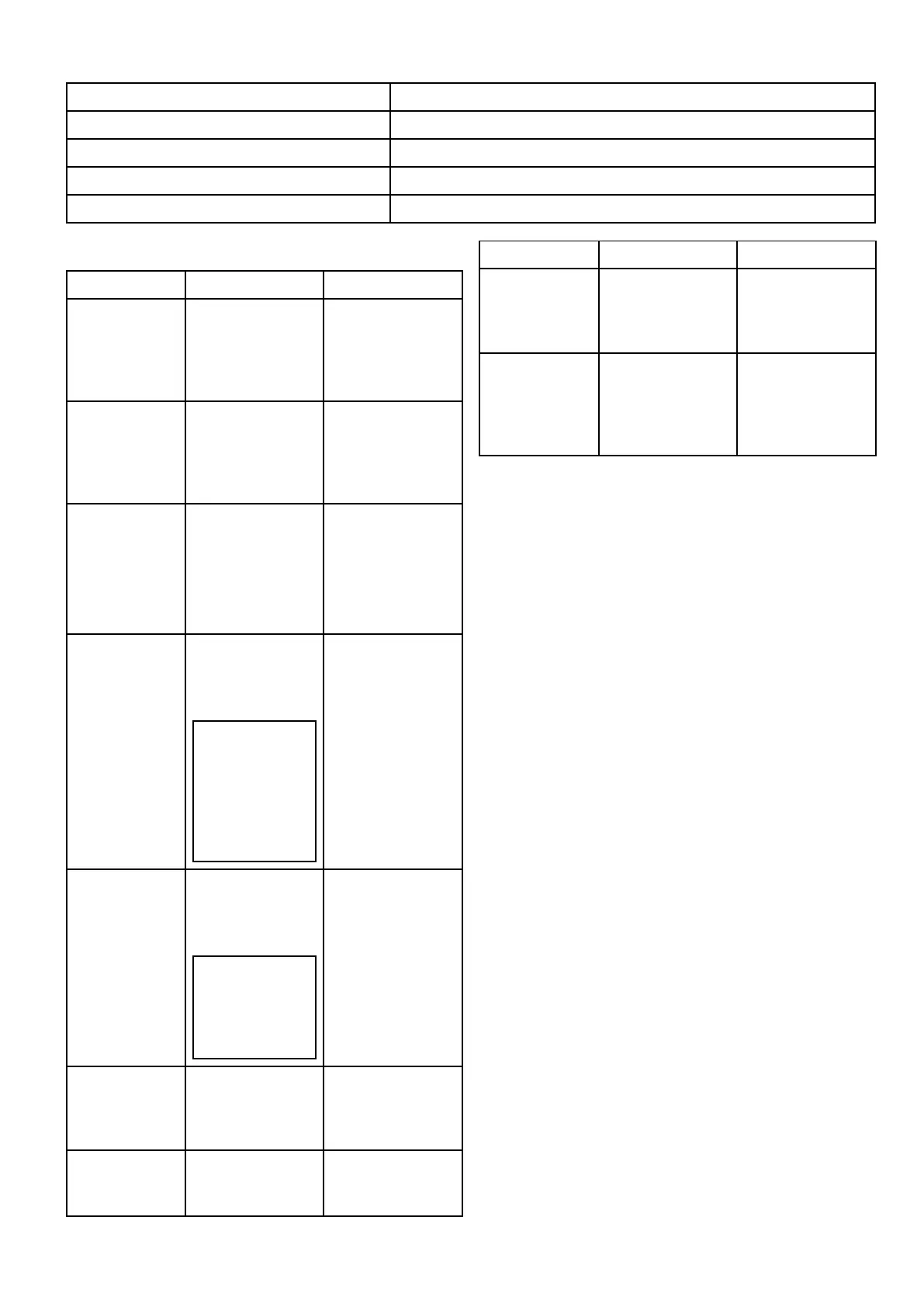Groundtripresetsmenu
Thismenuenablesyoutoresetsthechosengroundtripdistancecountertozero.
MenuitemDescription
GroundTrip1Reset
Resetsthegroundtrip1distancecountertozero.
GroundTrip2Reset
Resetsthegroundtrip2distancecountertozero.
GroundTrip3Reset
Resetsthegroundtrip3distancecountertozero.
GroundTrip4Reset
Resetsthegroundtrip4distancecountertozero.
Systemsettingsmenu
MenuitemDescriptionOptions
Autopilot
Control
Enablesand
disablesautopilot
controlsfrom
yourmultifunction
display.
•On
•Off
DSCAlerts
Enablesand
disablesDSC
radioalertson
yourmultifunction
display.
•On
•Off
GPSSet-upProvidesGPS
settingoptions.
•ViewSatellite
Status
•DifferentialGPS
•COG/SOGFilter
•RestartGPS
InternalGPSSwitchesthe
multifunction
displaysinternal
GPSOnorOff.
Note:Not
applicableto
MFDsthatdo
notinclude
aninternal
GPS/GNSS
Receiver.
•On
•Off
DataSourcesEnablesselectionof
preferredsourcesof
dataforconnected
equipment.
Note:TheData
Sourcesmenuis
onlyavailableon
displayssetas
DataMaster.
•GPS
•GPSDatum
•TimeandDate
•Heading
•Depth
•Speed
•Wind
External
Devices
Enablesset-up
ofcompatible
externally
connecteddevices.
Refertothe
Externaldevices
menusectionofthe
manual.
NMEASet-up
Enablesyouto
conguresettings
forNMEAdevices.
RefertotheNMEA
set-upmenusection
ofthemanual.
MenuitemDescriptionOptions
System
Preferences
Enablesyouto
conguresystem
settings
RefertotheSystem
preferencesmenu
sectionofthe
manual.
SimulatorSwitchessimulator
modeOnorOff.
•Off
•On
•On(Demo
movie)
Multipledatasources(MDS)overview
Installationsthatincludemultipleinstancesofdata
sourcescancausedataconicts.Anexampleisan
installationfeaturingmorethanonesourceofGPS
data.
MDSenablesyoutomanageconictsinvolvingthe
followingtypesofdata:
•GPSPosition.
•Heading.
•Depth.
•Speed.
•Wind.
Typicallythisexerciseiscompletedaspartofthe
initialinstallation,orwhennewequipmentisadded.
IfthisexerciseisNOTcompletedthesystemwill
automaticallyattempttoresolvedataconicts.
However,thismayresultinthesystemchoosinga
sourceofdatathatyoudonotwanttouse.
IfMDSisavailablethesystemcanlisttheavailable
datasourcesandallowyoutoselectyourpreferred
datasource.ForMDStobeavailableallproducts
inthesystemthatusethedatasourceslisted
abovemustbeMDS-compliant.Thesystemcan
listanyproductsthatareNOTcompliant.Itmay
benecessarytoupgradethesoftwareforthese
non-compliantproductstomakethemcompliant.
VisittheRaymarinewebsite(www.raymarine.com)
toobtainthelatestsoftwareforyourproducts.If
MDS-compliantsoftwareisnotavailableandyoudo
NOTwantthesystemtoautomaticallyattemptto
resolvedataconicts,anynon-compliantproduct(s)
canberemovedorreplacedtoensuretheentire
systemisMDS-compliant.
Customizingyourdisplay
69
