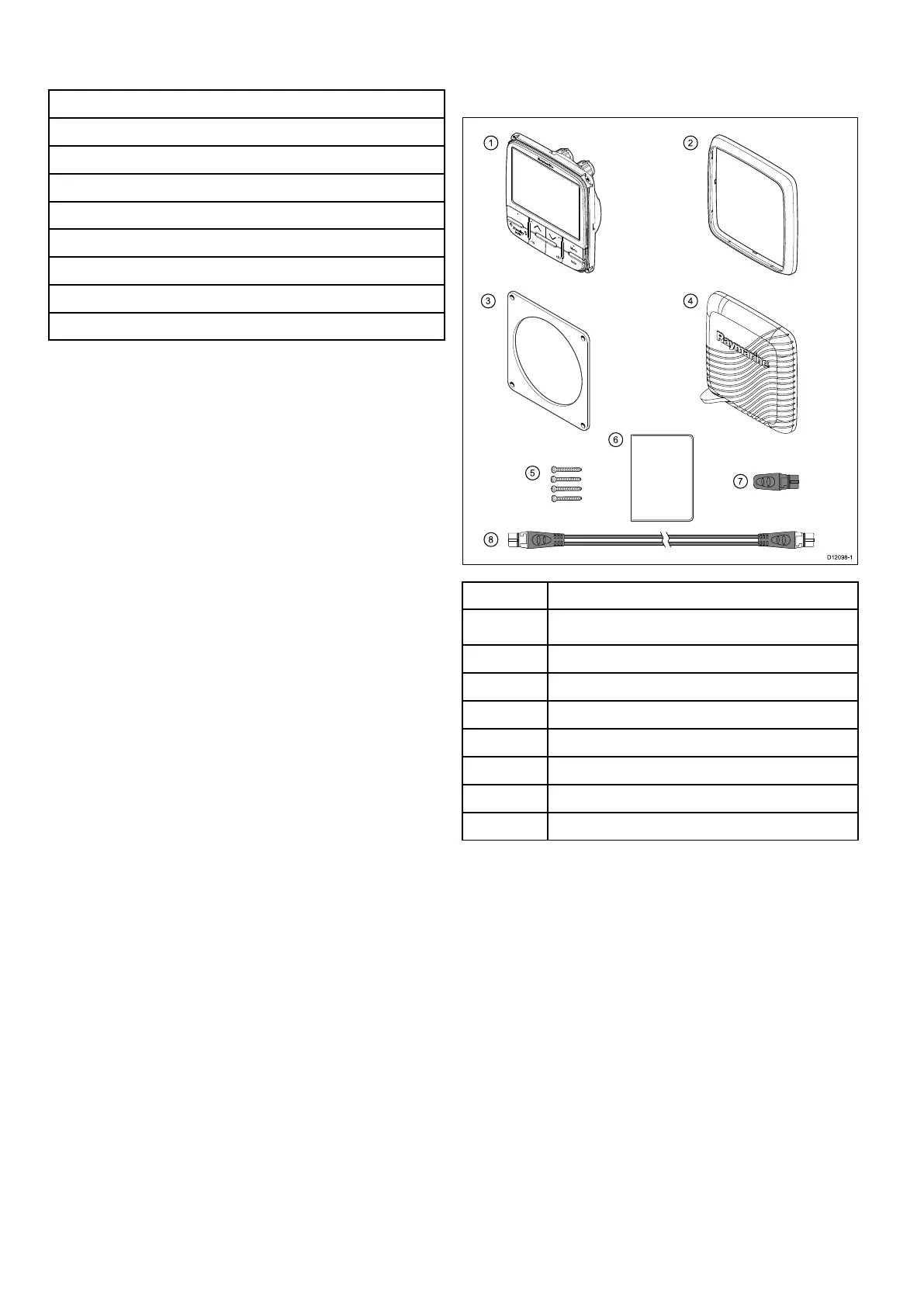3.1 Installation checklist
Installation includes the following activities:
Installation Task
1 Plan your system.
2
Obtain all required equipment and tools.
3
Site all equipment.
4 Route all cables.
5
Drill cable and mounting holes.
6 Make all connections into equipment.
7
Secure all equipment in place.
8 Power on and test the system.
Schematic diagram
A schematic diagram is an essential part of planning
any installation. It is also useful for any future
additions or maintenance of the system. The
diagram should include:
• Location of all components.
• Connectors, cable types, routes and lengths.
3.2 Pack contents
All models contain the following items:
Number Description
1.
p70 / p70R Pilot controller (p70 8 button
controller is shown in diagram above.)
2. Bezel
3.
Gasket
4.
Suncover
5.
4 x xing screws
6. Document pack
7.
SeaTalk
ng
Blanking plug
8.
SeaTalk
ng
Spur Cable
Unpack the pilot controller unit carefully to prevent
damage. Save the carton and packing in case the
unit has to be returned for service.
16
p70 / p70R
