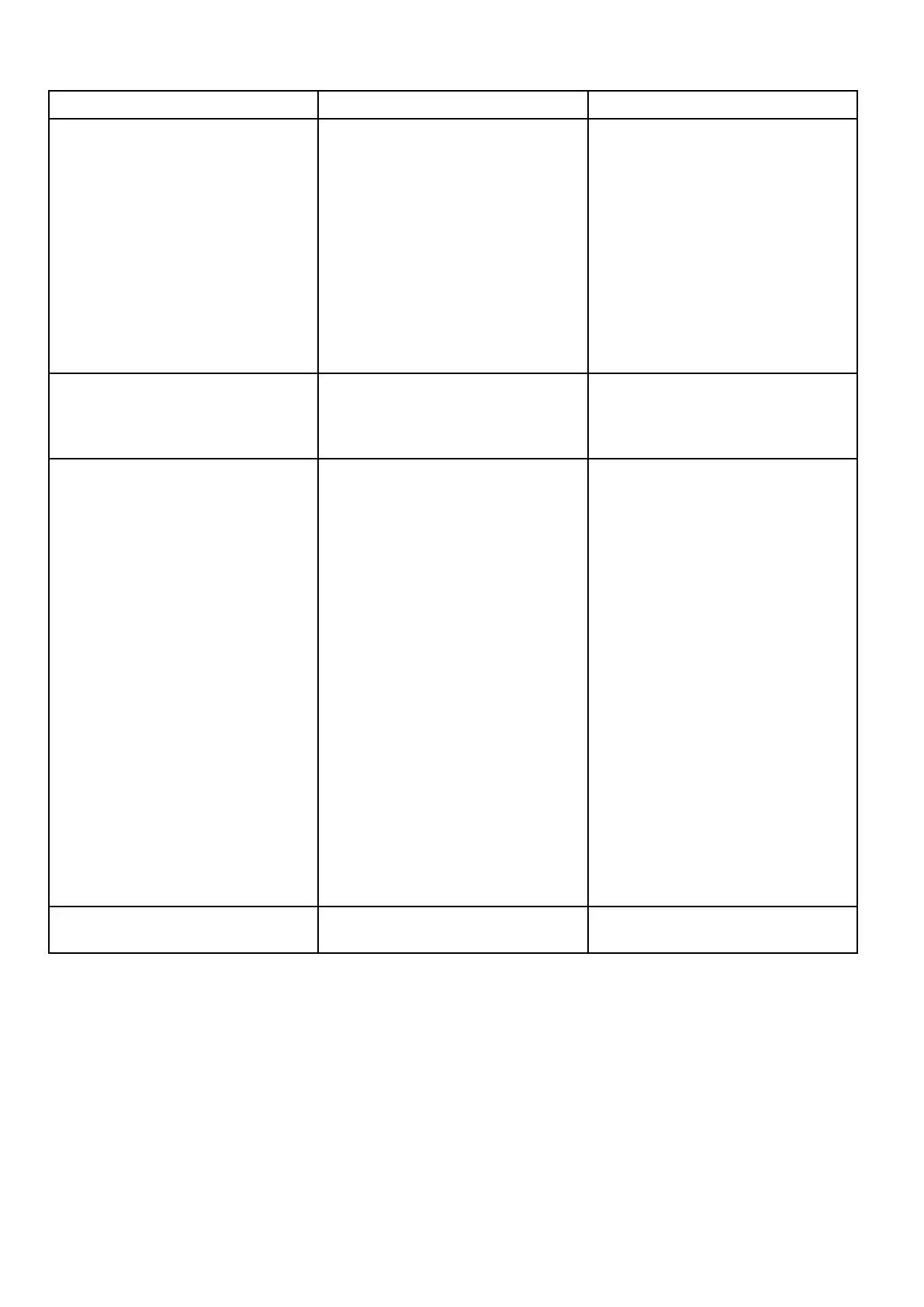12.4 System set-up menu
The System set-up menu enables users to customize the following user settings:
Menu item Description Options
Network group Allows adding multiple units together in
a group so that when the color scheme
or brightness is changed on one unit the
changes are applied to all units in the
group.
Predened groups
• None
• Helm 1
• Helm 2
• Cockpit
• Flybridge
• Mast
Undened
• Group-1 — Group-5
Brightness / color group Enables synchronization of the displays
brightness and color to be the same as
the other units in the same group.
Sync brightness / color
• This display
• This group
Data sources
Allows you to view and select preferred
data sources.
• Select data source
• Data source found
• Data source details
Select data source
• GPS position
• GPS Datum
• Time & Date
• Heading
• Depth
• Speed
• Wind
Data source found
• model name — serial number
Port ID
Data source details
• Device name
• Serial No.
• Port ID
• Status or No data
About system set-up
Provides information about the System
set-up menu.
92
p70 / p70R
