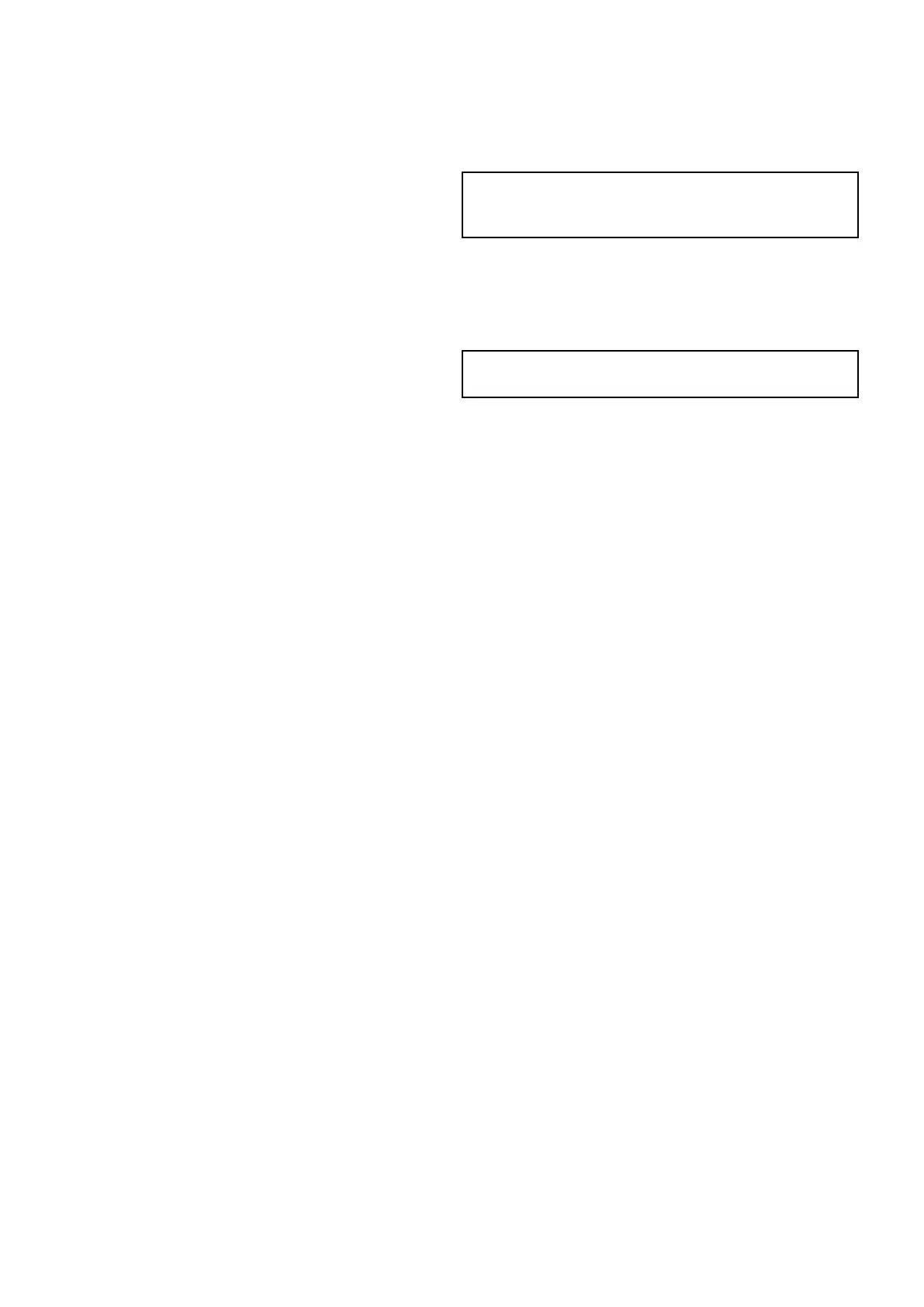5. Familiarize yourself with the important
information in this document related to Compass
Linearization. Follow the guidelines provided
to ensure that the process is completed
successfully.
6. Once you’ve successfully completed steps 1 to
5 above, familiarize yourself with the information
related to theCompass Lock.
7.5 Powering the Pilot controller on
1. Press and hold the STANDBY button for one
second, until the logo appears.
If the unit is being switched on for the rst time
or after a factory reset the set up wizard will be
launched.
Note: The logo is not displayed if the unit is in
'sleep mode'. In Sleep mode the unit may appear
off but still has power.
2. To turn the Pilot controller off press and hold the
STANDBY button. After 1 second a pop up count
down is displayed.
3. Continue to hold the STANDBY button for a
further 3 seconds to complete the power off.
Note: You cannot power off the Pilot controller
whilst the Autopilot is engaged.
42
p70 / p70R
