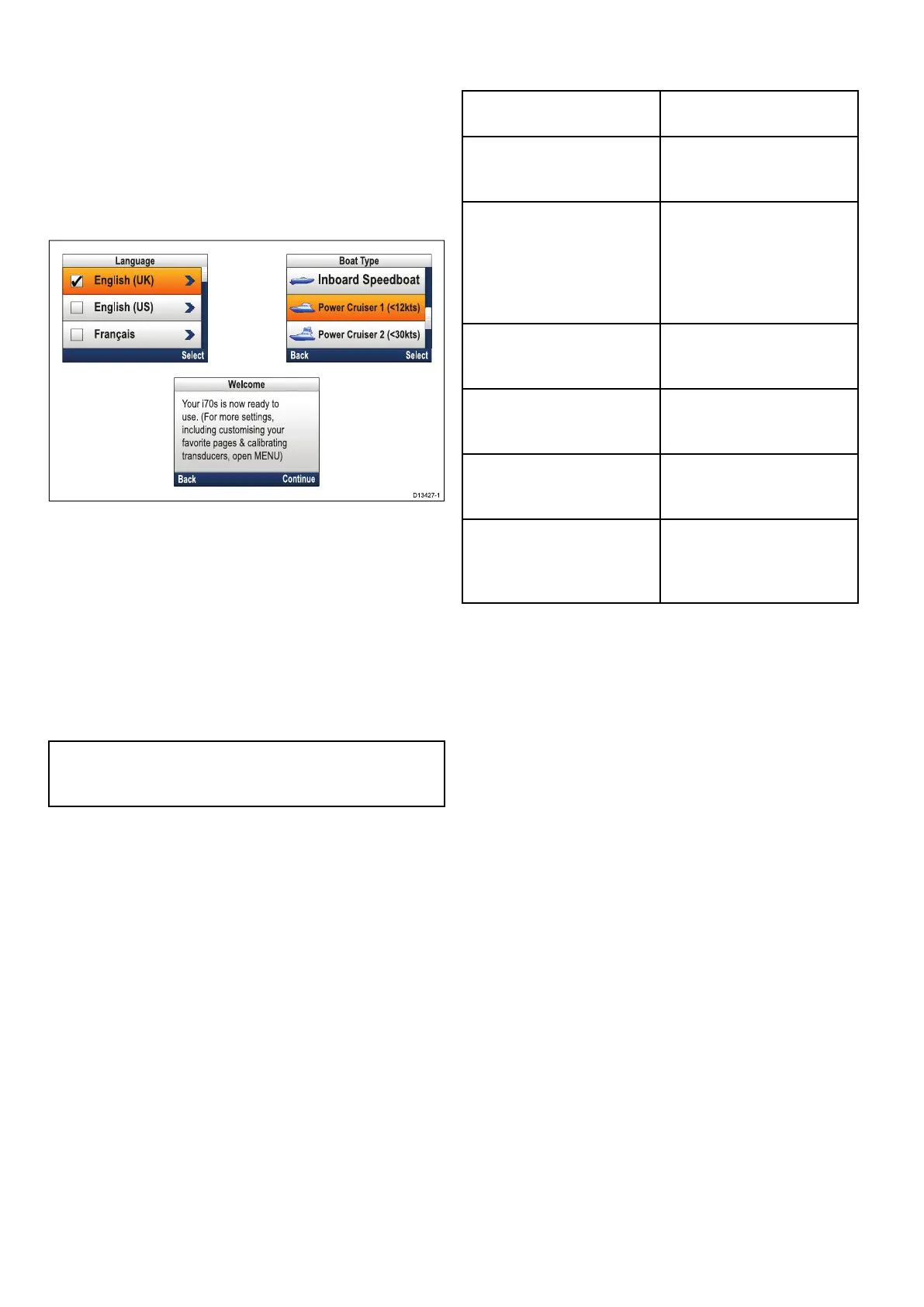6.4 Completing the startup wizard
When you power-up the unit for the rst time or after
a system reset the Startup Wizard is displayed.
The setup wizard guides your through the following
basic conguration settings:
1. Language
2. Boat Type
3. Welcome
1. Using the Up and Down buttons, highlight the
user interface Language that you want to use
and then press the Menu button to conrm the
selection.
2. Using the Up and Down buttons, highlight the
Boat Type that you want to use and then press
the Menu button to conrm the selection.
The Welcome page is displayed.
3. Select Continue.
The rst of a pre-dened set of Favorite pages is
displayed.
Note: The Startup Wizard may not be displayed
if these settings have already been set on the
system that the unit is connected to.
6.5 Pilot functions
The SmartPilot has various modes:
Standby
Manual steering, activated by
STANDBY button.
Auto Autopilot engaged steering
to a heading, activated by
AUTO button.
Wind vane Autopilot engaged steering to
maintain a selected apparent
or true wind angle, activated
from the Mode menu, or
by pressing AUTO and
STANDBY together.
Track Autopilot engaged steering
to a waypoint, activated from
the Mode menu.
Pattern
Autopilot engaged in shing
pattern mode, activated from
the Mode menu.
Power steer (p70Rs rotary or
joystick only)
Autopilot engaged in power
steering mode, activated from
the Mode menu.
Jog steer Autopilot disengaged in jog
steer mode (tiller drives and
SeaTalk only), activated
whilst in Standby mode.
34
p70 / p70R
