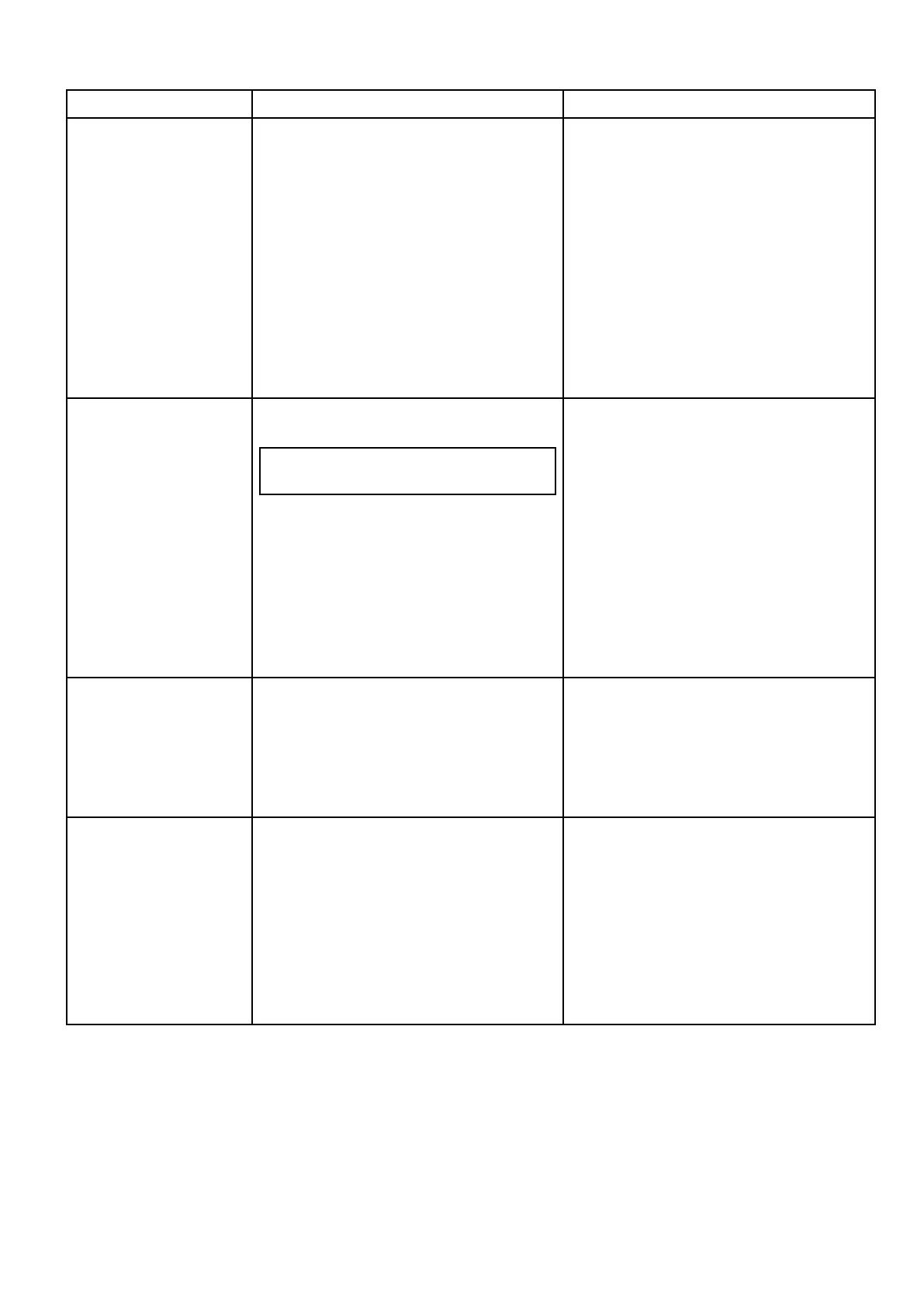12.5 Diagnostics menu
You can access diagnostics details from the Diagnostics menu: (Menu > Set-up > Diagnostics).
Menu item Description Options
About display
Allows you to view information about the display
you are using:
• Software version
• Hardware version
• Bootloader version
• Temperature
• Volts
• Max. volts
• Current
• Max. current
• Run time
• Deviation (If available)
About Pilot
Allows you to view information about the
autopilot you are using:
Note: The About Pilot menu is only
available on Pilot controllers.
• NMEA Code
• Product ID
• Serial number
• Description
• Software version
• PCB Number
• CAN Volts
• Unit Volts
• Operating hours
• Deviation
About system
Allows you to search the SeaTalk
ng
network and
display information about the products found.
• Model number
• Serial number
• Software version
• Hardware version
• Volts
Self test The product has a built in self test which can
help to diagnose faults.
Self-Test include:
• Memory test
• Button test
• Display test
• Buzzer test
• Illumination test
N/A
Set up menu options
93
