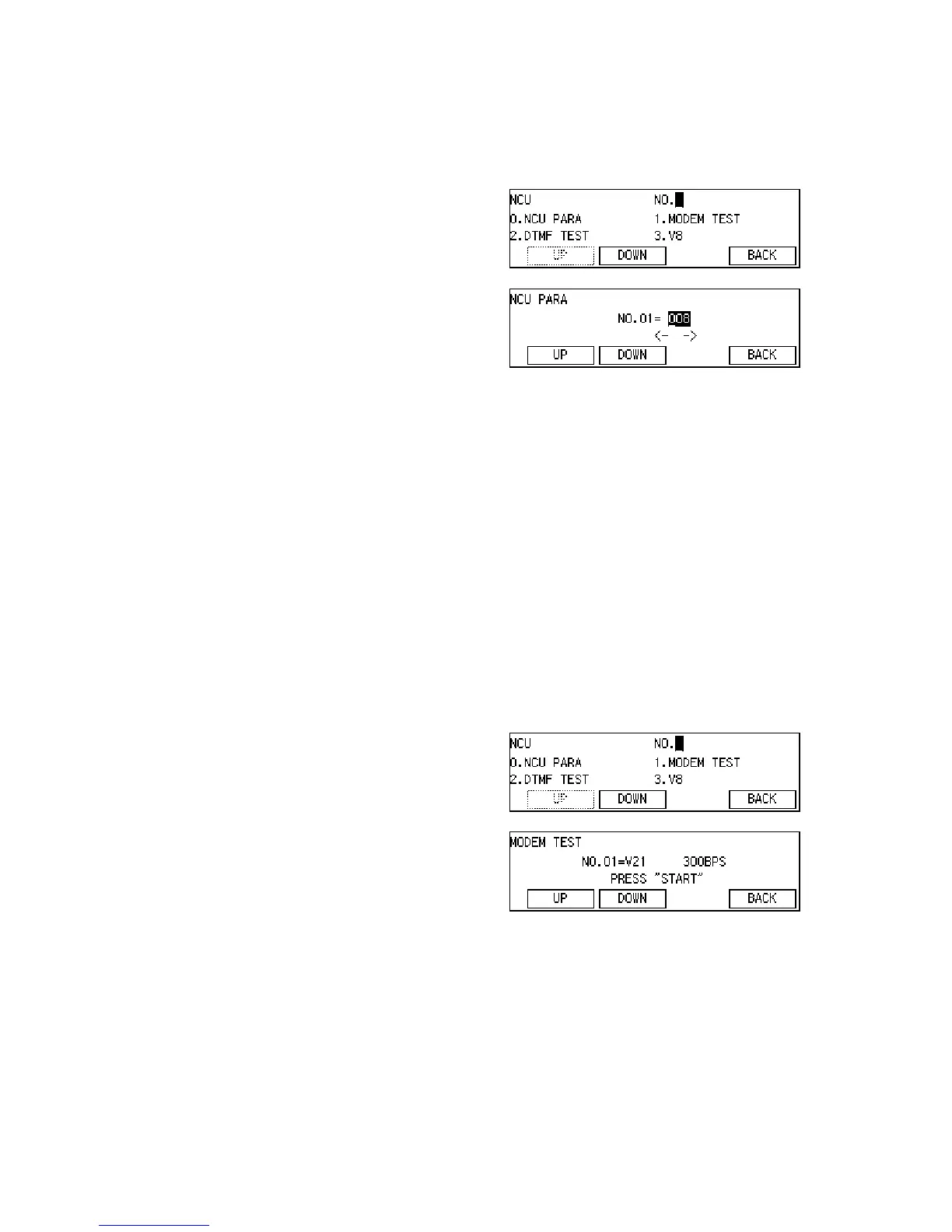SERVICE LEVEL FUNCTIONS 14 June, 2002
5-4
5.1.8 NCU PARAMETERS (FUNCTION 08)
1. Enter the Service Mode.
2.
% -
3. %
4. Scroll through the parameters using
( or ). If you want to change a
value,
enter the new value at the keypad,
then press ".
5. To finish: " &.
NOTE: 1) Parameter CC is the Country Code, Parameter 01 is the Tx level.
2) If you change the NCU country code and exit the service mode, the
bit switch country code (System Bit Switch 0F) will automatically be
changed to the code for the same country as the new NCU code.
The bit switch settings also automatically return to the defaults for
that country, including bit switches related to optional units.
Therefore, for example, if 40MB memory is installed, any data
remaining in the memory will be lost.
5.1.9 MODEM TEST (FUNCTION 08)
1. Enter the Service Mode.
2.
% -
3. $
4. Scroll through the available tests using ( or ) .
5. To start a test: !
6. To stop the test: $
7. To finish: " &
)
H310S512.BMP
)
H310S513.BMP
H310S512.BMP
H310S514.BMP
