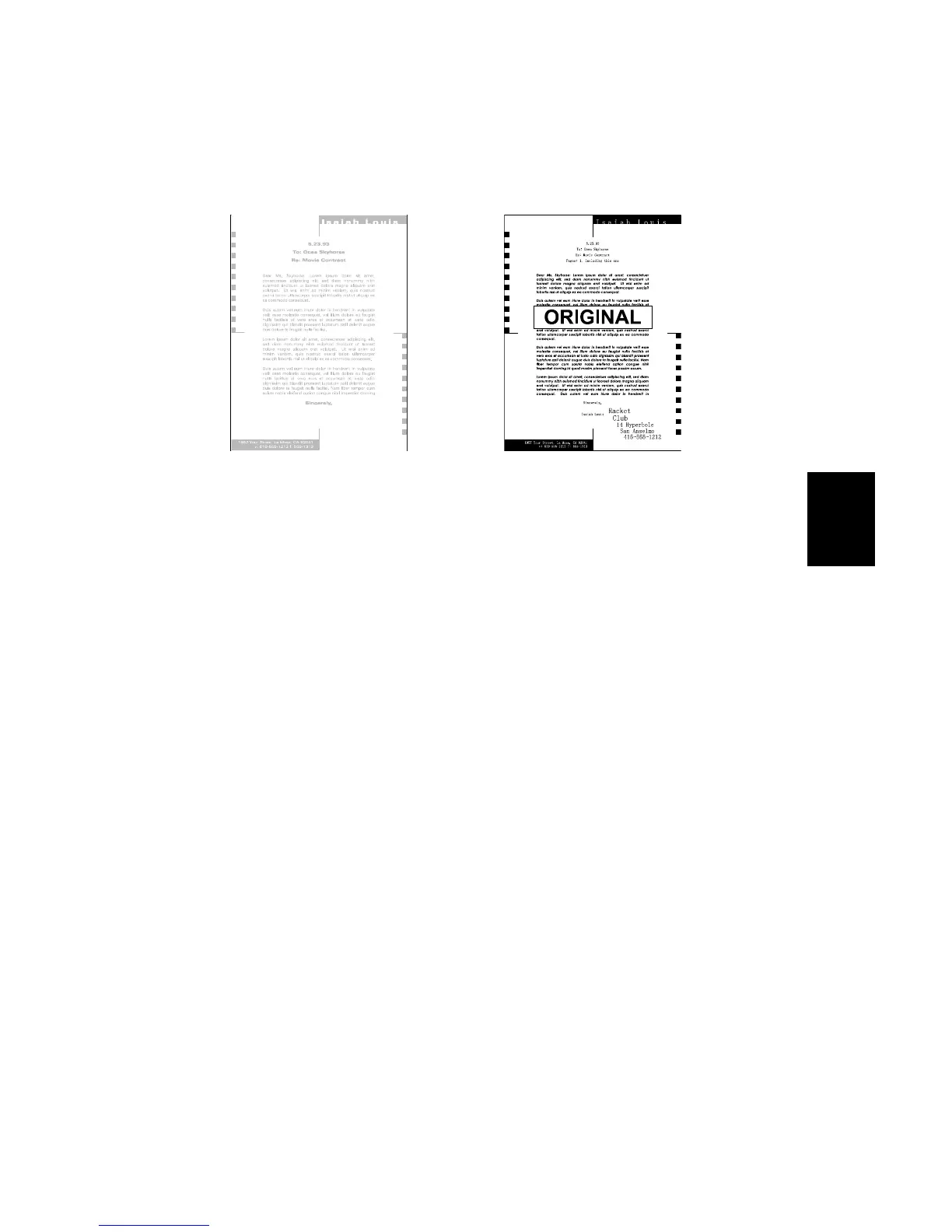14 June, 2002 COPY QUALITY TROUBLESHOOTING
4-11
Trouble-
shooting
4.1.11 FAINT COPIES
Possible Causes (Scanner)
• Dirty shading plate and/or exposure glass
• Contact image sensor defective
Action:
• Clean the white roller in the ADF.
• Clean the optical mirrors
• Replace the contact image sensor.
Possible Causes (Printer)
• Poor drum sensitivity.
• Dirty laser optic components.
• Incorrect development/ transfer bias
• Low toner
• Low fusing temperature
H310T503.WMF
H310T512.WMF
