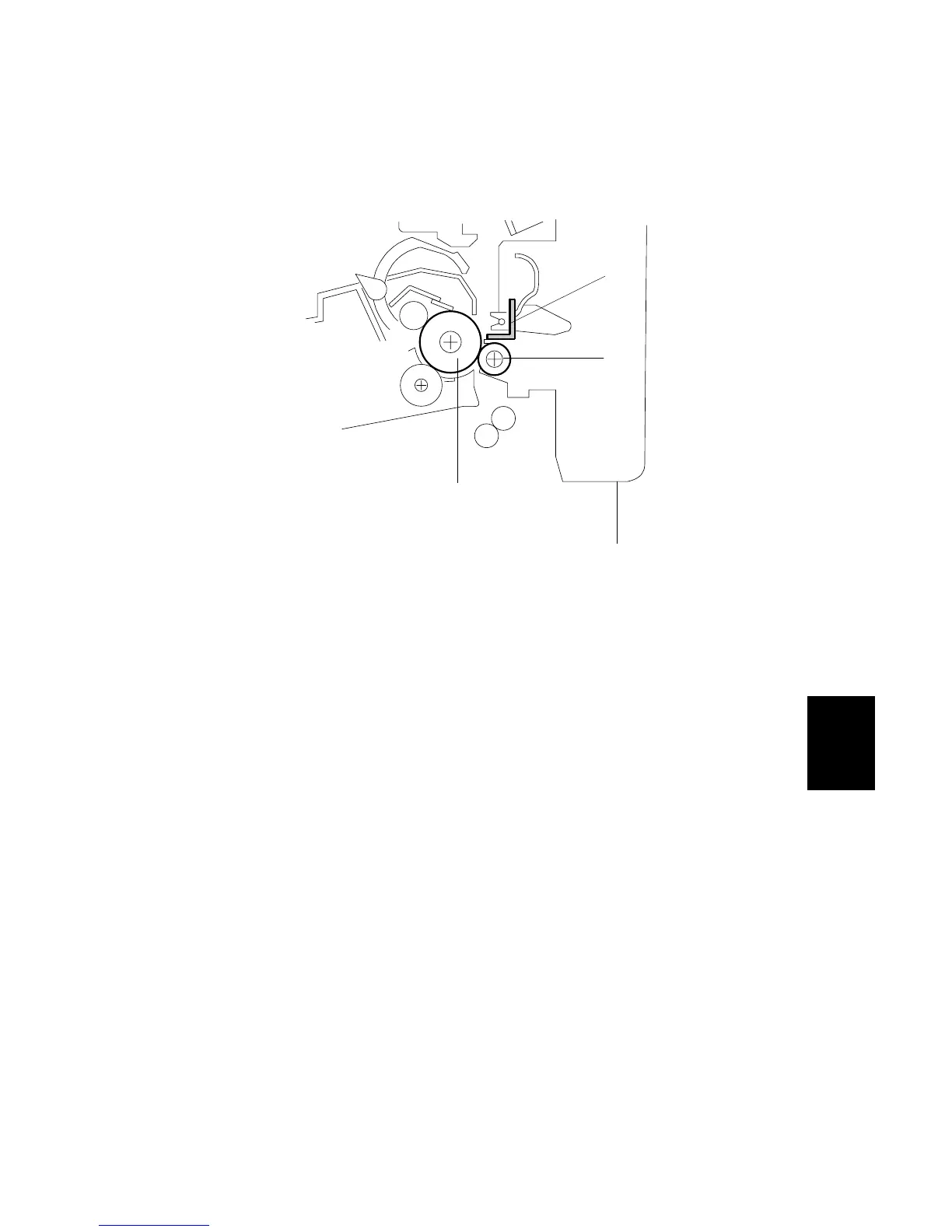14 June, 2002 PRINTER
6-19
Detailed
Descriptions
6.2.4 TRANSFER AND PAPER SEPARATION
Overview
The machine uses a transfer roller [A] which touches the surface of the drum [B].
The high voltage supply unit supplies a positive current to the transfer roller. A
feedback circuit inside the machine automatically keeps the transfer current
constant. The current depends on the paper size.
The transfer roller attracts the toner from the drum onto the paper.
Drive from the drum through a gear drives the transfer roller.
The discharge brush [C] and the curvature of the drum helps the paper to separate
from the drum. The discharge brush is connected to ground.
H310D927.WMF
[B]
[C]
[A]
