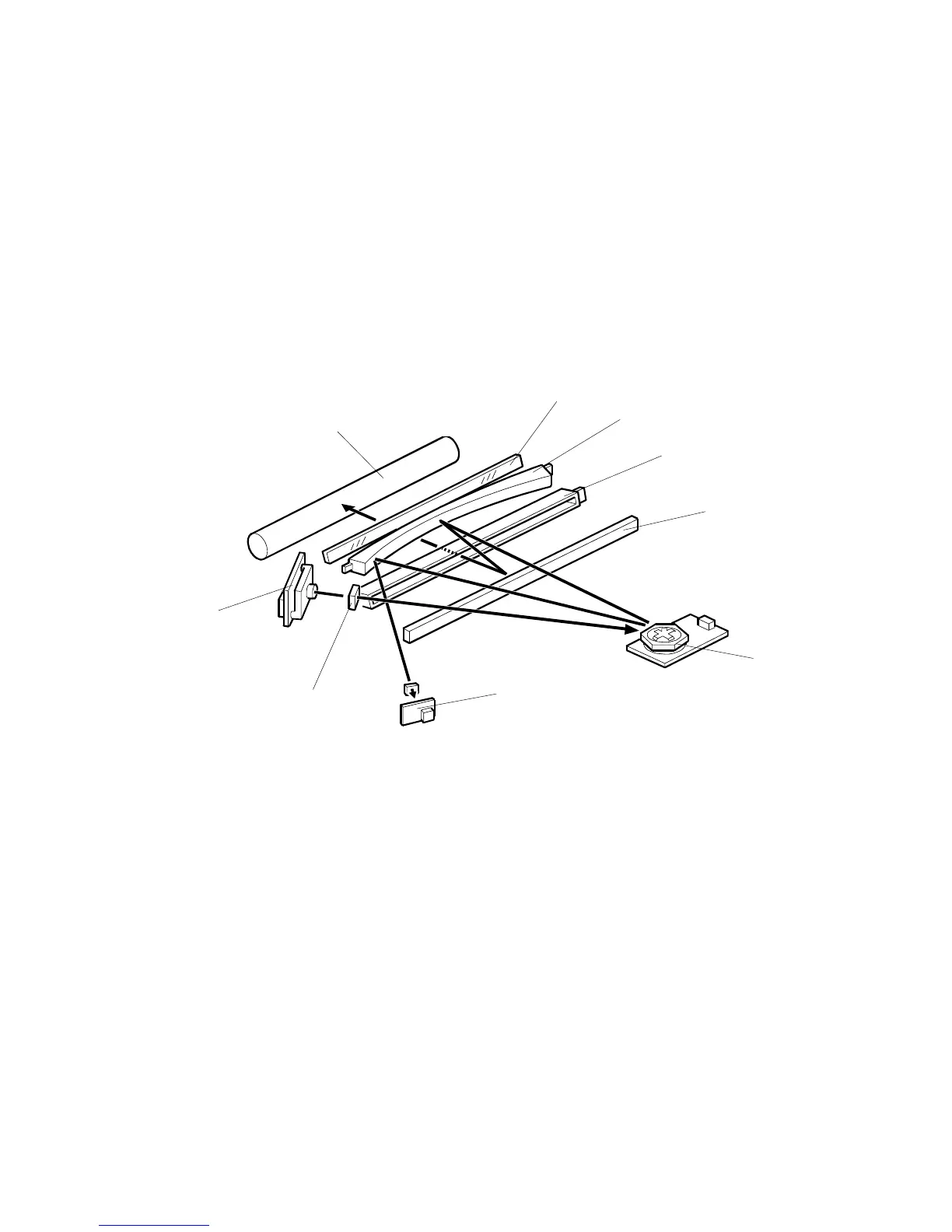PRINTER 14 June, 2002
6-10
6.2.2 LASER EXPOSURE
Overview
This machine uses a laser diode to produce electrostatic images on an OPC drum.
The laser diode unit converts image data from the FCU into laser pulses, and the
optical components direct these pulses to the drum.
Exposure of the drum by the laser beam creates the latent image. The laser beam
makes the main scan while drum rotation controls the sub scan.
Optical Path
The LD unit [A] outputs the laser beam to the polygonal mirror [B] through the
cylindrical lens [C], which focuses the laser beam.
The laser beam goes to the F-theta mirror [D], 1st mirror [E] and BTL [F]. Then, the
beam reaches the drum [G] through the shield glass [H].
The beam reflected by the polygonal mirror writes the pixels of the latent image on
the drum. The F-theta mirror ensures constant intervals between the pixels. The
BTL corrects for irregularities in the polygonal mirror faces.
The laser synchronization detector [I] synchronizes the start of the main scan.
H310D921.WMF
[A]
[B]
[C]
[D]
[E]
[F]
[G]
[H]
[I]
