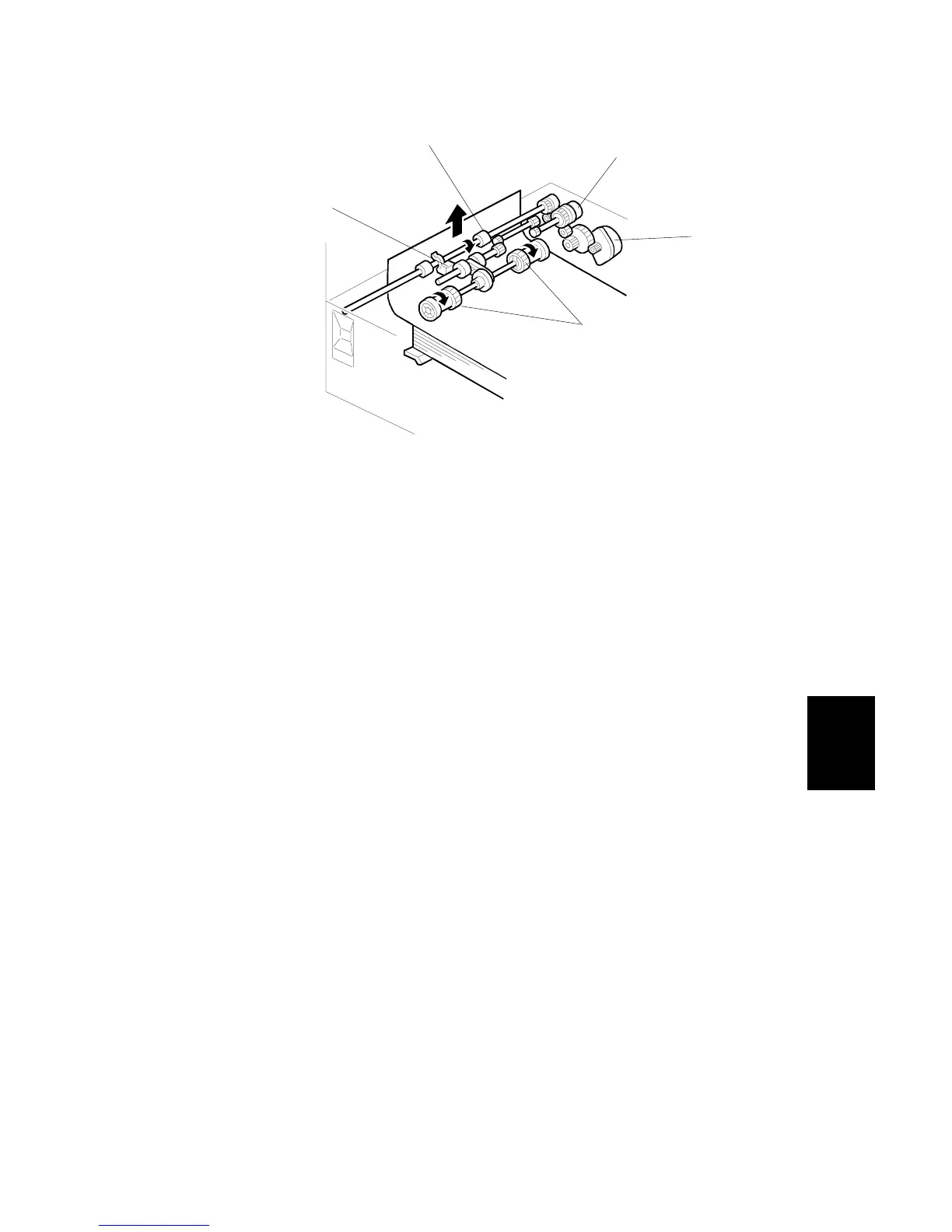14 June, 2002 OPTIONAL PAPER FEED UNITS
6-39
Detailed
Descriptions
Paper Feed
The paper feed motor [A] and the feed clutch [B] turn on, causing the pick-up roller
[C] to turn. The paper is then guided by the paper feed roller [D], which is driven by
the paper feed motor. The motor stops when the paper feed sensor [E] turns off.
If the tray immediately above is another optional paper feed unit, the paper feed
motor in that unit activates when the paper feed sensor in that unit turns on, and
the paper is fed upwards by the upper optional paper feed unit.
When the paper activates the mainframe registration sensor, the motor of the
optional paper feed unit will turn off even if the paper feed sensor is still on. The
machine’s paper feed motor feeds the paper towards the drum. The motor of the
optional paper feed unit rotates at a high speed to feed the paper from the paper
feed area to the registration roller. After the paper has reached the registration
roller and the registration sensor has turned on, the main motor in the base
machine turns slowly to match the speed of the OPC drum.
Jam Detection
• If the paper feed sensor does not turn on within two seconds after the optional
paper feed clutch starts.
Error codes: 9-50 (2nd optional tray), 9-52 (3rd optional tray),
9-54 (4th optional tray), 9-56 (5th optional tray)
H310D940.WMF
[A]
[B]
[C]
[D]
[E]
