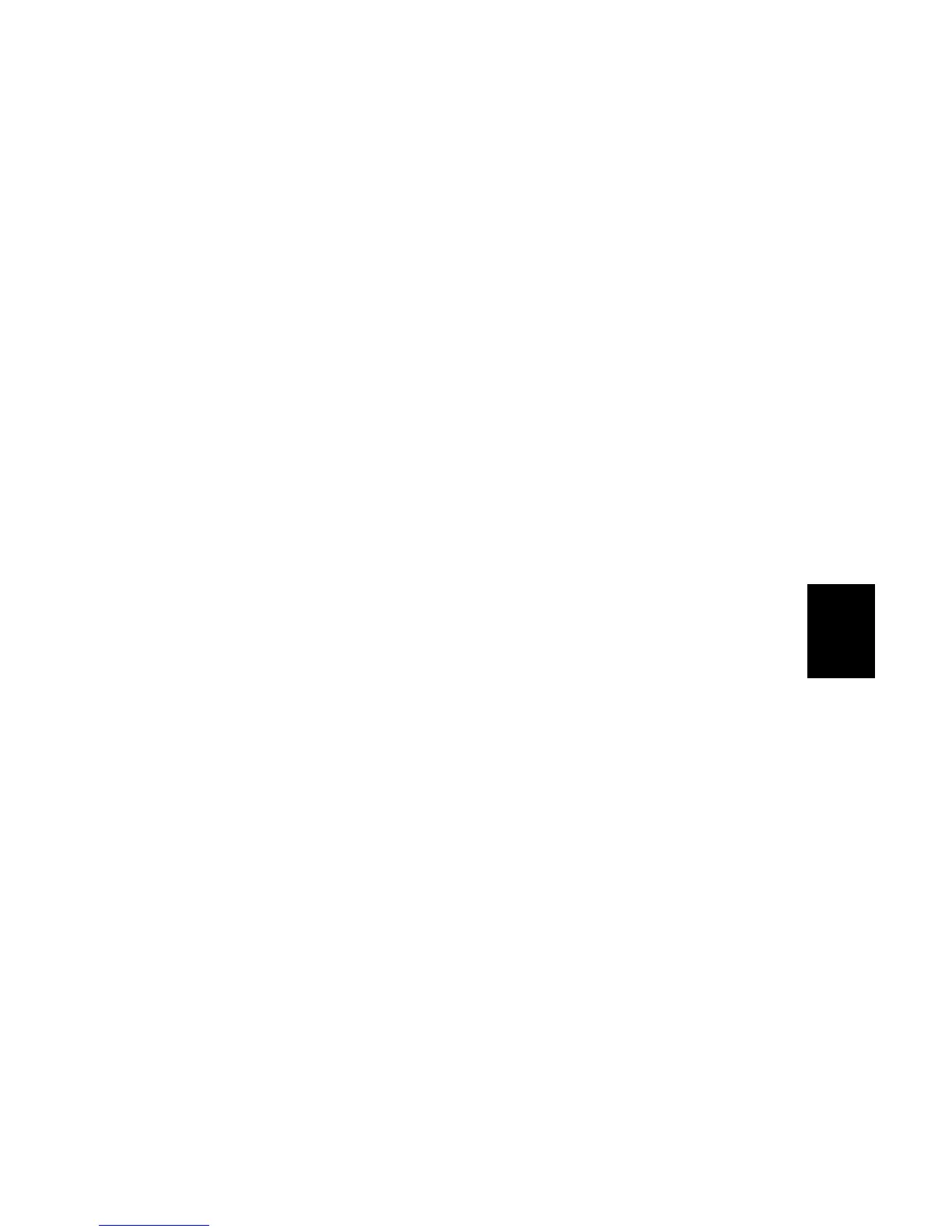14 June, 2002 DEDICATED TRANSMISSION PARAMETERS
5-85
Service
Tables
5.4 DEDICATED TRANSMISSION PARAMETERS
Each Quick Dial Key and Speed Dial Code has some bytes of programmable
parameters allocated to it. If transmissions to a particular machine often experience
problems, store that terminal's fax number as a Quick Dial or Speed Dial, and
adjust the parameters allocated to that number.
The programming procedure will be explained first. Then, the parameter bytes will
be described.
5.4.1 PROGRAMMING PROCEDURE
1. Set bit 3 of System Bit Switch 04 to 1.
2. Access the required user tool (for a Quick Dial number or a Speed Dial number)
and select the required number.
Example: Change the Parameters in Quick Dial 10.
a) & - 1. Fax Features – 1. Program/Delete – 01. Prog. Quick Dial.
b) Press the Quick Dial key 10.
c) Press " .
3. The settings for switch 01 are now displayed. Press a number from 0 to 7
corresponding to the bit that you wish to change.
Example: Change bit 7 to 1: Press 7
4. To scroll through the parameter bytes, either:
Select the next byte: “↓
↓↓
↓ switch”
or
Select the previous byte: “↑
↑↑
↑ switch”
until the correct byte is displayed. Then go back to step 3.
5. After the setting is changed, press
# .
6. To finish, press
&.
7. After finishing, reset bit 3 of System Bit Switch 04 to 0.
