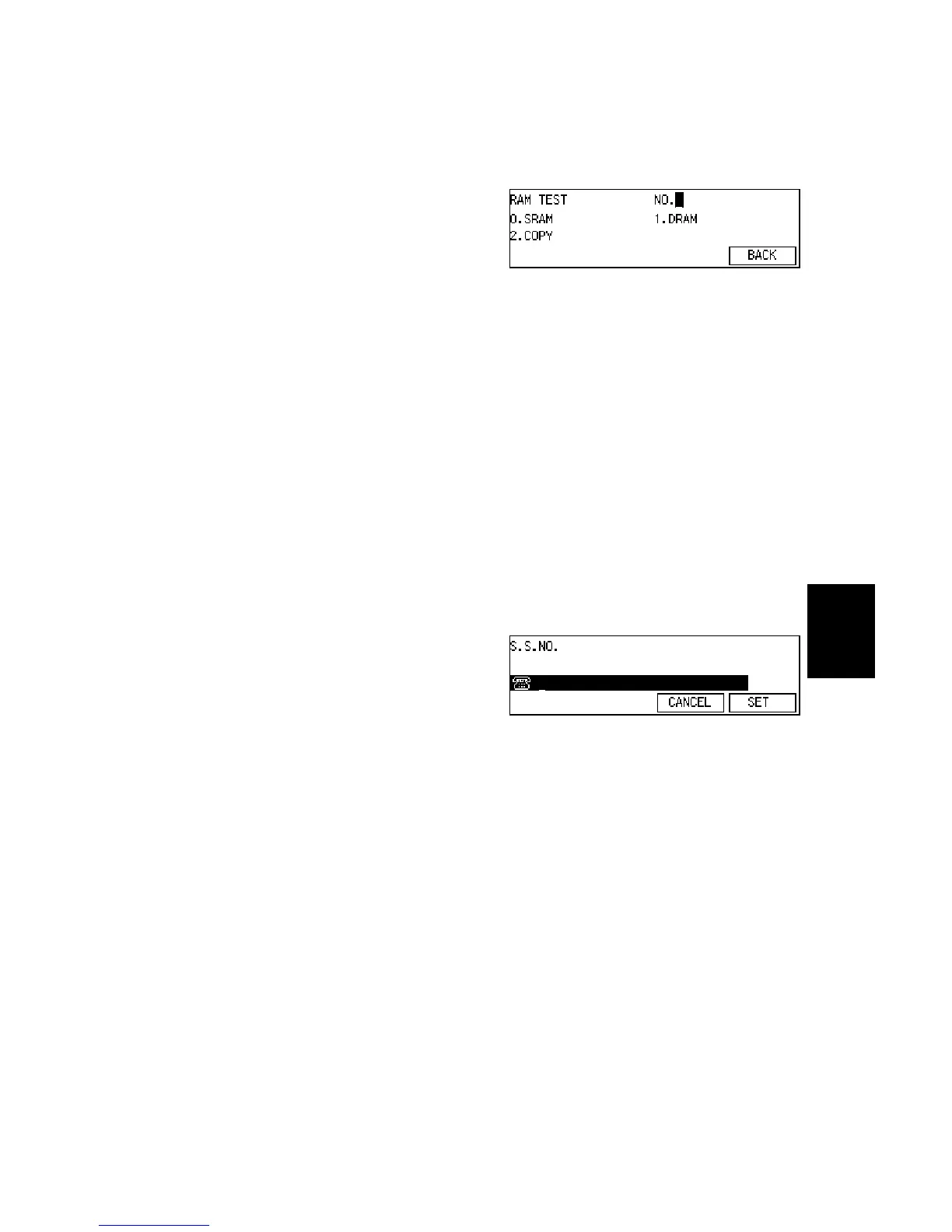14 June, 2002 SERVICE LEVEL FUNCTIONS
5-9
Service
Tables
5.1.20 RAM TEST (FUNCTION 12)
1. Enter the Service Mode.
2.
$ '
3. Test the SRAM: Press
% !
Test the DRAM: Press
$ !
If test is successful, the display shows "OK!!".
If test is unsuccessful, the display shows "ADDRESS=".
5.1.21 DATA COPY (FUNCTION 12)
This function allows ROM and SRAM data transfer between the
FCU/SG3/SiG4/NICF/SPEG board inside the machine and external flash memory
card. Normally, the upload/download menu is accessed automatically if the main
switch is turned on with the IC card in the slot. If the menu does not appear, then
use function 12. Refer to the following section for details. "3.10 DATA OR
FIRMWARE DOWNLOAD/UPLOAD"
5.1.22 SERVICE STATION FAX NUMBER (FUNCTION 13)
1. Enter the Service Mode.
2.
$ (
3. Input the telephone number of the
service station that will receive Auto Service calls from this machine.
4. If the display is correct: Press (Set) then &
)
H310S527.BMP
)
H310S528.BMP