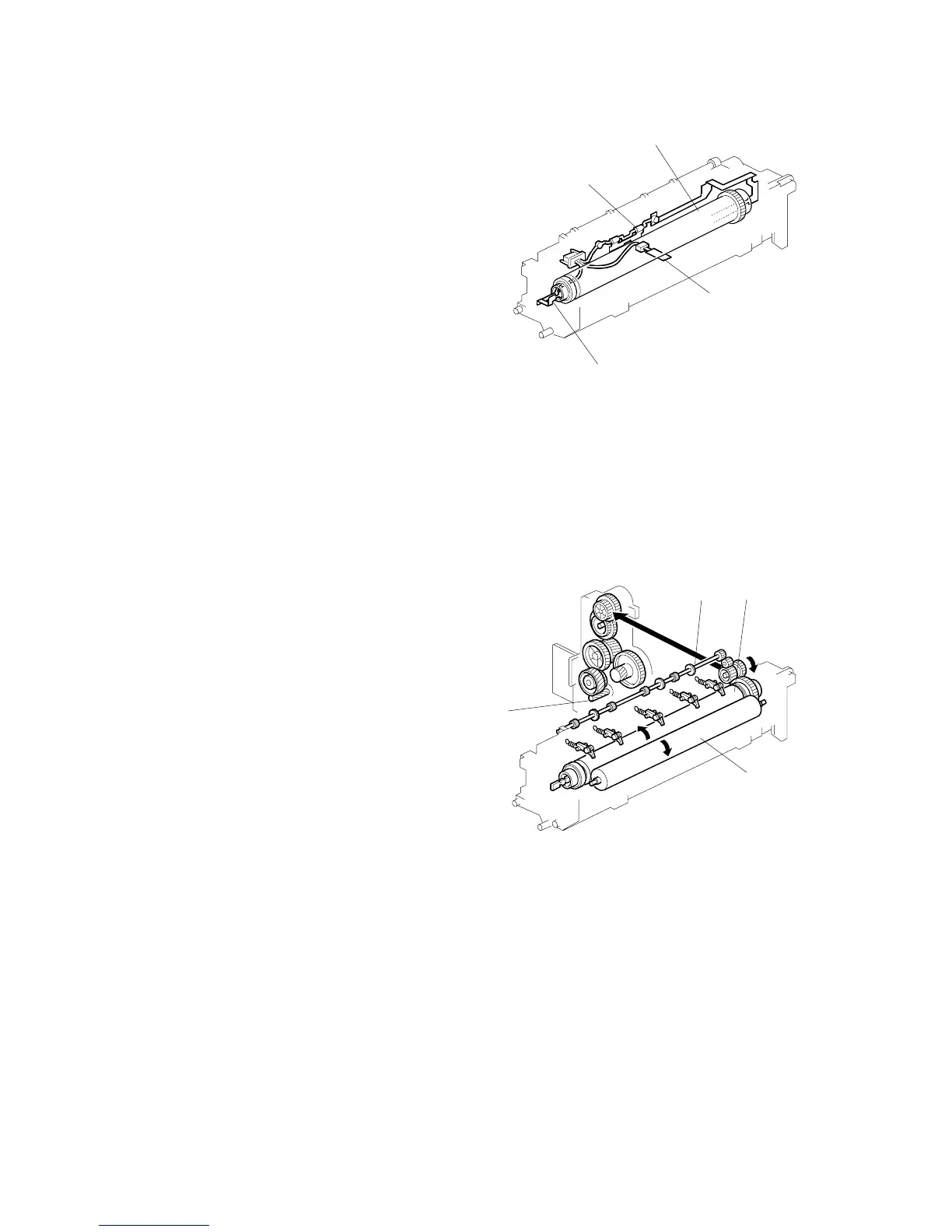PRINTER 14 June, 2002
6-30
Fusing
The paper from the transfer unit feeds into
the fusing unit between the hot roller [A]
and pressure roller where the prescribed
combination of heat and pressure fuses
the image into the paper.
The thermistor [B], in contact with the
center of the hot roller, constantly monitors
the temperature of the hot roller for the
CPU. The CPU uses these temperature
readings to determine when to switch the
fusing lamp [C] off and on in order to
maintain the optimum temperature of the
hot roller.
The thermofuse [D] also constantly
monitors the temperature of the hot roller
and protects the fusing unit from
overheating.
Fusing Unit Drive
The main motor [A] drives the hot roller [B]
through several gears. The rotation of the
hot roller drives the pressure roller [C] and
exit roller [D].
H310D001.WMF
H310D003.WMF
[A]
[B]
[C]
[D]
[A]
[B]
[D]
[C]
