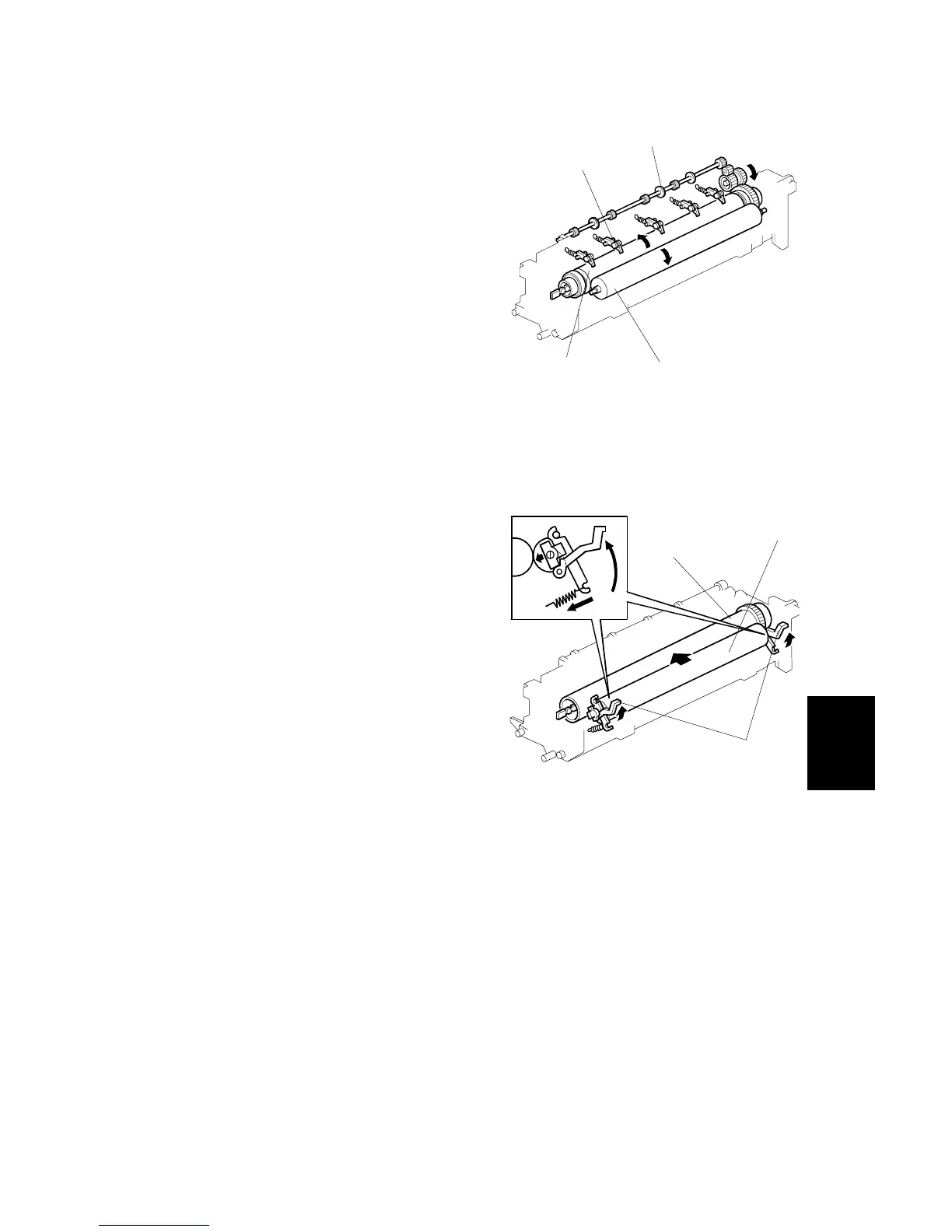14 June, 2002 PRINTER
6-31
Detailed
Descriptions
Fusing Pressure Roller, Separation, Exit
Large springs on either end of the fusing
unit keep the hot roller [A] and pressure
roller [B] pressed together. The hot roller
strippers [C] separate the paper from the
hot roller and direct the paper to the exit
roller [D].
Fusing Drive Release
Pressing down the pressure roller release
levers [A] rotates a cam that releases the
pressure between the hot roller [B] and
pressure roller [C]. Releasing the pressure
between the hot roller and pressure roller
allows easy removal of jammed paper.
H310D002.WMF
H310D934.WMF
[A]
[B]
[C]
[D]
[B]
[C]
[A]
