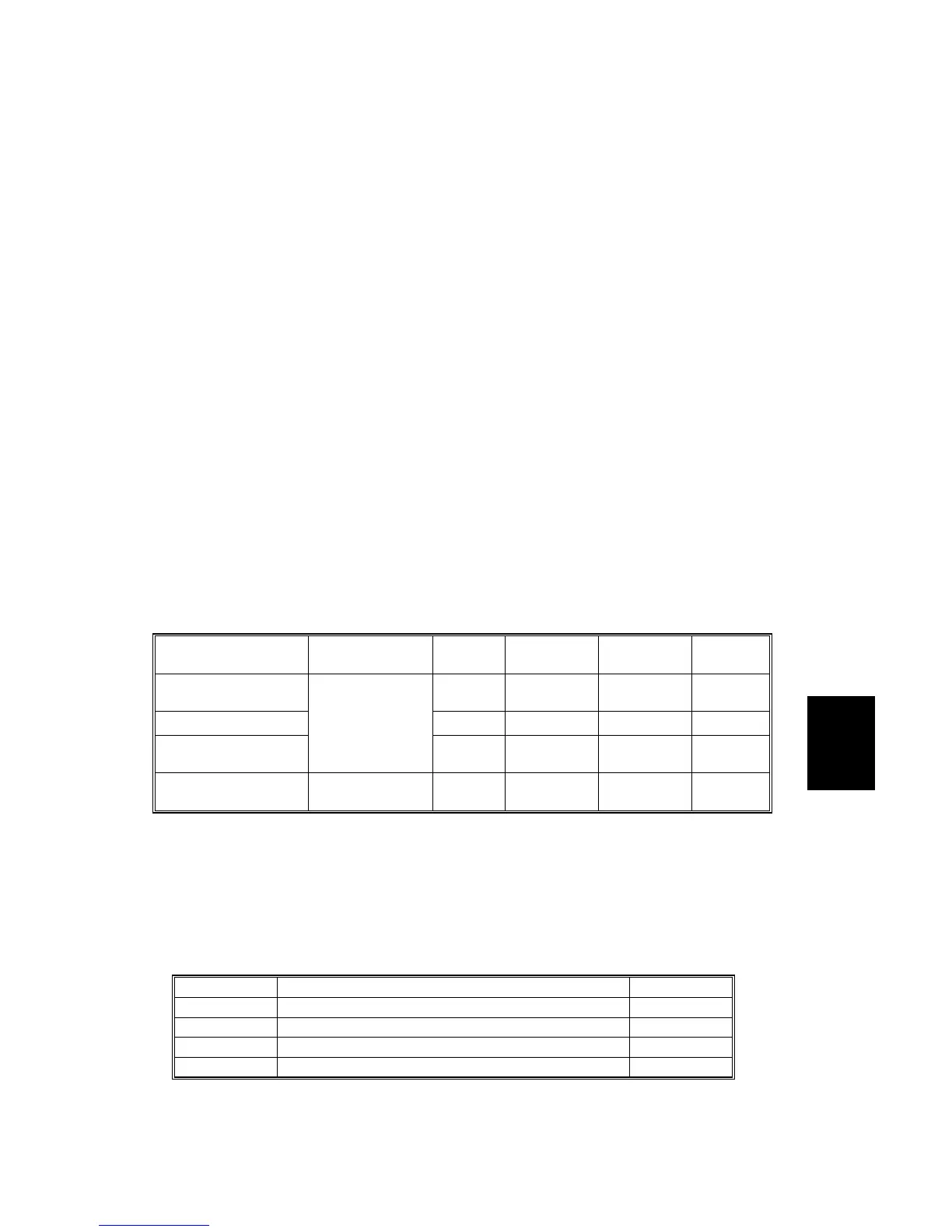14 June, 2002 SYSTEM FEATURES
6-55
Detailed
Descriptions
6.5.3 ENERGY SAVER MODE
Overview
When the machine enters the energy saver mode, it displays a message:
Currently the machine is
in Energy Saver Mode.
Press [Clear Modes/Energy Saver]
key to use functions.
In the Energy Saver Mode, the temperature of the fusing lamp drops, the main
power switch goes off, and the operation panel indicators are turned off except for
the energy saver display message.
The machine enters the energy saver mode when one of the following occurs:
• The user presses the Clear Modes/Energy Saver key for 2 seconds.
• The machine remains idle until the energy saver timer runs out. (5 minutes is the
default setting; system switch 0B, bits 2 and 3.)
The Night Timer, which operates independently from the energy save mode, allows
the user to set the times to switch the machine on at the start of business and off at
the close of business every day.
During energy saver mode, the machine can be in one of the following four states,
depending on various user parameter settings, and on how much time has passed.
These four states are mentioned again at several points in this section; refer back
to this table if necessary, to understand what happens in each of these states.
Energy Save Mode Display
Fusing
Lamp
Main CPU Warmup
*1
Power
*2
Copy Standby (High
Temperature)
170
°
C
ON 10 s 30 W
Fax Standby
80
°
C
ON 35 s 30 W
Partial Energy Save
Standby
Energy Saver
Message and
Power Lamp
On
OFF ON 52 s 15 W
Full Energy Save
Standby
Energy Saver
message only
OFF OFF 52 s 2 W
*1 The Warmup time is the time required for the machine to return to full operation
with room temperature at 23
°
C (73
°
F) to print one A3 page at a print ready
temperature of 100
°
C.
*2 The Power values in the table above are the averaged power consumption
without any mechanical peripherals installed. The Power value for the Energy
Saver mode with peripherals installed is slightly different:
Option Description Power
SIG4 ISDN Unit 2.1 W
SG3 G3 Unit 2.7 W
NICF Network Interface Card for Facsimile 6.2 W
NIC and PIF Network interface Card + Printer Interface Board 12 W
