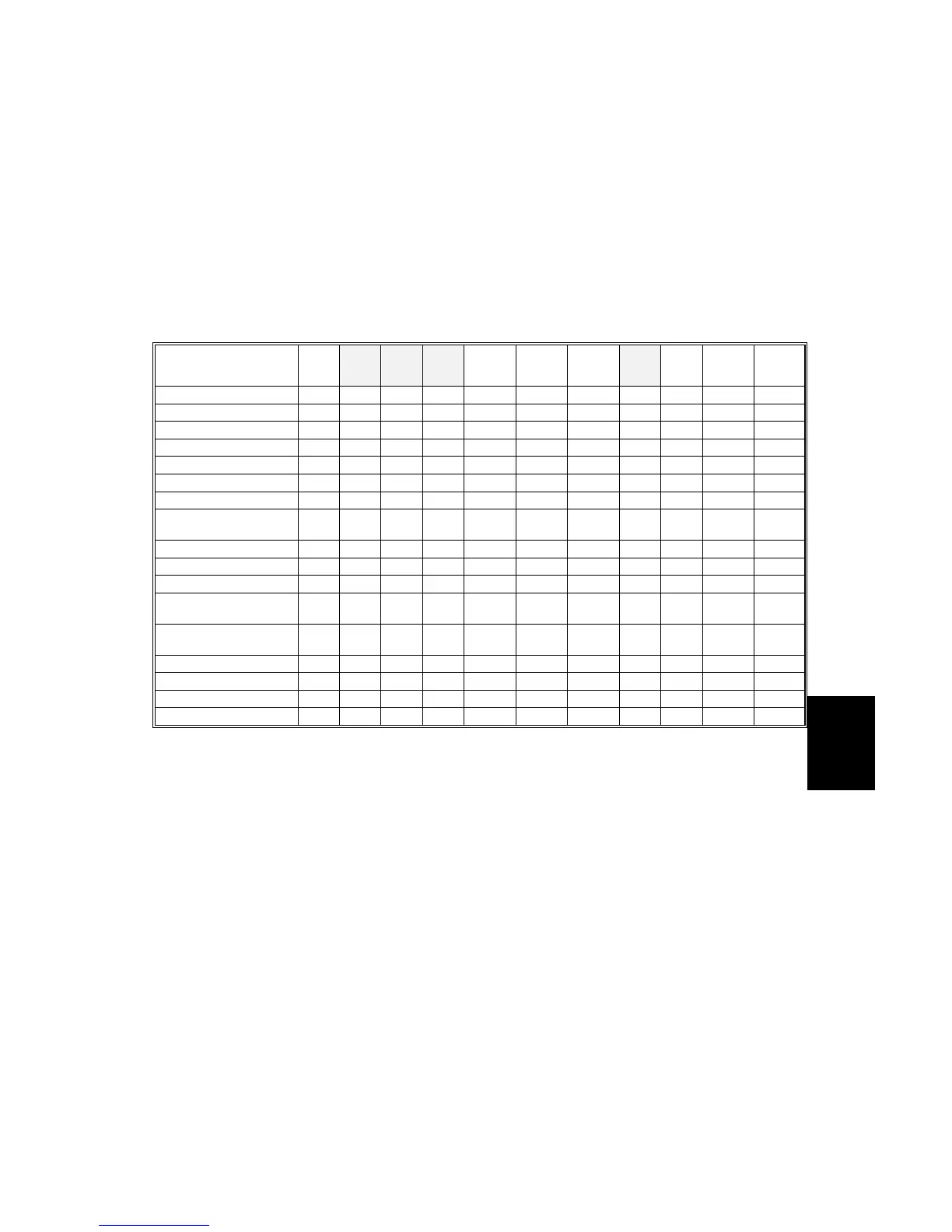14 June, 2002 SYSTEM FEATURES
6-63
Detailed
Descriptions
6.5.6 DUAL ACCESS
This feature allows several jobs to execute at the same time. However, the number
of jobs that can execute together is limited because there are limits on the
availability of resources.
Dual Access Jobs and Resources
This table shows the resources required for each type of job.
The shaded items in the first line of the table are options.
Jobs
G3 SG3 G4 LAN Scan. Print
Op.
Panel
LAN
PC
fax
600
dpi
Non-
ECM
RX
JBIG
Save doc. in memory
❍
❍
❏
SAF output
❍
❏
Printing
❍
❏
Copying
❍ ❍ ❍
❏
Auto journal print
❍
❏
G3 Immediate send
. .
❍
❍
❏
❏
G3 Memory send
. .
❏
❏
G3 Immediate
receive
. .
❍
❏ ❏ ❏
G3 Memory receive
. .
❏ ❏
G4 Immediate send
❍
❍
❍
❏
❏
G4 Immediate send
❍
❏
❏
G4 Immediate
receive
❍
❍
❏
❏
G4 Immediate
receive
❍
❏
Report send
. . .
❏
❏
Mail send
❍
❏
Mail receive
❍
❏
LAN PC Fax
❍ ❏
❍ Required
❏ Can be acquired
. Choice available (machine selects automatically)
Example: For “G3 Immediate Send”, the machine uses either the standard G3 line,
or the optional SG3 line if the SG3 option is installed, depending on which line is
available. The scanning resources and the operation panel are required. 600 dpi
can be selected, and JBIG can be used if the remote fax supports this feature.
