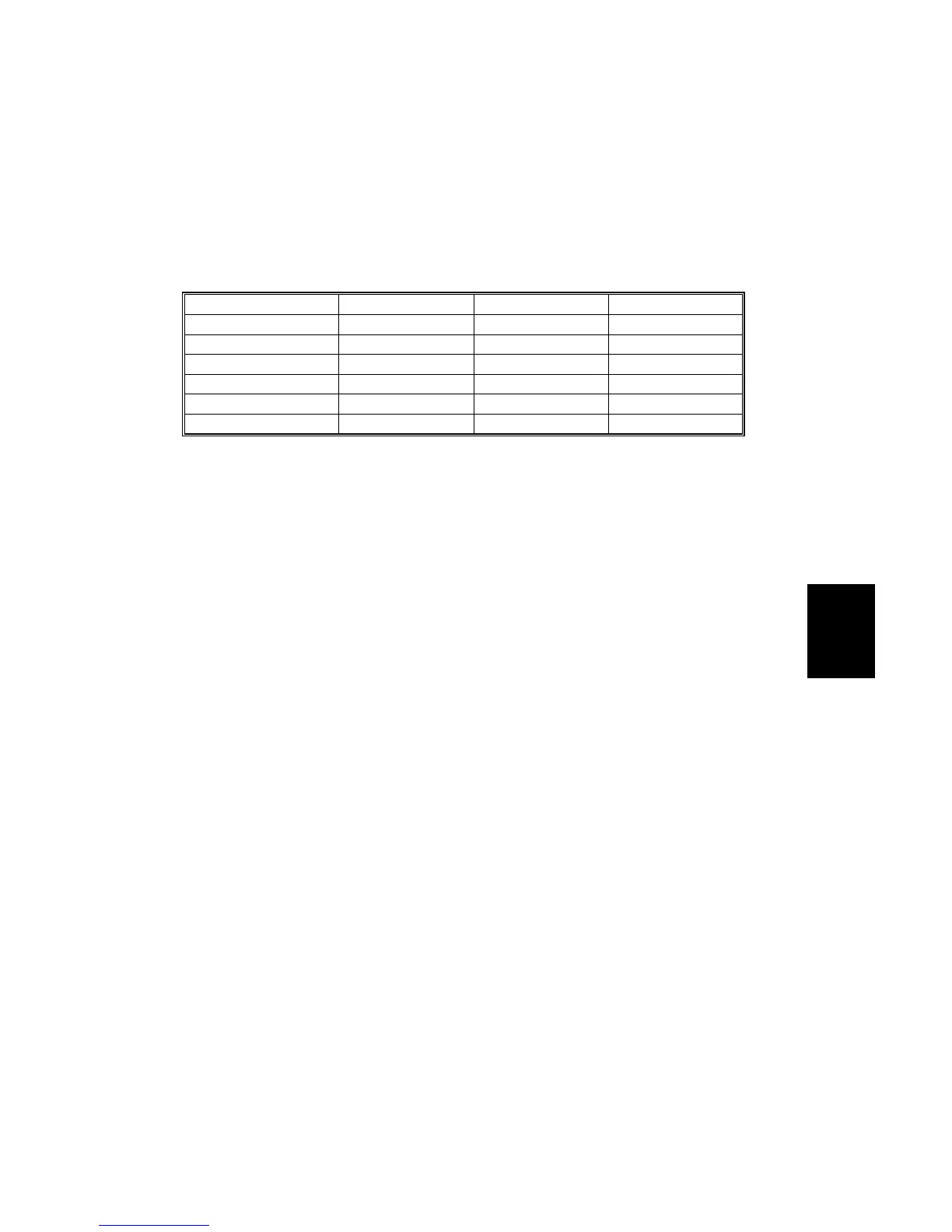14 June, 2002 SERVICE RAM ADDRESSES: PRINTER ENGINE (PLOTTER)
5-113
Service
Tables
5.7.2 ADJUSTING THE PRINTING TOP MARGIN
Adjust the start position at the top of the page when the offset is large.
1. Make copies using the mainframe cassette, bypass feeder, and optional paper
feed units and check the amount that the image is shifted.
2. Adjust by changing the contents of the following addresses:
Source Address Default Unit
Main Frame 40245A FFFEH 0.5 mm
1st Optional Unit 40245C FFFCH 0.5 mm
2nd Optional Unit 40245E FFFCH 0.5 mm
3rd Optional Unit 402460 FFFCH 0.5 mm
4th Optional Unit 402462 FFFCH 0.5 mm
By-pass Feeder 402464 FFFCH 0.5 mm
3. To lower the start position, increase the default value.
To raise the start position, reduce the default value.
For example:
• To lower the start position by 2 mm (with respect to the default value):
0000H + (2 / 0.5) H = 0004H
