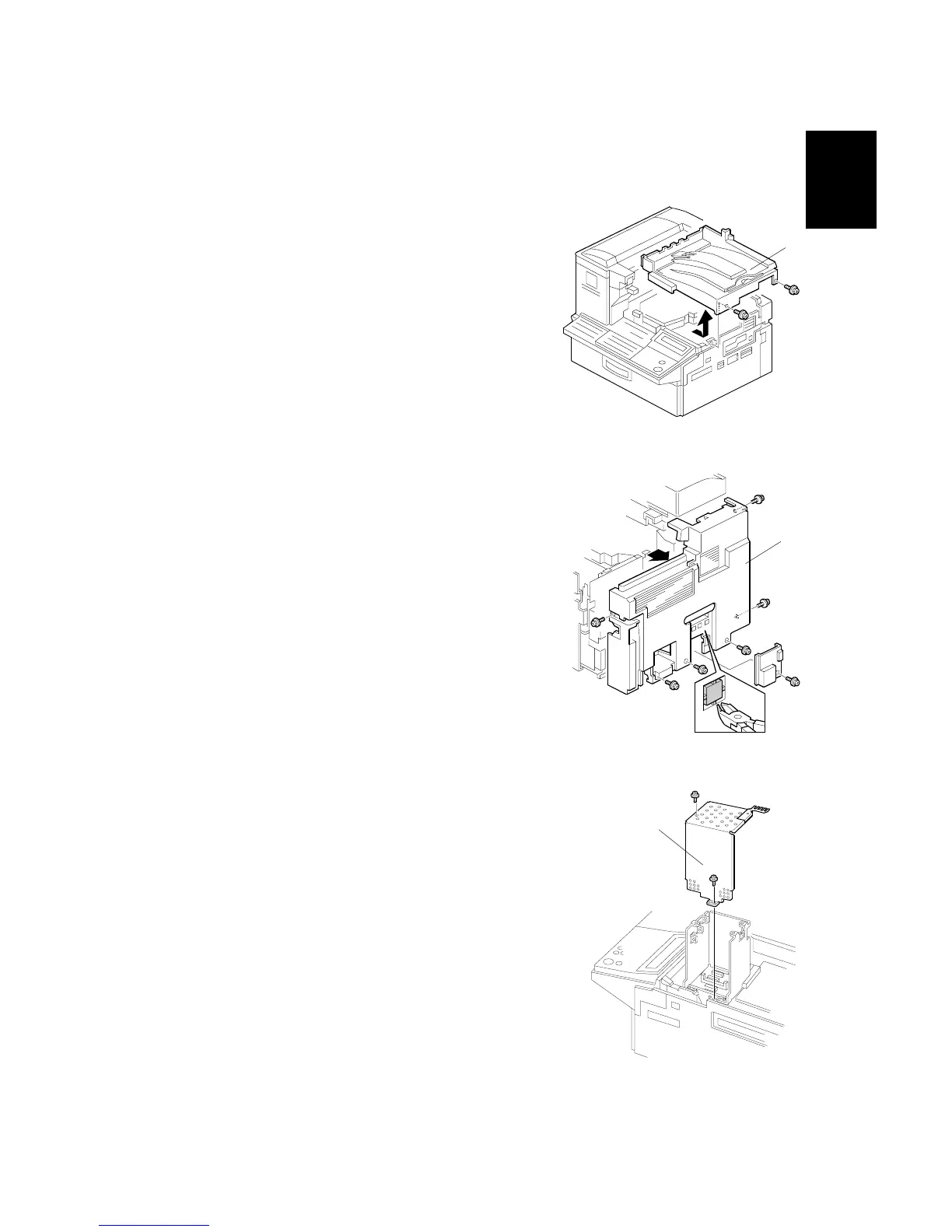14 June, 2002 INSTALLING OPTIONAL UNITS
1-9
Installation
1.3.3 ISDN G4 INTERFACE UNIT TYPE 510
1. Remove the upper cover [A] (2 screws).
2. Remove the rear cover (7 screws) [B] and cut
away the ISDN small cover as shown.
3. Remove the bracket cover [C] (4 screws) as shown.
H208I006.WMF
H208I013.WMF
H208I523.WMF
[C]
[B]
[A]
