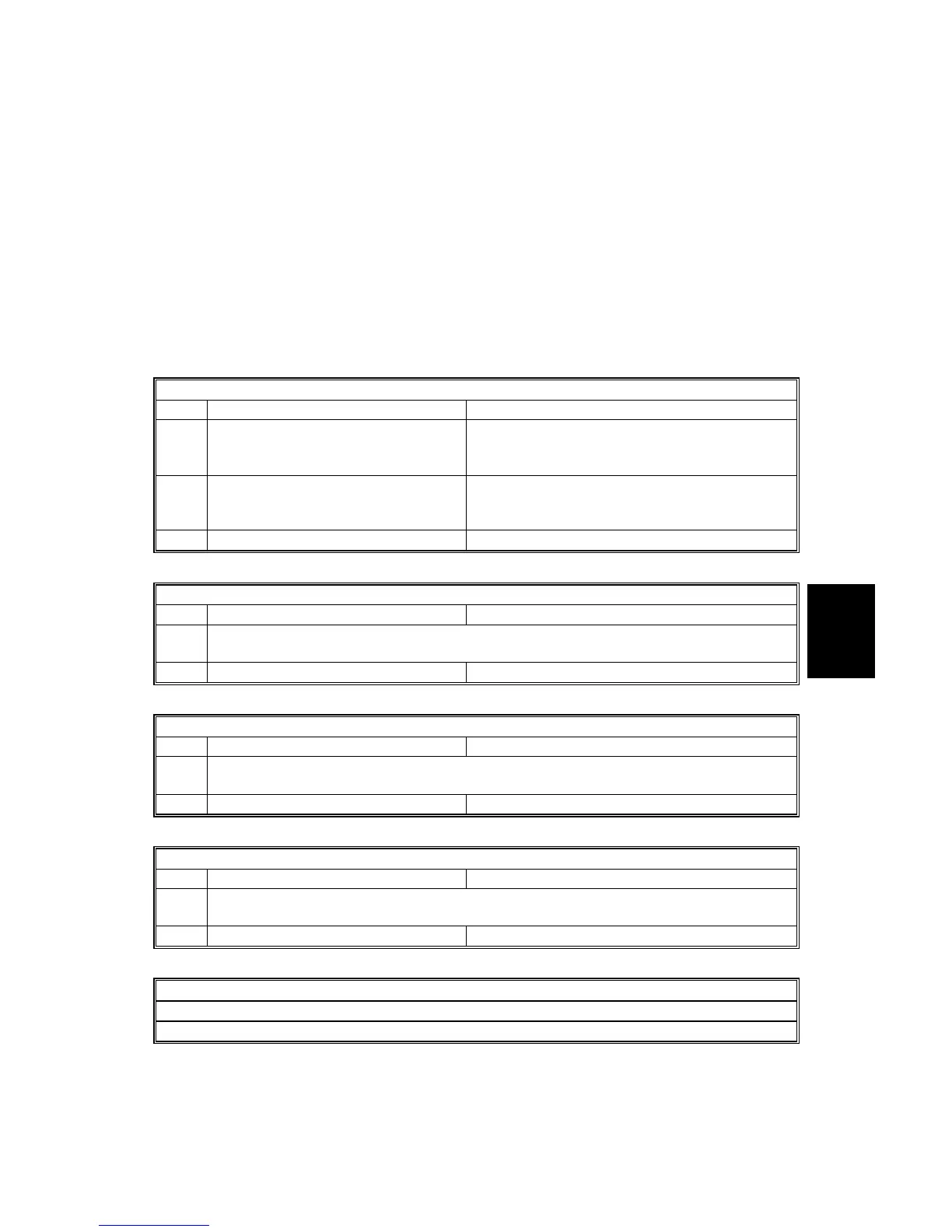14 June, 2002 BIT SWITCHES
5-73
Service
Tables
G4 to G3 fallback
Bit 0 of Communication Switch 07 must be at 0, or fallback from G4 to G3 will be
disabled.
The CPS codes for which fallback occurs are decided as follows.
• G4 bit switch 17, bit 7 - If set to “0”, fallback occurs on receipt of a code from a
set that depends on the country code. If set to ”1”, fallback occurs for the 5 CPS
codes programmed in bits 0 to 6 of G4 bit switches 17, 18, 1A, 1B, and 1C, in
addition to the country code set.
Note that if G4 bit switch 18, bit 7 is set to “1”, the CPS code set that is used is
always the Universal set, regardless of the country code setting.
G4 Internal Switch 19
No. FUNCTION COMMENTS
0 Permanence of the link
0: Set/released each LAPD call
1: Permanent
Keep this at 1 in the USA. In other areas, this
bit is normally 0, depending on network
requirements.
1 Channel used in ISDN L2 (64k)
mode
0: B1 1: B2
When making an IDSN L2 back-to-back test,
you can select either the B1 or B2 channel
with this bit switch.
2-7 Not used Do not change the factory settings.
G4 Internal Switch 1A: CPS Code Used for G4 to G3 Fallback - 3
No. FUNCTION COMMENTS
0-6 Condition for fallback from G4 to G3
See the explanation for bits 0 to 6 of bit switch 17.
7 Not used Do not change this setting.
G4 Internal Switch 1B: CPS Code Used for G4 to G3 Fallback - 4
No. FUNCTION COMMENTS
0-6 Condition for fallback from G4 to G3
See the explanation for bits 0 to 6 of bit switch 17.
7 Not used Do not change this setting.
G4 Internal Switch 1C: CPS Code Used for G4 to G3 Fallback - 5
No. FUNCTION COMMENTS
0-6 Condition for fallback from G4 to G3
See the explanation for bits 0 to 6 of bit switch 17.
7 Not used Do not change this setting.
G4 Internal Switch 1D - Not used (do not change these settings)
G4 Internal Switch 1E - Not used (do not change these settings)
G4 Internal Switch 1F - Not used (do not change these settings)
