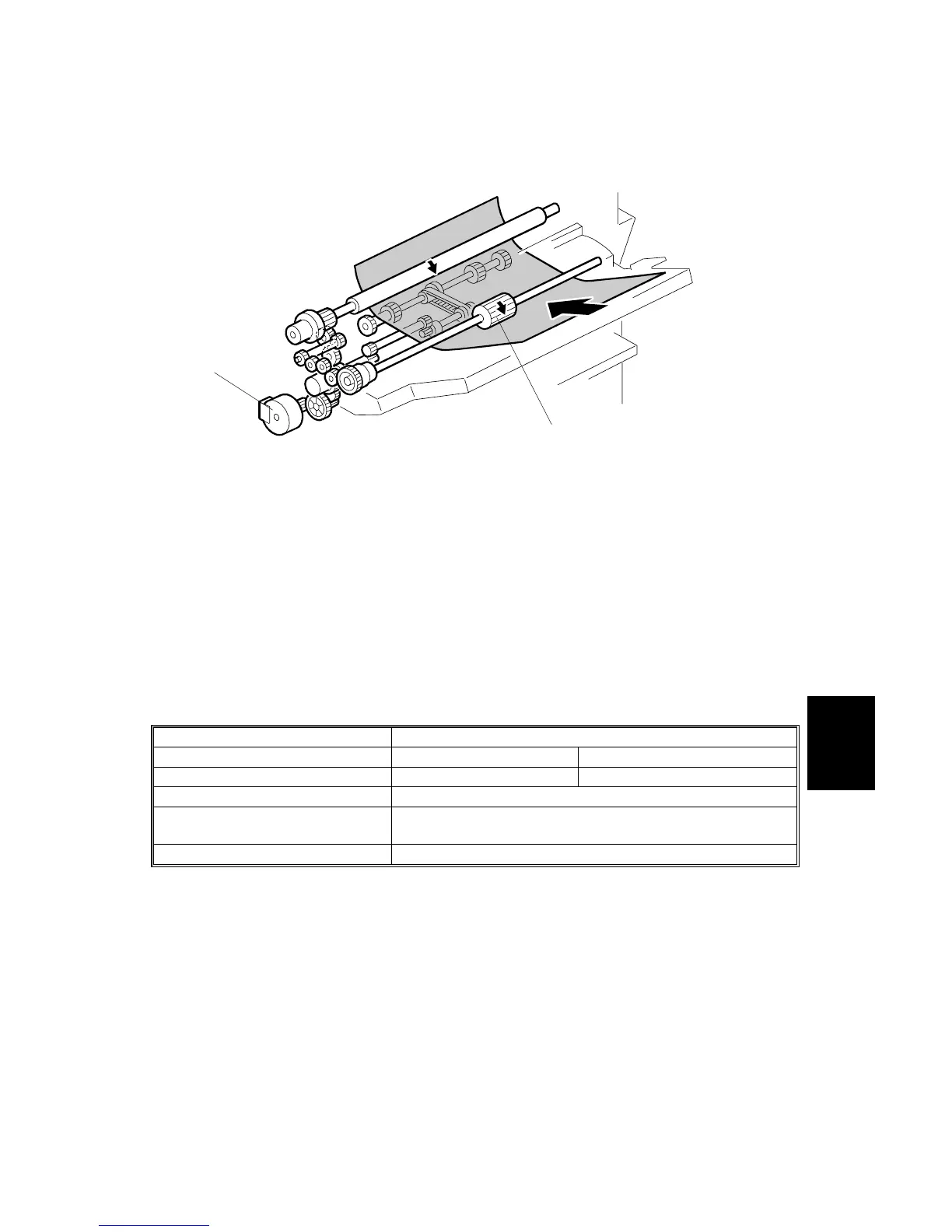14 June, 2002 PRINTER
6-27
Detailed
Descriptions
By-pass Paper Feed
A paper feed signal switches on the paper feed motor [A] which rotates the feed
roller [B] and feeds the paper from the by-pass feeder.
The feed motor switches off and on briefly to ensure that the paper feed timing is
correct for positioning the image on the paper before it is fed to the transfer unit.
By-pass Feeder Jam Detection
1. No Feed Jam (error code: 9-82)
• After the start of paper feed, the registration sensor does not switch on after
2 seconds.
By-pass Tray
Capacity A4 and smaller Less than 100 sheets
Larger than A4 Less than 10 sheets
Paper Size (standard) A3, B4, A4 SEF, LT LEF, LT SEF, LG SEF, DLT SEF,
Paper Size (non-standard) Non-standard sizes can be used, but only in copy or
printer mode, not fax mode.
Operation Modes Employed in all modes: Fax, Printer, Copy modes
H310D944.WMF
[A]
[B]
