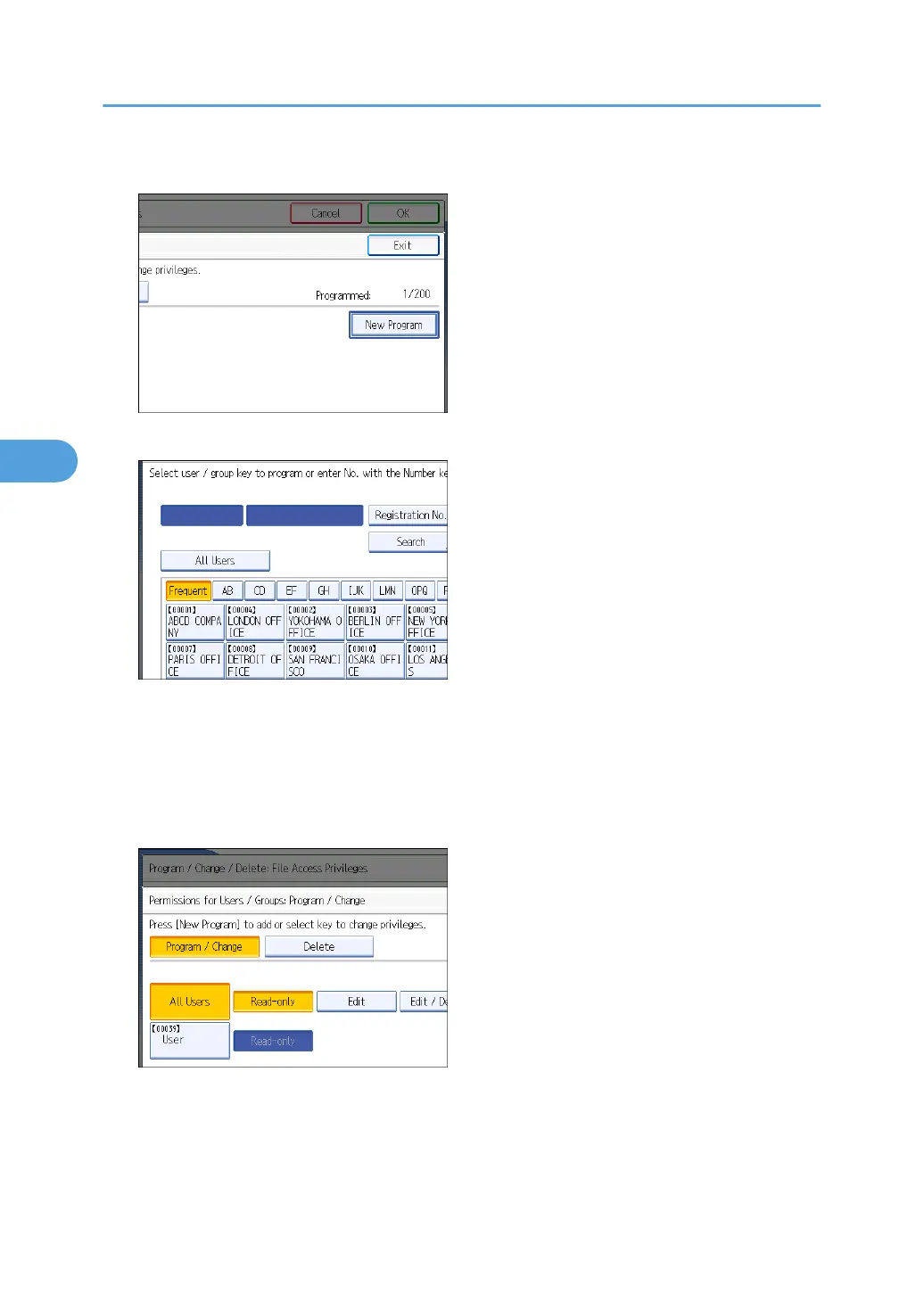6. Press [New Program].
7. Select the users or groups to whom you want to assign access permission.
You can select more than one user.
By pressing [All Users], you can select all the users.
8. Press [Exit].
9. Select the user to whom you want to assign access permission, and then select the
permission.
Select the access permission from [Read-only], [Edit], [Edit / Delete], or [Full Control].
10. Press [Exit].
11. Press [OK].
4. Protecting Data from Information Leaks
98
