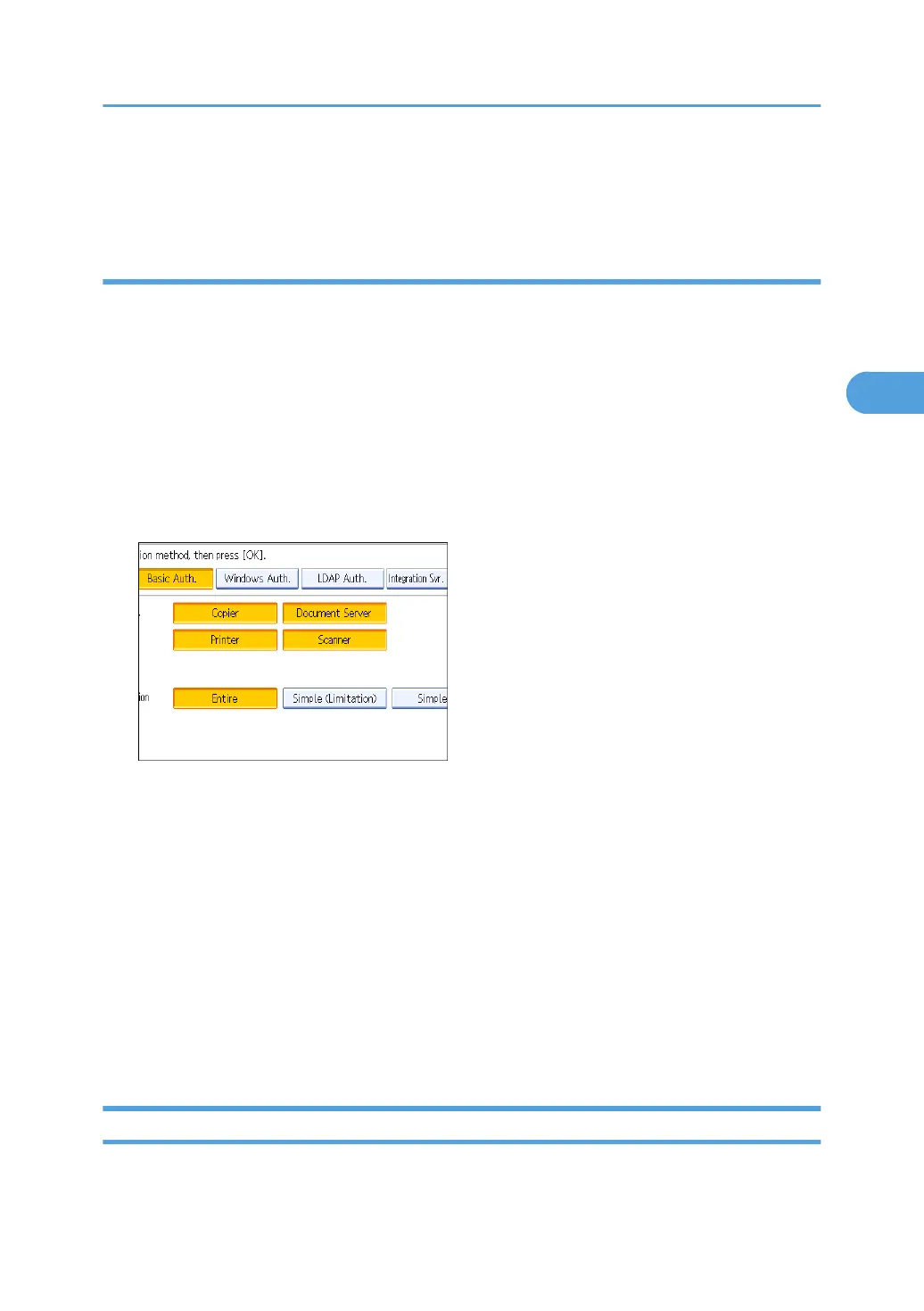If you press [Yes], you will be automatically logged out.
4. Press the [User Tools/Counter] key.
Selecting Simple (Limitation)
If you select [Simple (Limitation)], you can specify clients for which printer job authentication is not required.
Specify [USB: Simple] and the clients' IPv4 address range in which printer job authentication is not required.
Specify this setting if you want to print using unauthenticated printer drivers or without any printer driver.
Authentication is required for printing with non-specified devices.
If you select [Simple (Limitation)], you can print even with unauthenticated printer drivers or devices. Specify
this setting if you want to print with a printer driver or device that cannot be identified by the machine or if
you do not require authentication for printing. However, note that, because the machine does not require
authentication in this case, it may be used by unauthorized users.
1. Press [Simple (Limitation)].
2. Press [Change].
3. Specify the range in which [Simple (Limitation)] is applied to "Printer Job Authentication".
You can specify the IPv4 address range to which this setting is applied, and whether or not to apply
the setting to the USB interface.
4. Press [Exit].
5. Press [OK].
6. Press [Exit].
A confirmation message appears.
If you press [Yes], you will be automatically logged out.
7. Press the [User Tools/Counter] key.
Authentication Information Stored in the Address Book
This can be specified by the user administrator.
Basic Authentication
47