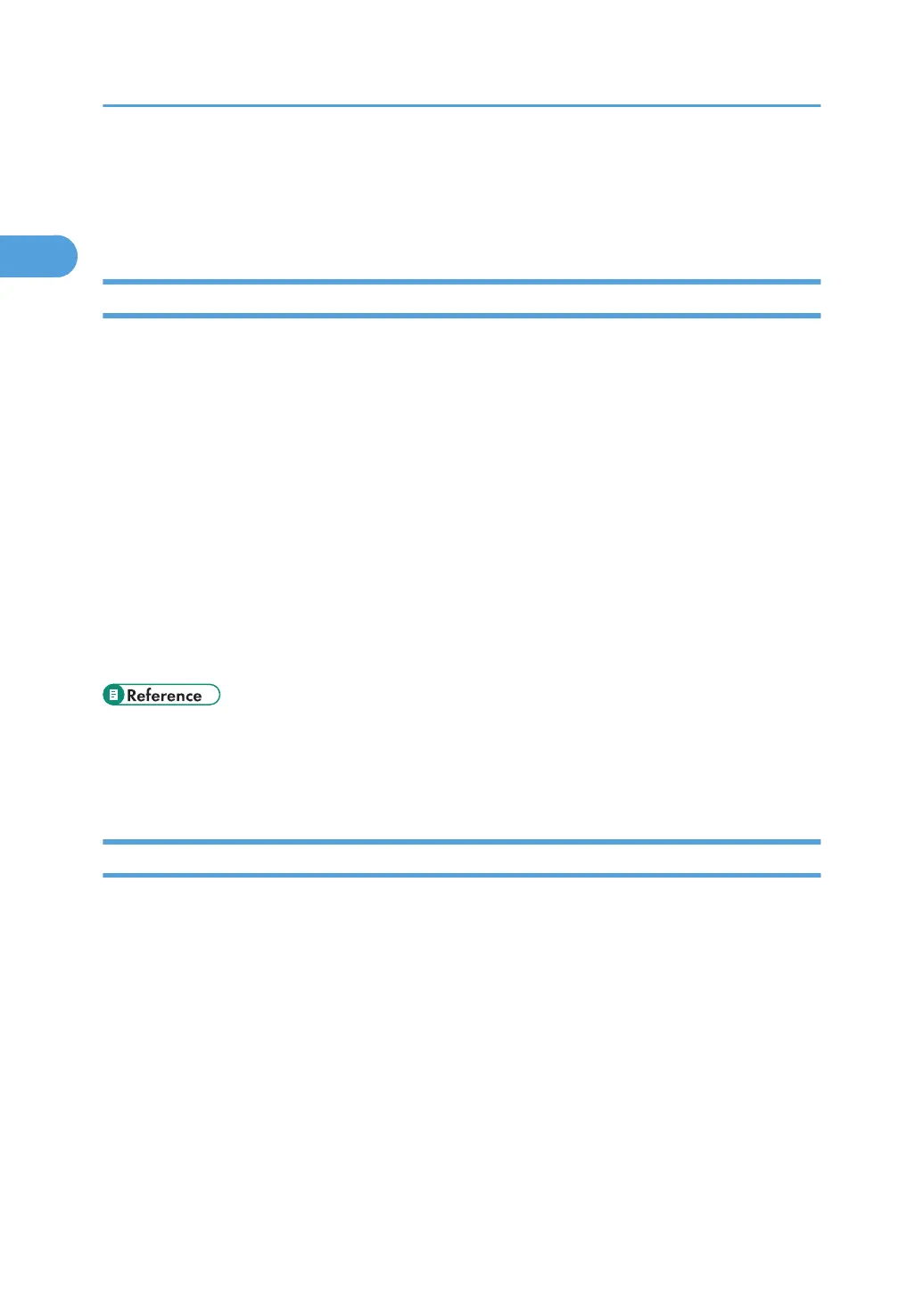• p.145 "Managing Log Files"
• p.121 "Encrypting Data on the Hard Disk"
• p.127 "Deleting Data on the Hard Disk"
Limiting and Controlling Access
Preventing Modification or Deletion of Stored Data
You can allow selected users to access stored scan files and files stored in Document Server.
You can
permit selected users who are allowed to access stored files to modify or delete the files. For
details about limiting and controlling access, see "Configuring Access Permissions for Stored Files".
Preventing Modification of Machine Settings
The machine settings that can be modified depend on the type of administrator account.
Register the administrators so that users cannot change the administrator settings. For details about
preventing modification of machine settings, see "Preventing Changes to Machine Settings".
Limiting Available Functions
To prevent unauthorized operation, you can specify who is allowed to access each of the machine's
functions. For details about limiting available functions for users and groups, see "Limiting Available
Functions".
• p.95 "Configuring Access Permissions for Stored Files"
• p.137 "Preventing Changes to Machine Settings"
•
p.143 "Limiting Available Functions"
Enhancing Network Security
Preventing Unauthorized Access
You can limit IP addresses or disable ports to prevent unauthorized access over the network and
protect the
Address Book, stored files, and default settings. For details about preventing unauthorized
access, see "Preventing Unauthorized Access".
Encrypting Transmitted Passwords
We recommend you use one or more of the following security protocols: IPsec, SNMPv3, and SSL.
Using these protocols can enhance your machine's security to make login and IPP authentication
passwords harder to break.
Also, encrypt the login password for administrator authentication and user authentication. For details
about encrypting transmitted passwords, see "Encrypting Transmitted Passwords".
1. Getting Started
20
