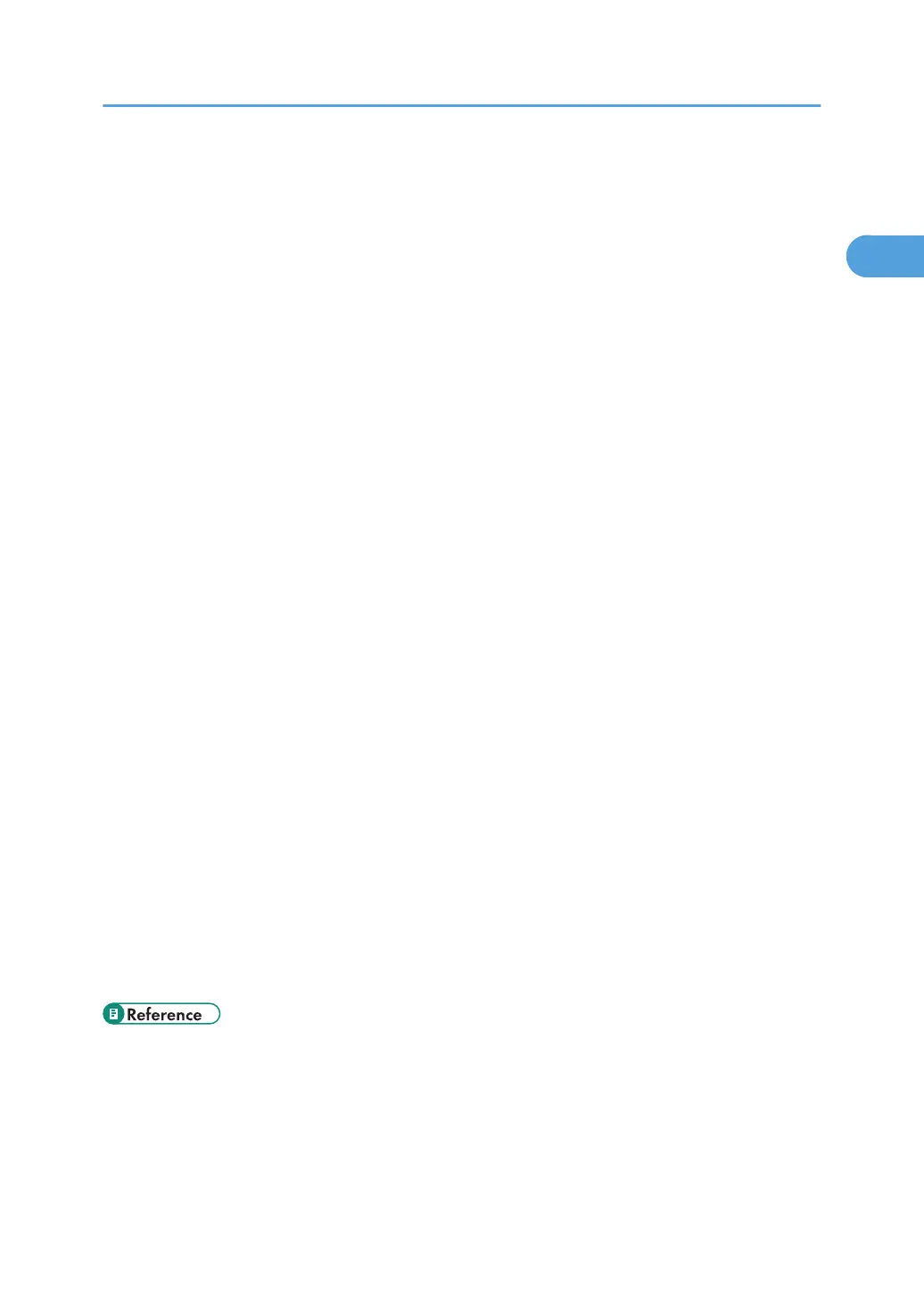For details about protecting stored files from theft, see "Configuring Access Permissions for Stored
Files".
Preventing Data Leaks Due to Unauthorized Transmission
You can specify in the Address Book which users are allowed to send files using the scanner function.
You can also limit the direct entry of destinations to prevent files from being sent to destinations not
registered in the Address Book. For details about preventing data leaks due to unauthorized
transmission, see "Preventing Information Leakage Due to Unauthorized Transmission".
Using S/MIME to Protect E-mail Transmission
When sending mail from the scanner to a user registered in the Address Book, you can use S/MIME
to protect its contents from interception and alteration, and attach an electronic signature to guarantee
the sender's identity. For details about using S/MIME to protect e-mail transmission, see "Using S/
MIME to Protect E-mail Transmission".
Protecting Registered Information in the Address Book
You can specify who is allowed to access the data in the Address Book. You can prevent the data in
the Address Book being used by unregistered users.
To protect the data from unauthorized reading, you can also encrypt the data in the Address Book.
For details about protecting registered information in the Address Book, see "Protecting the Address
Book".
Managing Log Files
The logs record failed access attempts and the names of users who accessed the machine successfully.
You can use this information to help prevent data leaks.
To transfer the log data, Remote Communication Gate S is required. For details about managing log
files, see "Managing Log Files".
Encrypting Data on the Hard Disk
Encrypt data stored on the hard disk to prevent information leakage. For details, see "Encrypting Data
on the Hard Disk".
Overwriting the Data on the Hard Disk
To prevent data leaks, you can set the machine to automatically overwrite temporary data. We
recommend that before disposing of the machine, you overwrite all the data on the hard disk.
For details about overwriting the data on the hard disk, see "Deleting Data on the Hard Disk".
• p.89 "Printing a Confidential Document"
• p.95 "Configuring Access Permissions for Stored Files"
•
p.107 "Preventing Information Leakage Due to Unauthorized Transmission"
• p.109 "Using S/MIME to Protect E-mail Transmission"
• p.117 "Protecting the Address Book"
Security Measures Provided by this Machine
19
