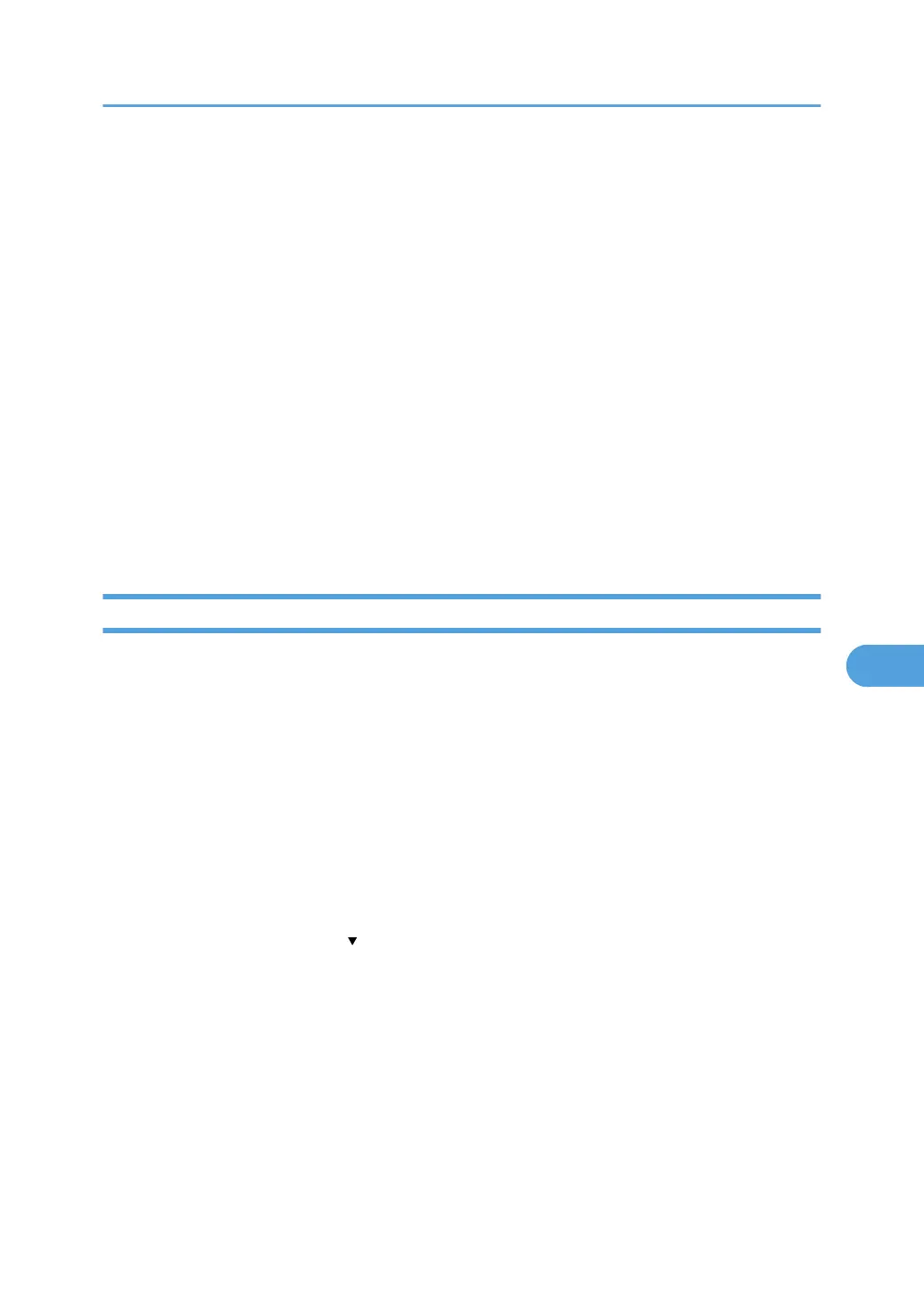Encrypting Transmitted Passwords
We recommend
you use one or more of the following security protocols: IPsec, SNMPv3, and SSL. Using
these protocols can enhance your machine's security to make login and IPP authentication passwords
harder to break.
Also, encrypt the login password for administrator authentication and user authentication.
Driver Encryption Key
Encrypt the password transmitted when specifying user authentication.
To encrypt the login password, specify the driver encryption key on the machine and on the TWAIN
driver installed in the user's computer.
Password for IPP Authentication
To encrypt the IPP Authentication password on Web Image Monitor, set "Authentication" to [DIGEST],
and then specify the IPP Authentication password set on the machine.
You can use telnet or FTP to manage passwords for IPP authentication, although it is not recommended.
Specifying a Driver Encryption Key
This can be specified by the network administrator.
Specify the driver encryption key on the machine.
You can enhance security to make login passwords harder to break.
For details about logging in and logging out with administrator authentication, see "Logging in Using
Administrator Authentication" and "Logging out Using Administrator Authentication".
1. Press the [User Tools/Counter] key.
2. Press [System Settings].
3. Press [Administrator Tools].
4. Press [Extended Security].
If this item is not visible, press [ Next] to display more settings.
Encrypting Transmitted Passwords
183
