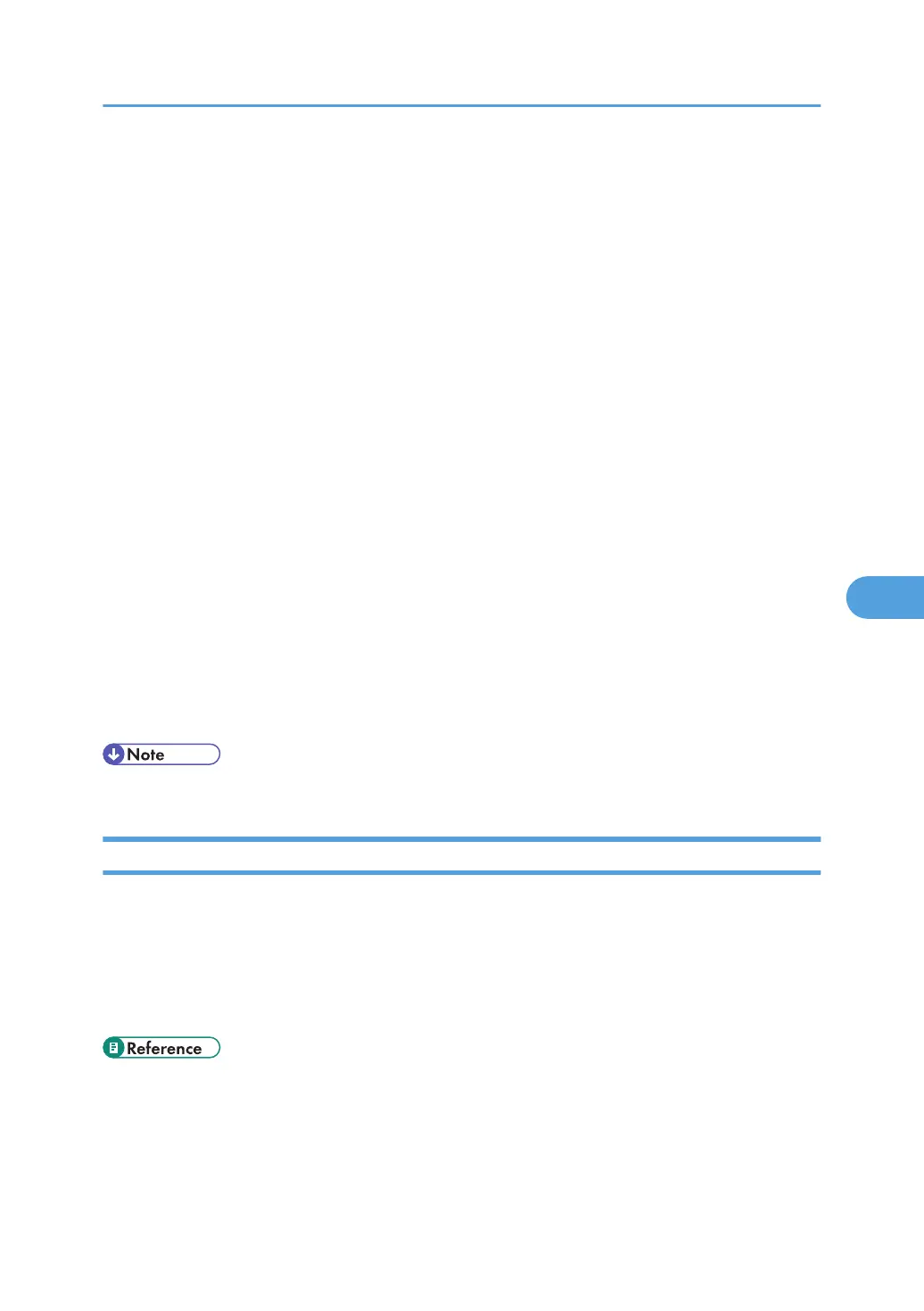Managing Log Files
The logs created by this machine allow you to track access to the machine, identities of users, and usage
of the machine's various functions. For security, you can encrypt the logs. This prevents users who do not
have the encryption key from accessing log information.
Note however that logs are data heavy and will consume hard disk space. To make hard disk space
available, you might need to periodically delete the log files.
The logs
can be viewed using Web Image Monitor or Remote Communication Gate S. Collected logs can
be downloaded all at once from Web Image Monitor as CSV files. To use Remote Communication Gate
S you must specify the log transfer setting under Remote Communication Gate S in advance.
Log types
This machine creates two types of log: the job log and the access log.
• Job Log
Stores details of user file-related operations such as copying, printing, and saving in Document
Server, and control panel operations such as sending scan files and printing reports (the
configuration list, for example).
• Access Log
Stores details of login/logout activity, stored file operations such as creating, editing, and
deleting, service engineer operations such as hard disk formatting, system operations such as
viewing the results of log transfers, and security operations such as specifying settings for
encryption, unauthorized access detection, user lockout, and firmware authentication.
• The log setting can be specified in [Logs] under [Configuration] in Web Image Monitor.
Using the Control Panel to Specify Log File Settings
This can be specified by the machine administrator.
For details about logging in and logging out with administrator authentication, see "Logging in Using
Administrator Authentication" and "Logging out Using Administrator Authentication".
You can specify settings such as whether or not to transfer logs to Remote Communication Gate S and
whether or not to delete all logs.
• p.33 "Logging in Using Administrator Authentication"
• p.34 "Logging out Using Administrator Authentication"
Managing Log Files
145
