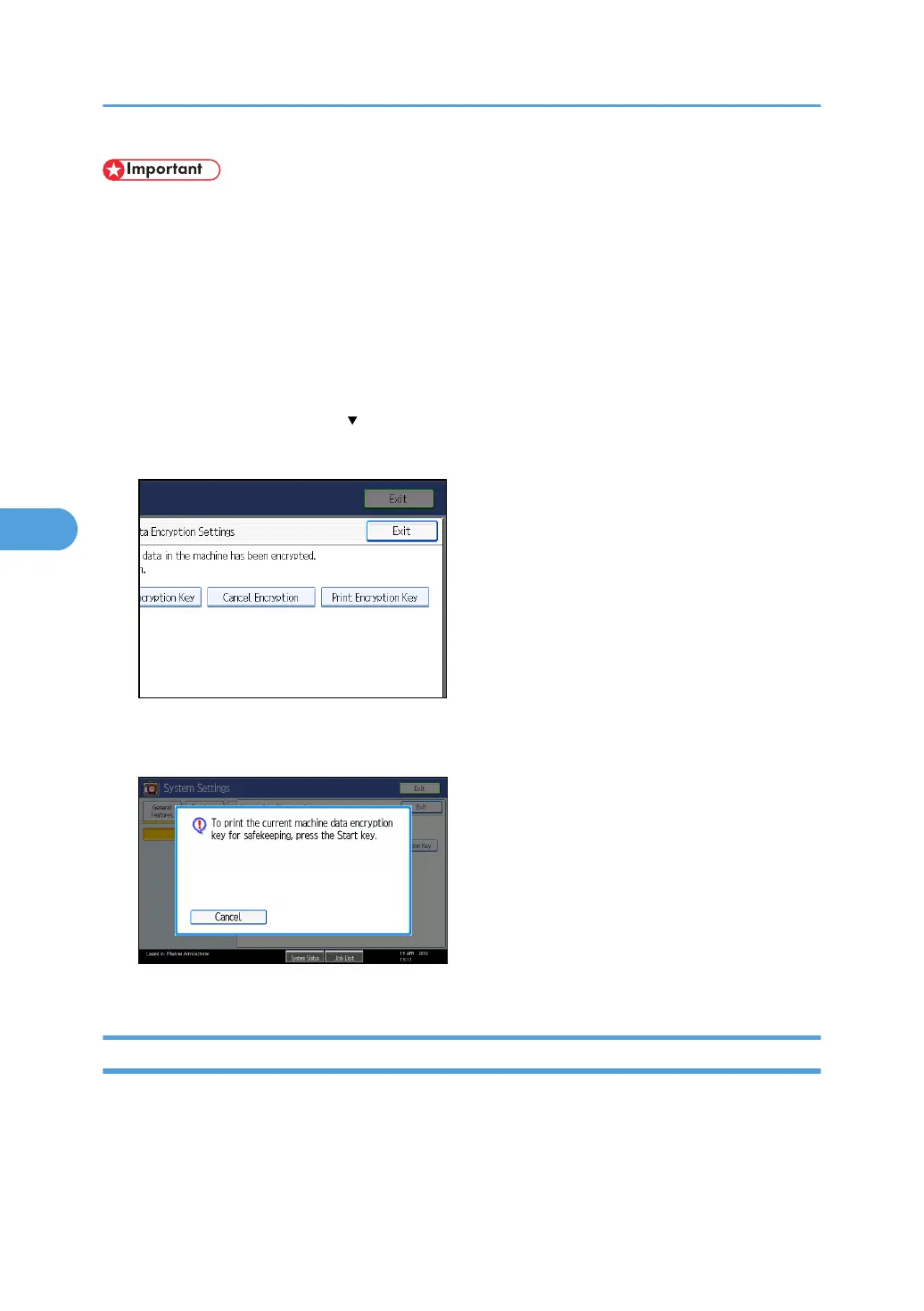• The encryption key is required for data recovery if the machine malfunctions. Be sure to store the
encryption key safely for retrieving backup data.
• If the encryption key update was not completed, the printed encryption key will not be valid.
1. Press the [User Tools/Counter] key.
2. Press [System Settings].
3. Press [Administrator Tools].
4. Press [Machine Data Encryption Settings].
If this item is not visible, press [ Next] to display more settings.
5. Press [Print Encryption Key].
6. Press the [Start] key.
The encryption key for retrieving backup data is printed.
7. Press [Exit].
Updating the Encryption Key
You can update the encryption key and create a new key. Updates are possible when the machine is
functioning normally.
5. Securing Information Sent over the Network or Stored on Hard Disk
124
