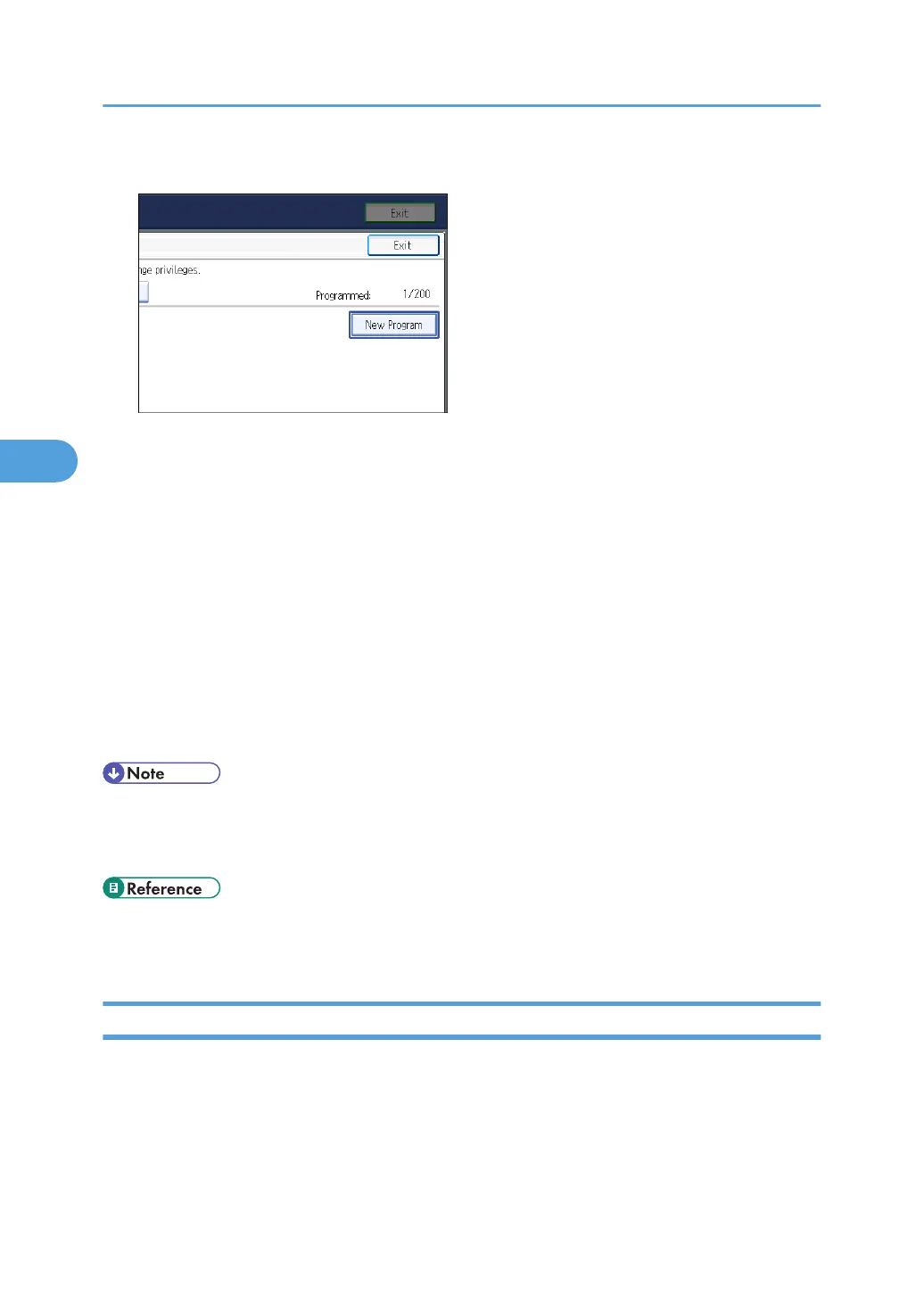8. Press [New Program].
9. Select the users or groups to register.
You can select more than one user.
By pressing [All Users], you can select all the users.
10. Press [Exit].
11. Select the user to whom you want to assign access permission, and then select the
permission.
Select the access permission from [Read-only], [Edit], [Edit / Delete], or [Full Control].
12. Press [Exit].
13. Press [OK].
14. Press [Exit].
15. Press the [User Tools/Counter] key.
• The "Edit", "Edit / Delete", and "Full Control" access permissions allow a user to perform high level
operations that could result in loss of or changes to sensitive information. We recommend you grant
only the "Read-only" permission to general users.
• p.33 "Logging in Using Administrator Authentication"
• p.34 "Logging out Using Administrator Authentication"
Specifying Passwords for Stored Files
This can be specified by the file creator (owner) or file administrator. For details about logging in and
logging out with administrator authentication, see "Logging in Using Administrator Authentication" and
"Logging out Using Administrator Authentication".
Specify passwords for stored files.
This provides increased protection against unauthorized use of files.
4. Protecting Data from Information Leaks
104
