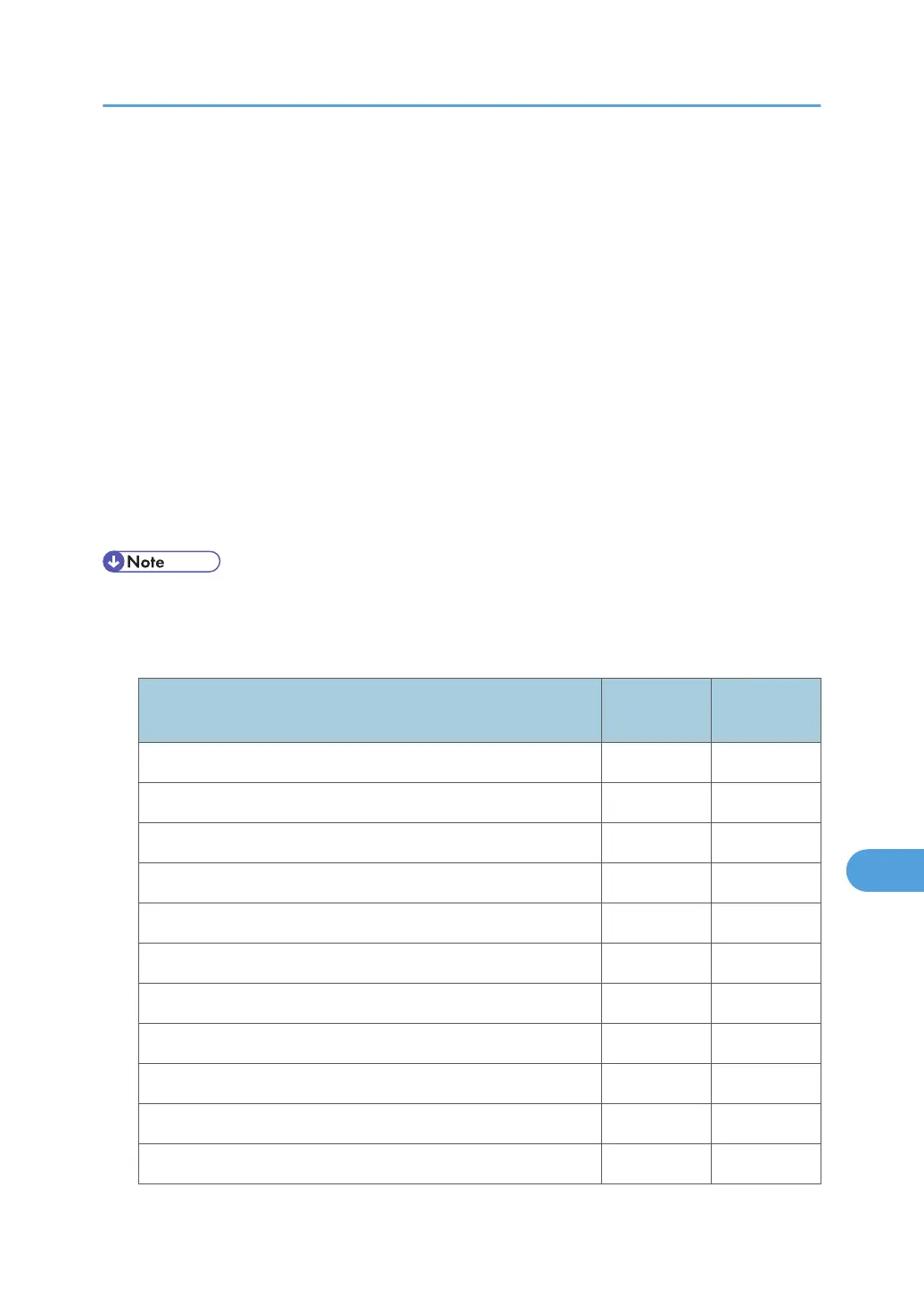System Settings
When administrator authentication is enabled, the administrator's configuration of Available Settings
determines which system settings are available to users. If user authentication is specified, no settings are
accessible to unauthorized users or authorized users before logging in.
User privileges are as follows:
• Abbreviations in the table heads
Not Specified = Authorized user when "Available Settings" have not been specified.
Specified = Authorized user when "Available Settings" have been specified.
•
Abbreviations in the table columns
R/W (Read and Write) = Both reading and modifying the setting are available.
R (Read) = Reading only.
N/A (Not Applicable) = Neither reading nor modifying the setting is available.
• Settings that are not in the list can only be viewed, regardless of whether "Available Settings" has
been specified.
General Features
Settings
Not
Specified
Specified
Program / Change / Delete User Text R/W R
Panel Key Sound R/W R
Warm-up Beeper R/W R
Copy Count Display R/W R
Function Priority R/W R
Print Priority R/W R
Function Reset Timer R/W R
Output: Printer R/W R
Key Repeat R/W R
System Status / Job List Display Time R/W R
Interleave Print R/W R
System Settings
287
