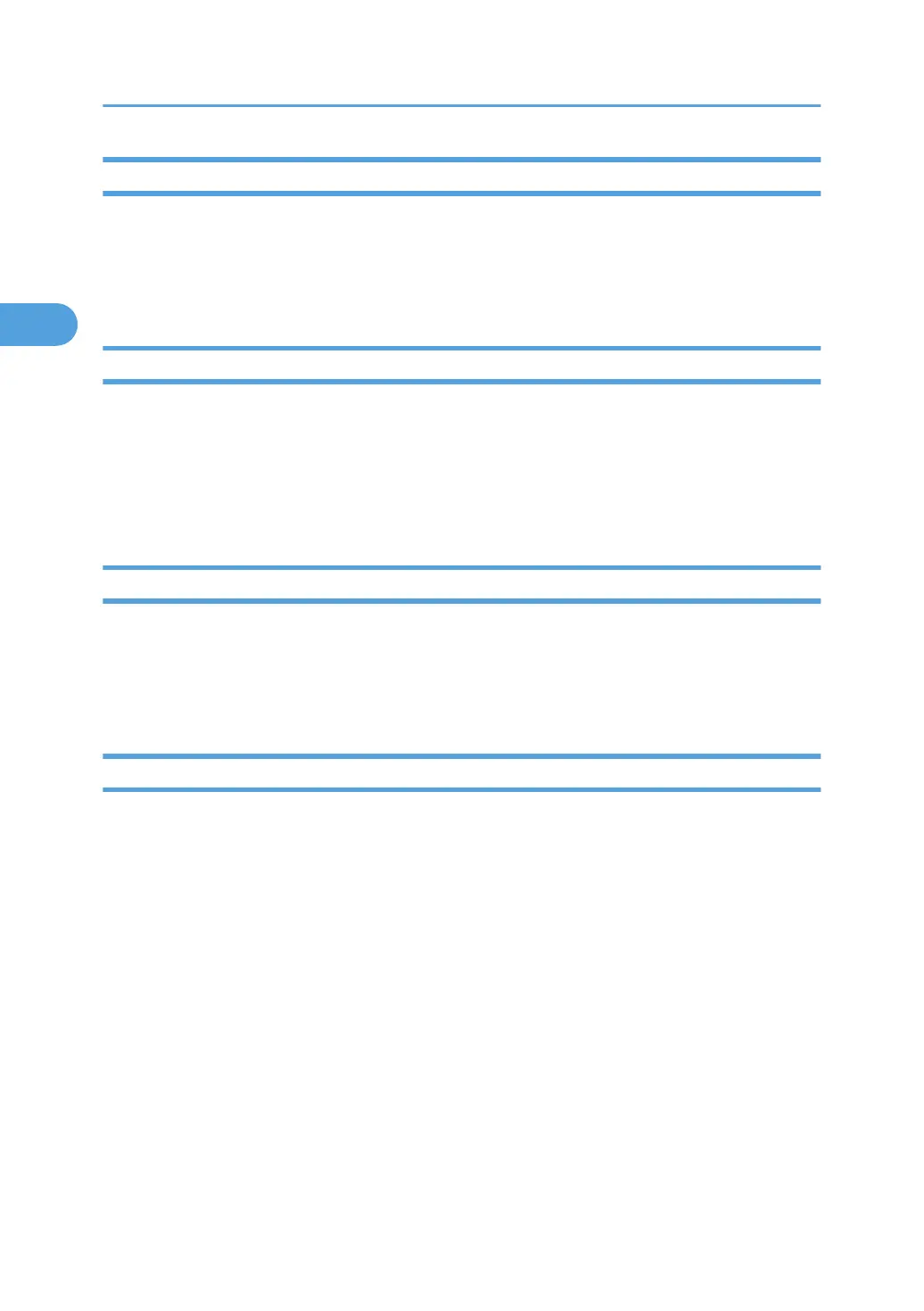Machine Administrator
This is the administrator who mainly manages the machine's default settings. You can set the machine so
that the default for each function can only be specified by the machine administrator. By making this setting,
you can prevent unauthorized people from changing the settings and allow the machine to be used securely
by its many users.
Network Administrator
This is the administrator who manages the network settings. You can set the machine so that network settings
such as the IP address and settings for sending and receiving e-mail can only be specified by the network
administrator.
By making this setting, you can prevent unauthorized users from changing the settings and disabling the
machine, and thus ensure correct network operation.
File Administrator
This is the administrator who manages permission to access stored files. You can specify passwords to allow
only registered users with permission to view and edit files stored in Document Server. By making this setting,
you can prevent data leaks and tampering due to unauthorized users viewing and using the registered
data.
Supervisor
The supervisor can delete an administrator's password and specify a new one. The supervisor cannot
specify defaults or use normal functions. However, if any of the administrators forget their password and
cannot access the machine, the supervisor can provide support.
2. Configuring Administrator Authentication
24
