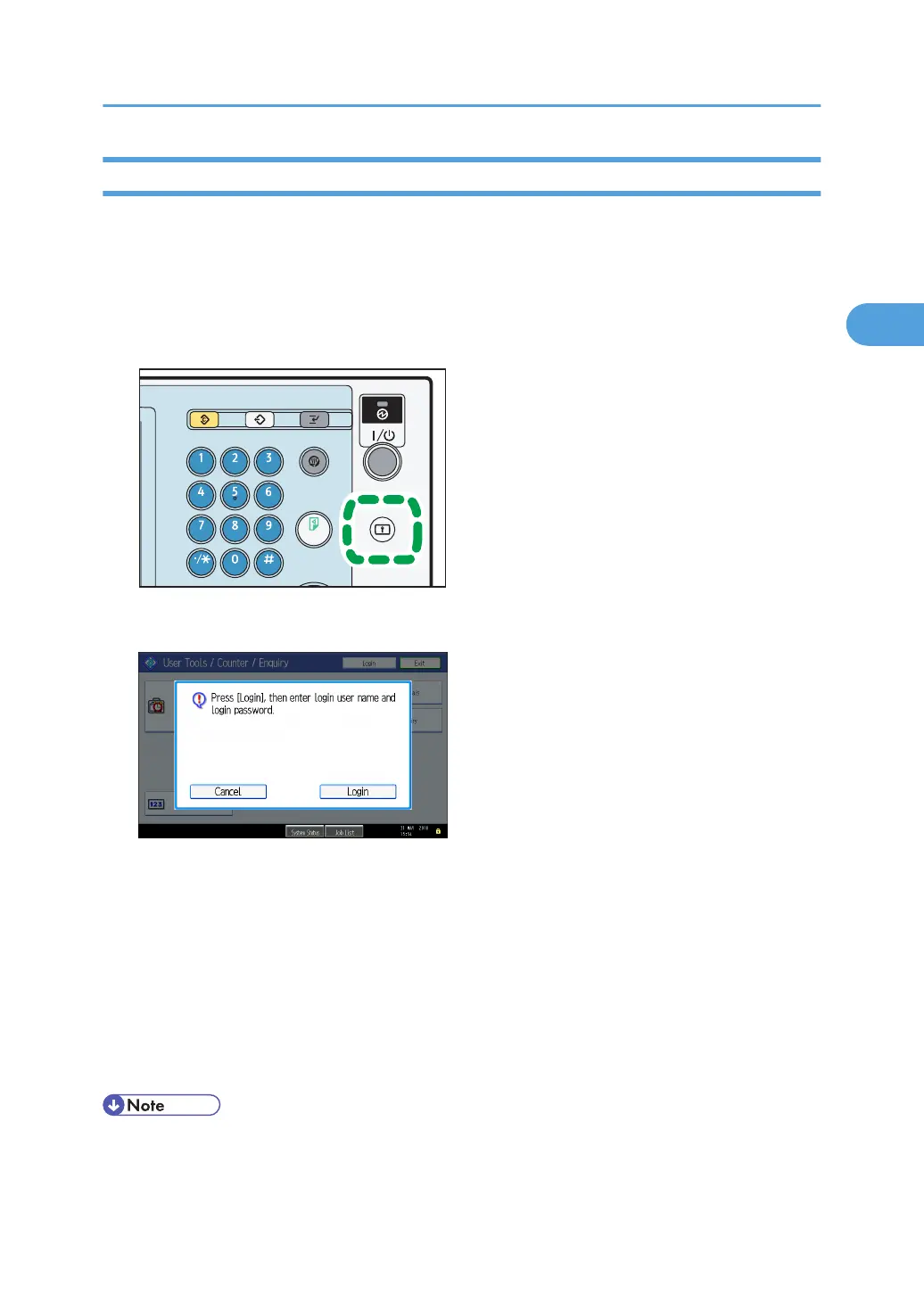Logging in Using Administrator Authentication
If administrator authentication has been specified, log in using an administrator's user name and password.
This section describes how to log in. When you log in with a user name that has multiple administrator
privileges, one of the administrator privileges associated with that name is displayed.
1. Press the [User Tools/Counter] key.
2. Press the [Login/Logout] key.
The message, "Press [Login], then enter login user name and login password." appears.
3. Press [Login].
If you do not want to log in, press [Cancel].
4. Enter the login user name, and then press [OK].
When you log in to the machine for the first time as the administrator, enter "admin".
5. Enter the login password, and then press [OK].
When the
administrator is making settings for the first time, a password is not required; the administrator
can simply press [OK] to proceed.
"Authenticating... Please wait." appears, followed by the screen for specifying the default.
• If user authentication has already been specified, a screen for authentication appears.
• To log in as an administrator, enter the administrator's login user name and login password.
Enabling Administrator Authentication
33
