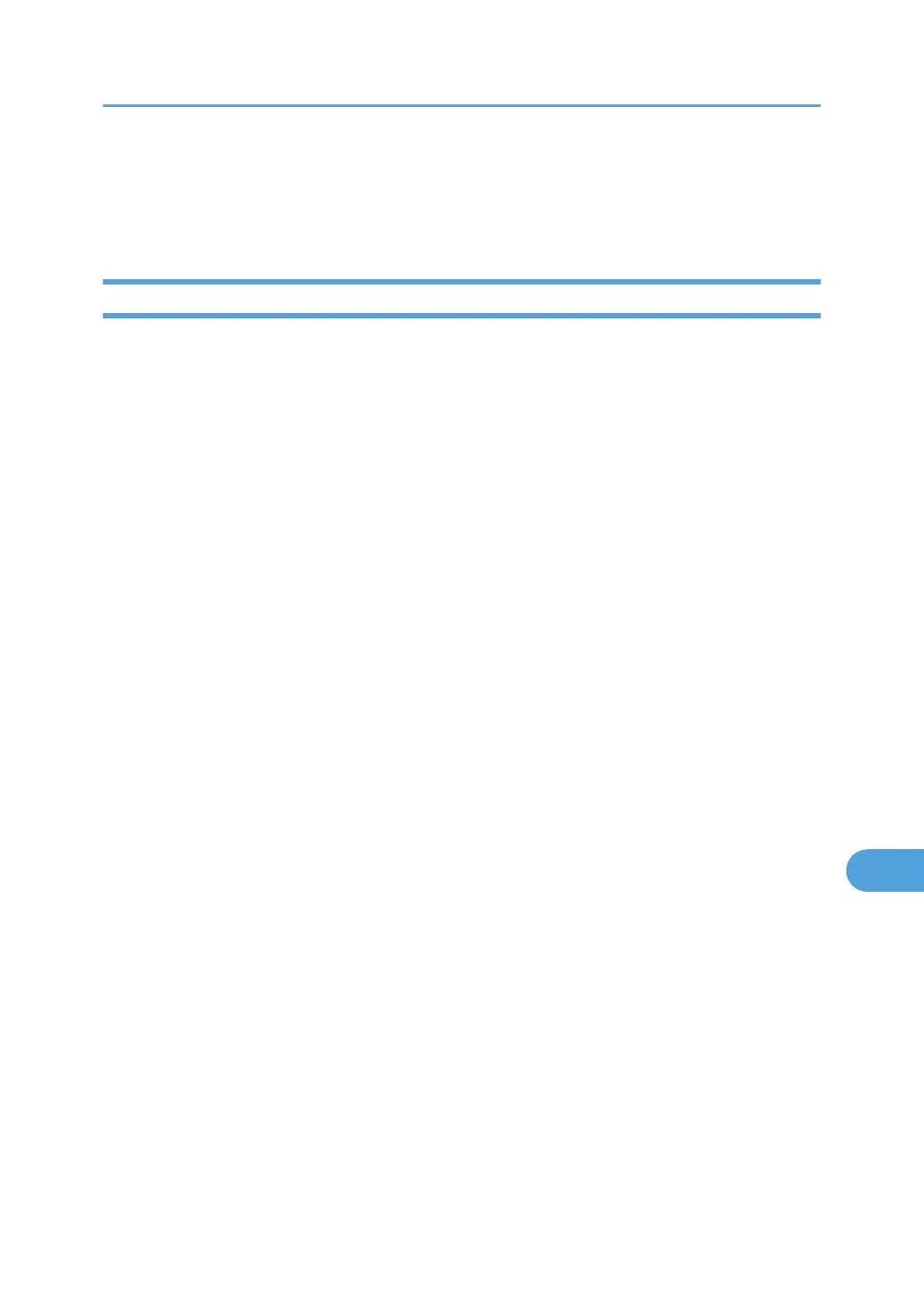User Administrator Settings
The user administrator settings that can be specified are as follows:
System Settings
The following settings can be specified.
Administrator Tools
• Address Book Management
•
Address Book: Program / Change / Delete Group
• Address Book: Change Order
• Print Address Book: Destination List
• Address Book: Edit Title
• Address Book: Switch Title
• Back Up / Restore Address Book
• Data Carry-over Setting for Address Book Auto-program
• Display / Clear / Print Counter per User
All Users: Clear
Per User: Clear
• Administrator Authentication Management
User Management
User administrator authentication cannot be disabled while user authentication is enabled.
• Program / Change Administrator
User Administrator
• Extended Security
Encrypt Address Book
Encryption Key
Encrypt / Decrypt
Restrict Use of Destinations
Restrict Adding of User Destinations
Password Policy
User Administrator Settings
265
