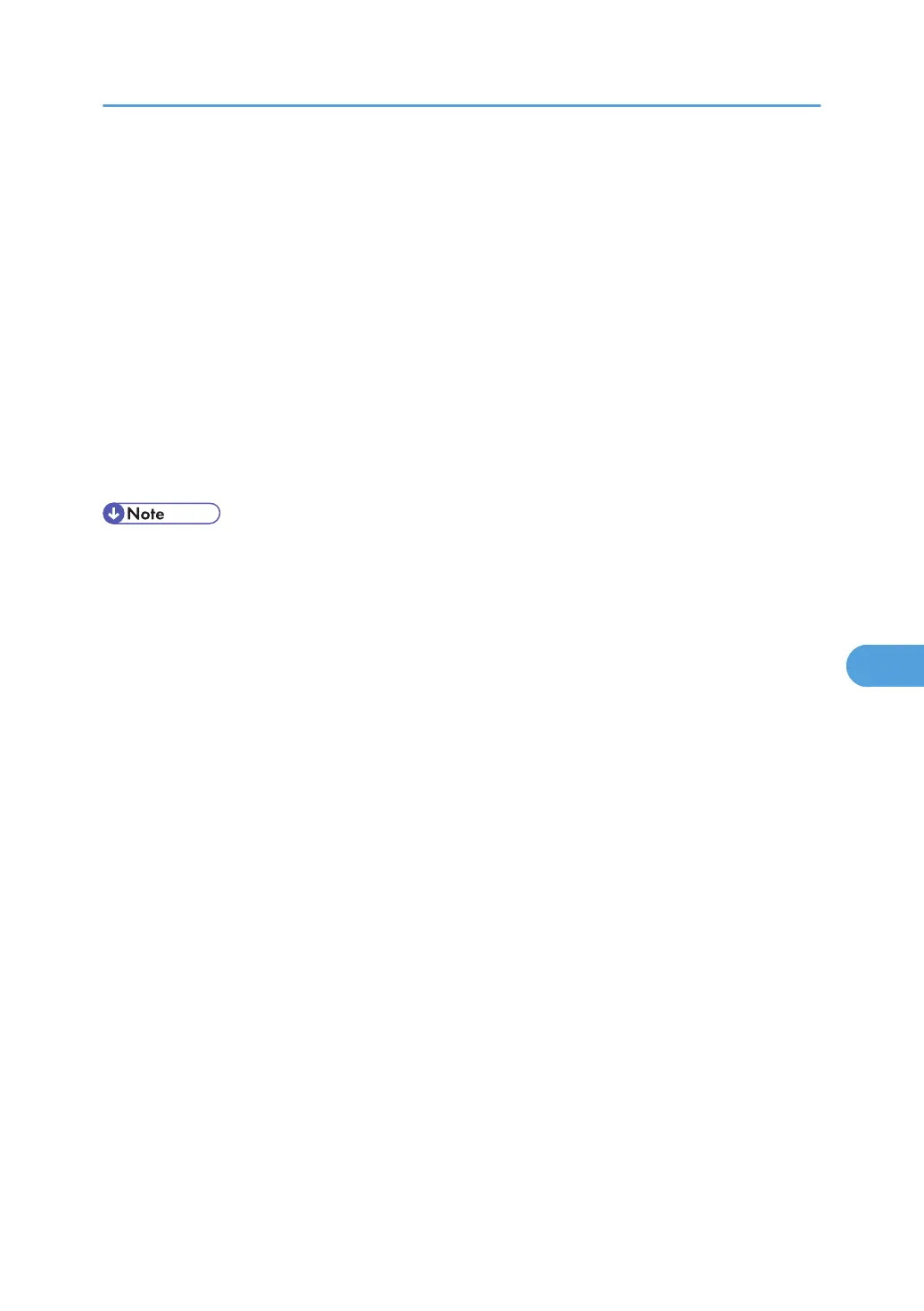3. Click [Login].
The network administrator can log in. Enter the login user name and login password.
4. Click [Configuration], and then click [IPP Authentication] under "Security".
The IPP Authentication page appears.
5. Select [DIGEST] from the "Authentication" list.
6. Enter the user name in the "User Name" box.
7. Enter the password in the "Password" box.
8. Click [OK].
IPP authentication is specified.
9. Click [OK].
10. Click [Logout].
• When using the IPP port under Windows XP/Vista/7, Windows Server 2003/2003
R2/2008/2008 R2, you can use the operating system's standard IPP port.
Encrypting Transmitted Passwords
185
