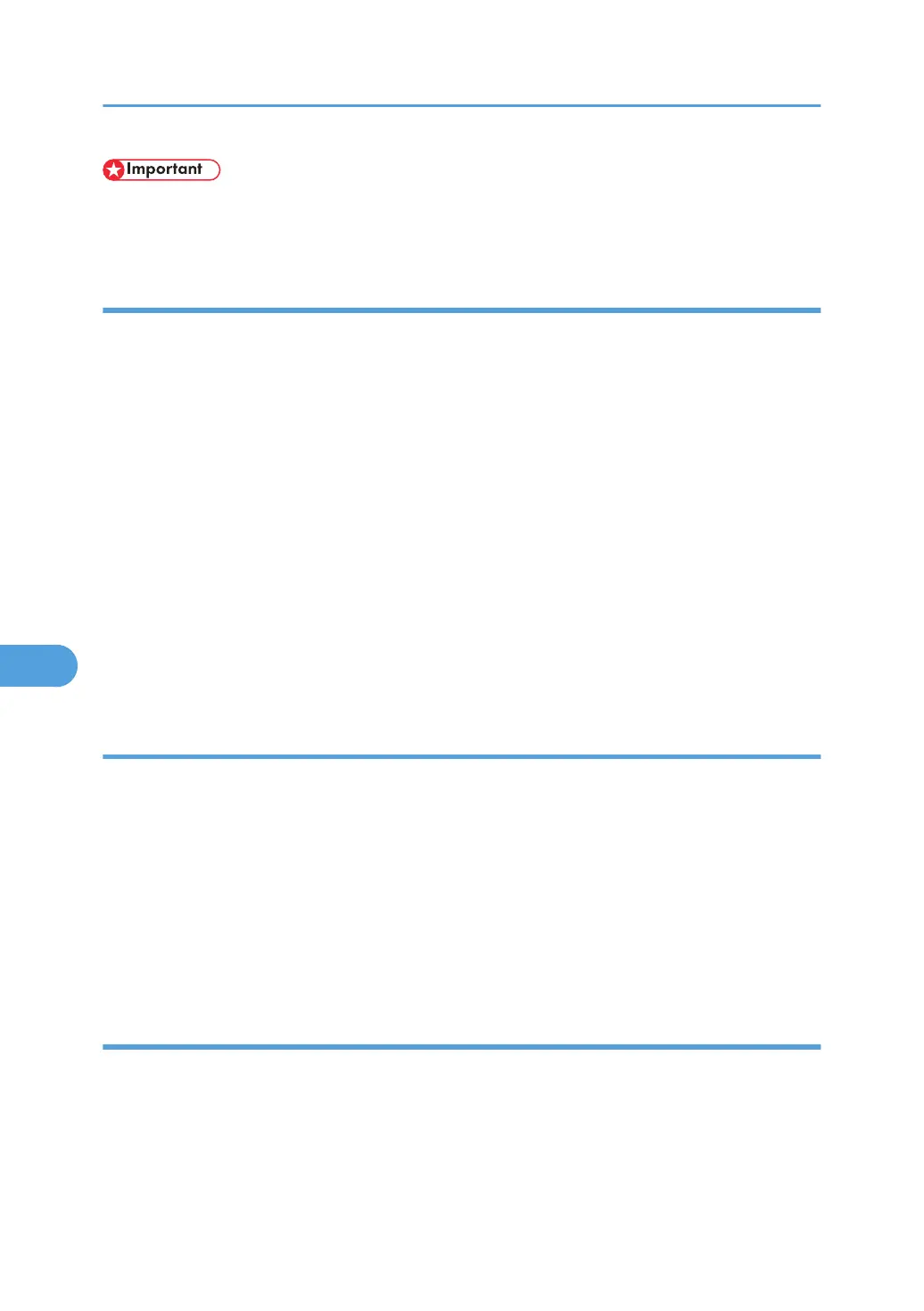• If you are using a certificate as the authentication method in encryption key auto exchange settings
(IKE), install the certificate using Web Image Monitor. A certificate cannot be installed using telnet.
ipsec
To display IPsec related settings information, use the "ipsec" command.
Display current settings
msh> ipsec
Displays the following IPsec settings information:
• IPsec shared settings values
• Encryption key manual settings, SA setting 1-4 values
• Encryption key manual settings, default setting values
• Encryption key auto exchange settings, IKE setting 1-4 values
• Encryption key auto exchange settings, IKE default setting values
Display current settings portions
msh> ipsec -p
• Displays IPsec settings information in portions.
ipsec manual mode
To display or specify encryption key manual settings, use the "ipsec manual_mode" command.
Display current settings
msh> ipsec manual_mode
• Displays the current encryption key manual settings.
Specify encryption key manual settings
msh> ipsec manual_mode {on|off}
• To enable encryption key manual settings, set to [on]. To disable settings, set to [off].
ipsec exclude
To display or specify protocols excluded by IPsec, use the "ipsec exclude" command.
Display current settings
msh> ipsec exclude
• Displays the protocols currently excluded from IPsec transmission.
7. Enhanced Network Security
212
