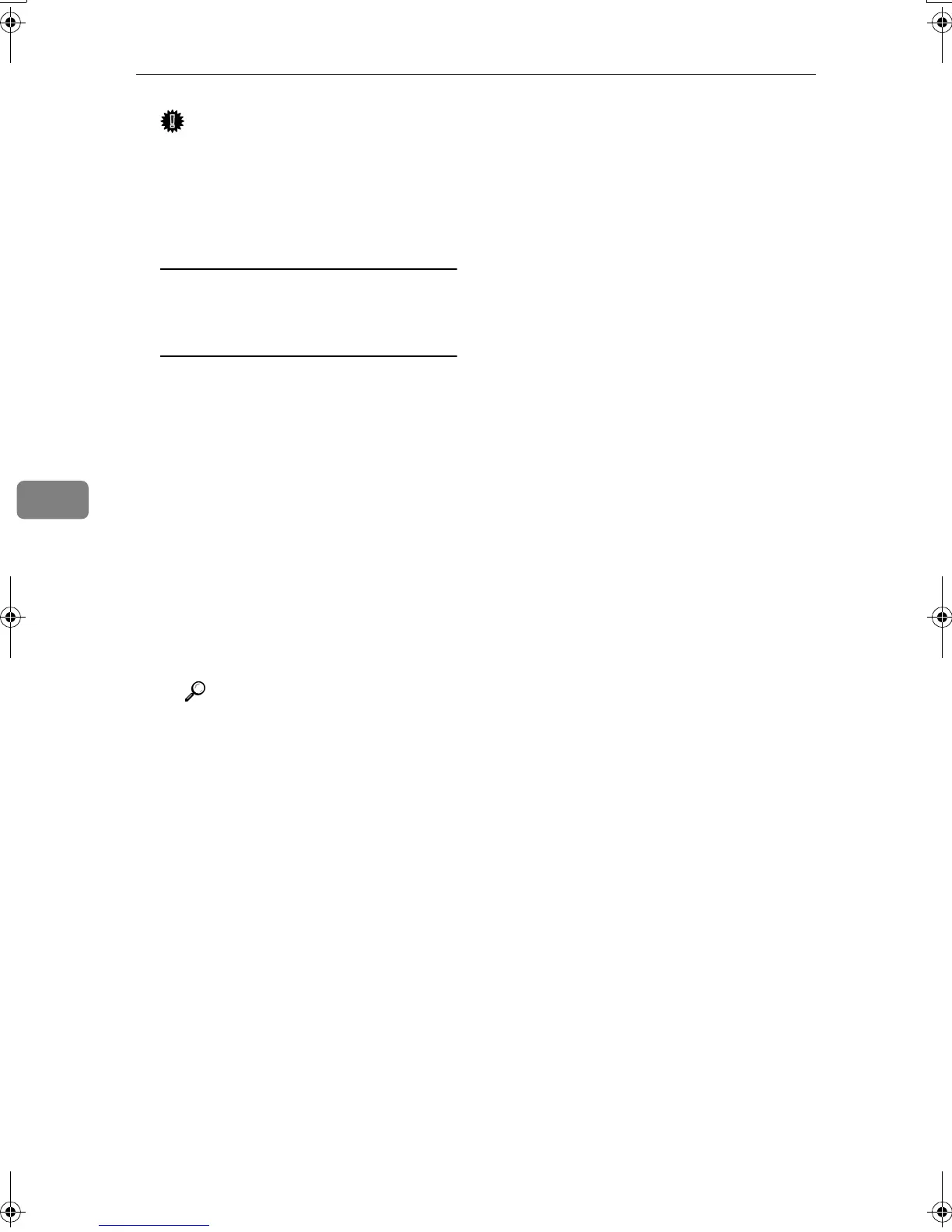Troubleshooting
116
5
Important
❒ If the size of the paper set does
not match the paper size selec-
tor, misfeeds might occur, or
parts of the image might not be
copied.
To adjust the paper size to one
not available on the paper size
selector
A Set the paper size selector
knob to the p
pp
p mark on the left.
B Press the {
{{
{User Tools/Counter}
}}
}
key.
C Press [System Settings].
D Press [Tray Paper Settings].
E Press [Tray Paper Size: ].
F Select the size, and then press
[OK].
G Press [Exit] or press the {
{{
{User
Tools/Counter}
}}
} key to exit the
User Tools.
Reference
For details, see p.57 “Tray
Paper Settings”.
E
EE
E
Gently push the paper tray until it
stops.
F
FF
F
Check the paper size displayed
on the display panel.
MartiniC2_ENzen_F_pre_FM.book Page 116 Tuesday, July 27, 2004 1:24 PM
