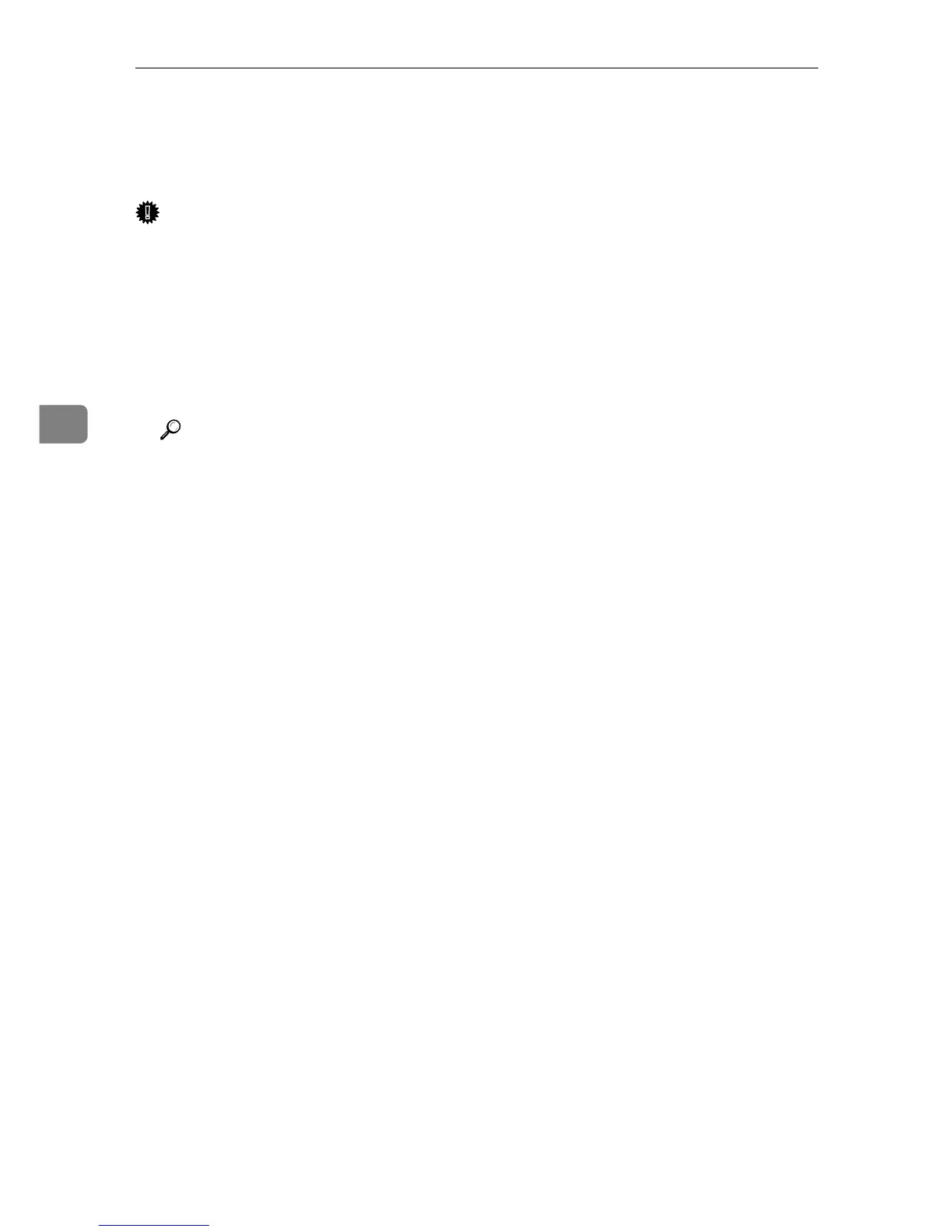Printer Utility for Mac
108
4
Starting Printer Utility for Mac
The following instructions describe how to start Printer Utility for Mac.
Important
❒ Before starting Printer Utility for Mac, confirm that the printer is selected with
[Chooser] on the Apple menu.
A
AA
A
Double-click the Printer Utility for Mac icon.
The Printer Utility for Mac dialog box appears.
B
BB
B
Click [OK].
Printer Utility for Mac will take a few seconds to start.
Reference
For more information, see “Printer Utility for Mac Functions”.