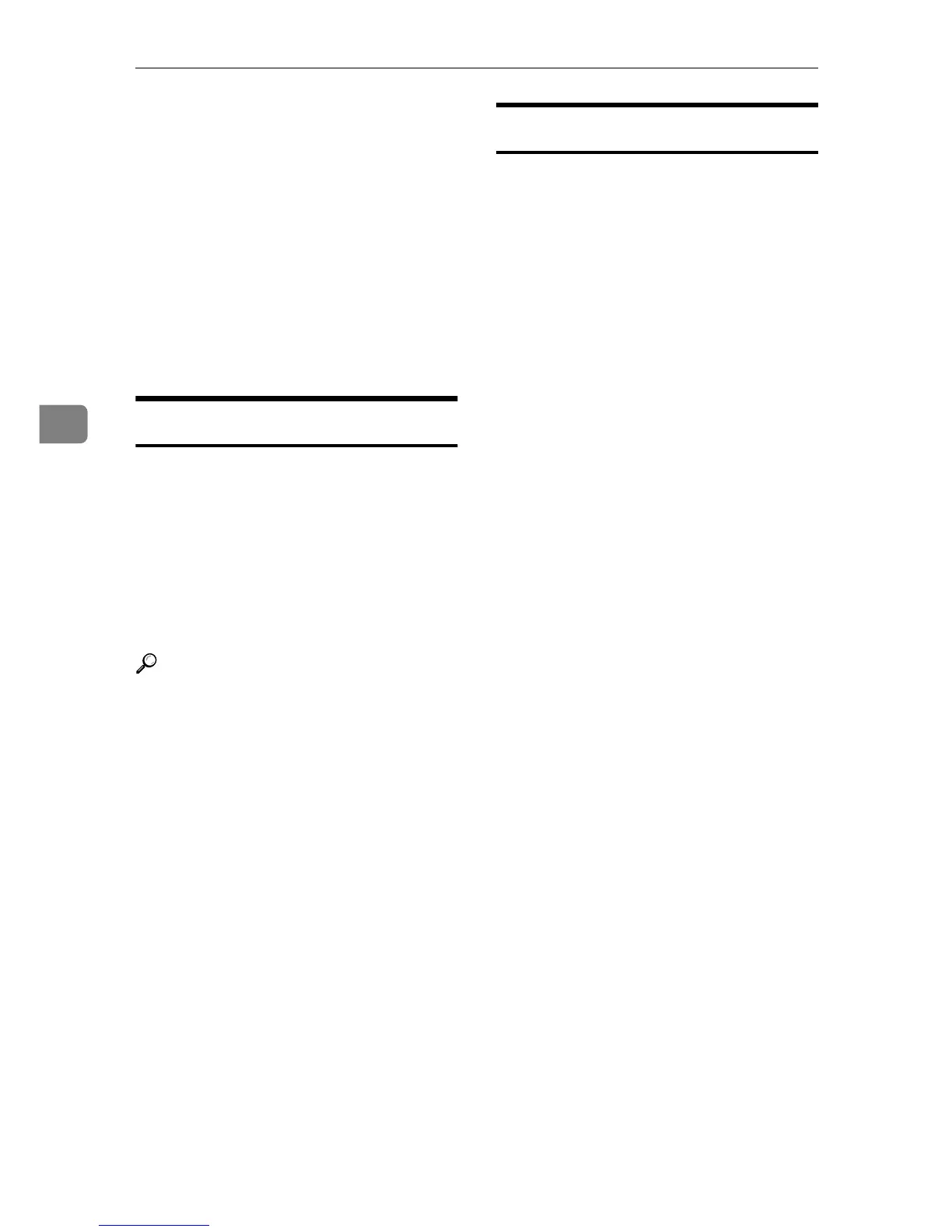Monitoring and Configuring the Printer
96
4
• If Secured Sockets Layer (SSL,
an encryption protocol) func-
tion is not available for the
printer, you cannot use the
function by enabling it.
msh> set nrs {up | down}
msh> set rfu {up | down}
msh> set ipp {up | down}
msh> set http {up | down}
msh> set rendezvous {up |
down}
show
Use the "show" command to display
network interface board configura-
tion settings.
❖
❖❖
❖ View settings
msh> show
• If "-p" is added, you can view
settings one by one.
Reference
For details about the information
displayed, see p.117 “Configuring
the Network Interface Board”.
slp
Use “slp” command to configure SLP
settings.
msh> slp ttl “ttl_val”
• You can search the NetWare server
using SLP in the PureIP environ-
ment of NetWare 5/5.1 and Net-
ware 6/6.5. Using the "slp"
command, you can configure the
value of TTL which can be used by
SLP multicast packet.
• The default value of TTL is 1. A
search is executed only within a lo-
cal segment. If the router does not
support multicast, the settings are
not available even if the TTL value
is increased.
• The acceptable TTL value is be-
tween 1 and 255.