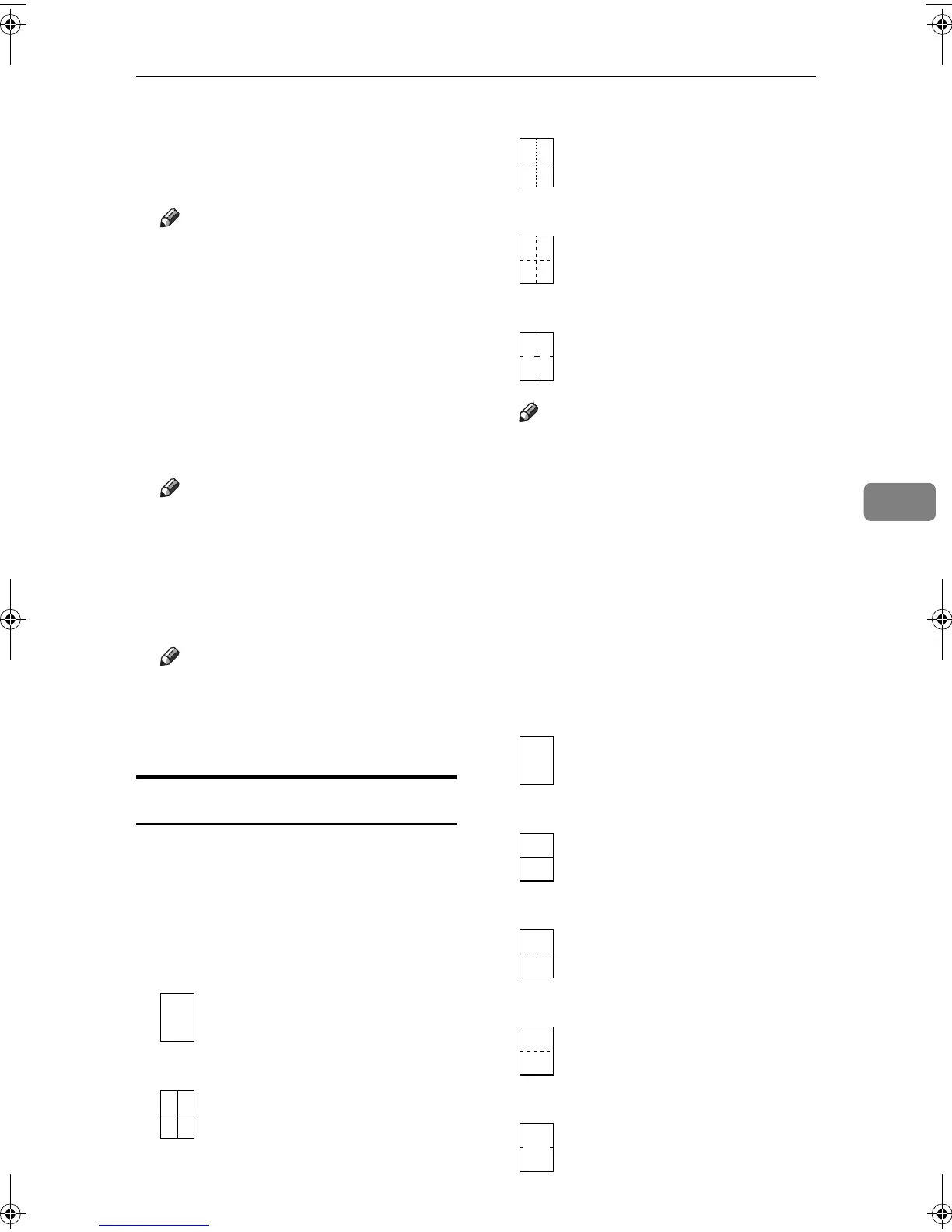Settings You Can Change with User Tools
129
5
❖
❖❖
❖ Erase Border Width
You can specify the width of
erased border margins using this
function.
Note
❒ Default:
• Metric version: 10 mm
• Inch version: 0.4"
❖
❖❖
❖ Erase Original Shadow in Combine
In Combine Copy or Magazine
Copy mode, you can specify
whether to erase a 3mm, 0.1"
bounding margin around all four
edges of each original.
Note
❒ Default: Yes
❖
❖❖
❖ Erase Center Width
You can specify the width of the
erased center margins using this
function.
Note
❒ Default:
• Metric version: 10 mm
• Inch version: 0.4"
Edit P.
2
/
2
❖
❖❖
❖ Image Repeat Separation Line
You can select a separation line
and color using the Image Repeat
function from: None, Solid, Broken
A, Broken B, or Crop Marks.
• None
• Solid
• Broken A
• Broken B
• Crop Marks
Note
❒ Default: None
❒
An image of approximately 1.5mm
will not be displayed as the
width of the separation line,
when specifying solid or broken
lines.
❖
❖❖
❖ Double Copies Separation Line
You can select a separation line us-
ing the Double Copies function
from: None, Solid, Broken A, Bro-
ken B, or Crop Marks.
• None
• Solid
• Broken A
• Broken B
• Crop Marks
MartiniC2_EN_Copy-F1_FM.book Page 129 Tuesday, July 27, 2004 1:43 PM