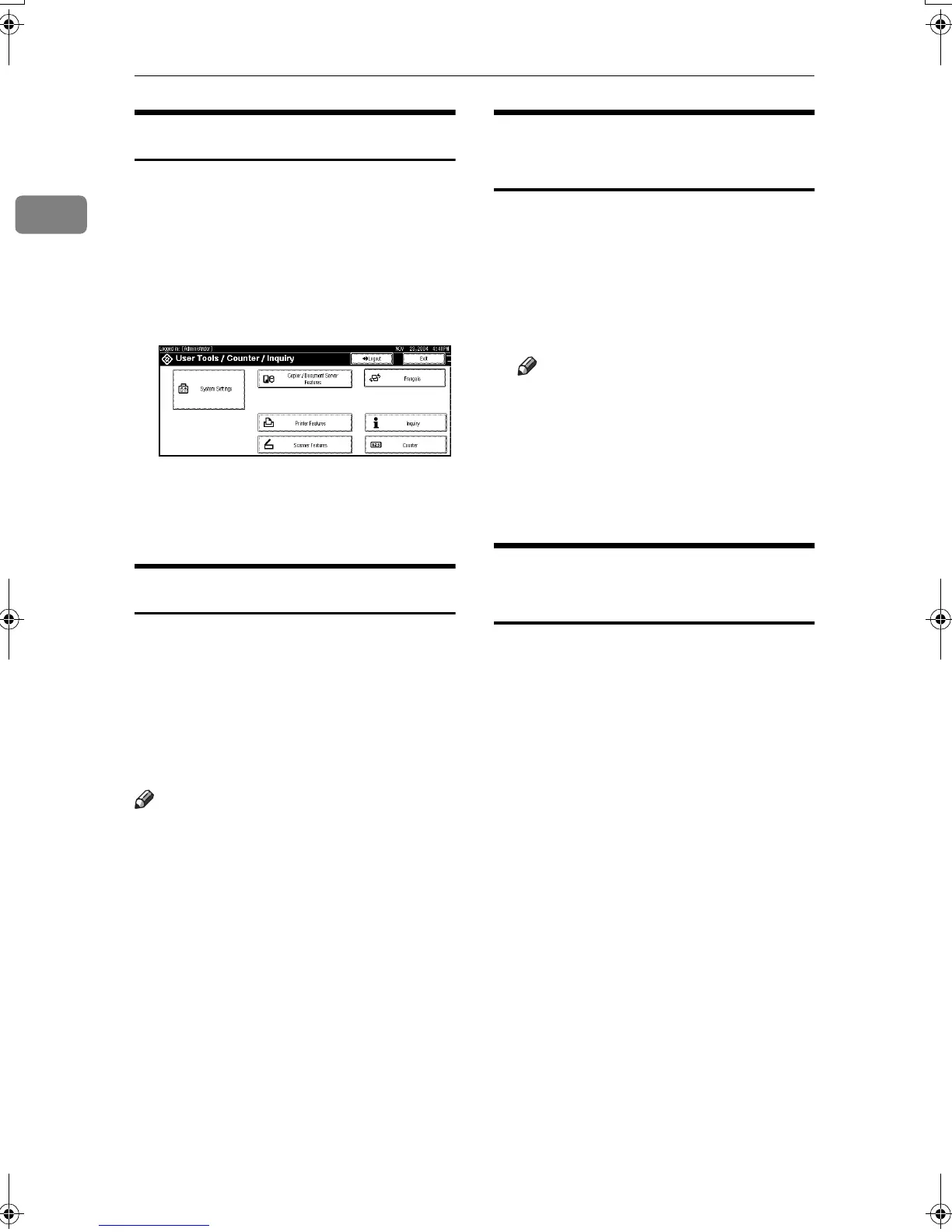Getting Started
10
1
Logoff (Using the Control Panel)
Follow the procedure below to log off
when Basic Authentication, Windows
Authentication, or LDAP Authentica-
tion is set.
A
AA
A
Press {
{{
{User Tools/Counter/Inquiry}
}}
} key.
B
BB
B
Press [→
→→
→ Logout
].
C
CC
C
Press [Yes].
D
DD
D
Press {
{{
{User Tools/Counter/Inquiry}
}}
} key.
Login (Using a Printer Driver)
When Basic Authentication, Win-
dows Authentication, or LDAP Au-
thentication is set, make encryption
settings in the printer properties of a
printer driver, and then specify a
login user name and password. For
details, see the printer driver Help.
Note
❒ When logged on using a printer
driver, logging off is not required.
Login (Using Web Image
Monitor)
Follow the procedure below to log on
when user authentication is set.
A
AA
A
Click [Login].
B
BB
B
Enter a login user name and pass-
word, and then click [OK].
Note
❒ For user code authentication, en-
ter a user code in [User Name],
and then click [OK].
❒ The procedure may differ de-
pending on the Web browser
used.
Log Off (Using Web Image
Monitor)
Click [Logout] to log off.
MartiniC25-EN-Pref-F_FM_ZF.book Page 10 Tuesday, July 27, 2004 11:51 AM