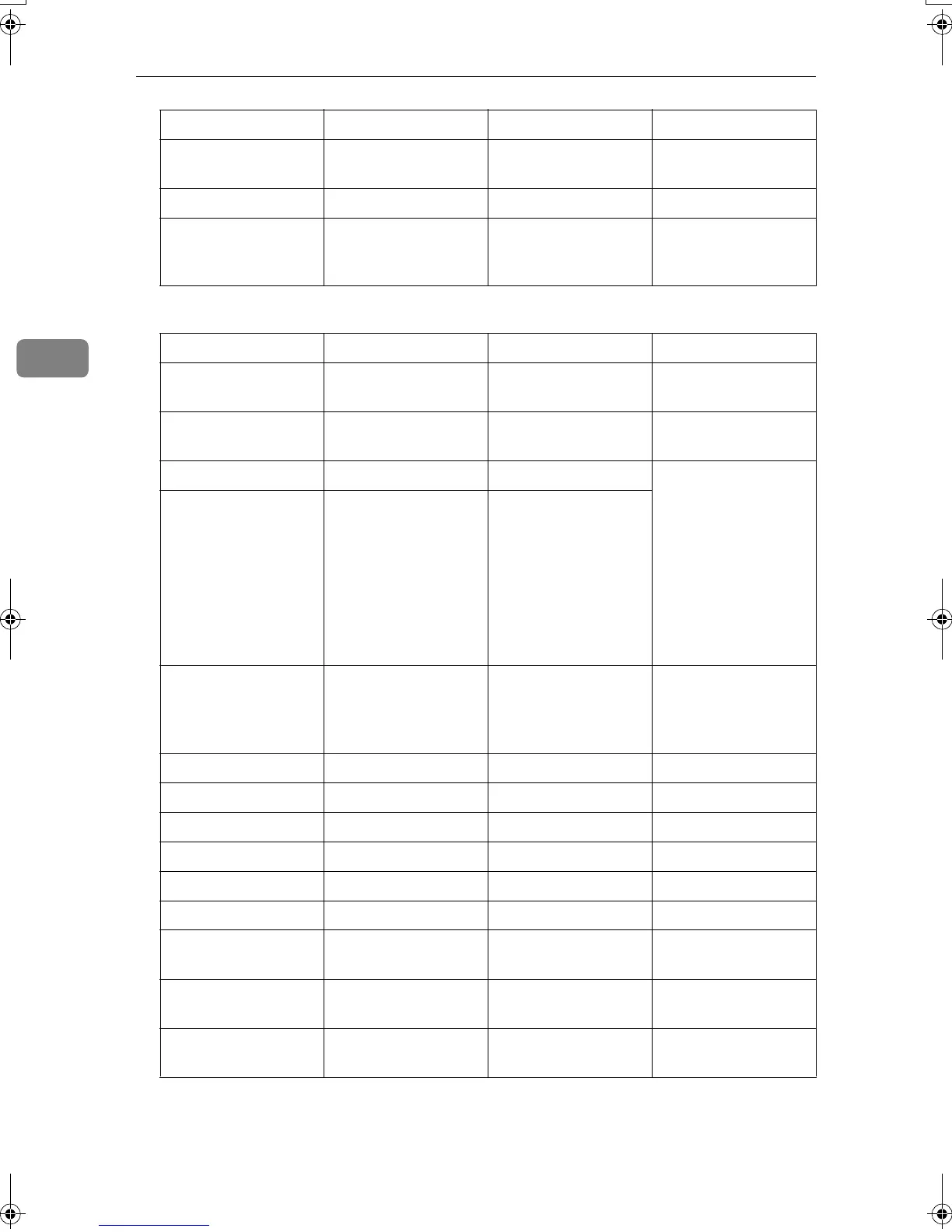Connect Copy
98
3
❖
❖❖
❖ Tray Paper Settings
ADF Original Table
Elevation
❍ —
Job List Display Time ❍ —
Z-fold Position ❍❍Make the same set-
tings on both ma-
chines.
Main machine Sub-machine Remarks
Paper Tray Priority:
Copier
❍❍
Paper Tray Priority:
Printer
❍❍
Tray Paper Size: Tray 2
❍❍Both the main and
sub-machines should
have the same paper
tray settings. Only
paper trays with the
same size, orienta-
tion and paper type
of paper can be used
in Connect Copy
mode.
Tray Paper Size: Tray 3
❍❍
Paper Type: Bypass
tray
$$The bypass tray can
only be used with the
Covers and Chapter
functions.
Paper Type: Tray 1 ❍❍
Paper Type: Tray 2 ❍❍
Paper Type: Tray 3 ❍❍
Paper Type: LCT ❍❍
Cover Sheet Tray ❍❍
Slip Sheet Tray ❍❍
Designation Sheet 1
Tray
❍❍
Designation Sheet 2
Tray
❍❍
Printer Bypass Paper
Size
❍❍
Main machine Sub-machine Remarks
MartiniC2_EN_Copy-F1_FM.book Page 98 Tuesday, July 27, 2004 1:43 PM
