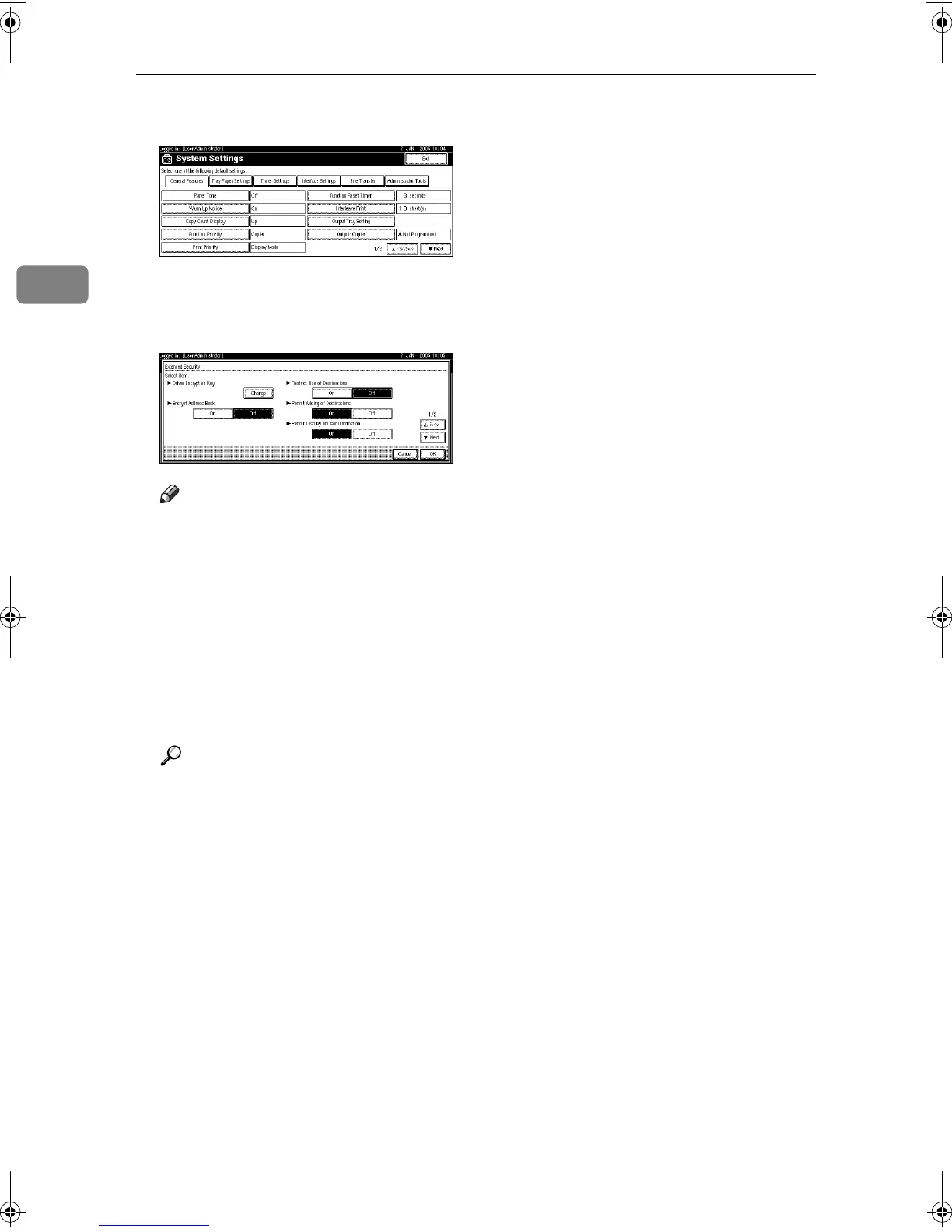Preventing Information Leaks
18
2
C
CC
C
Press [Administrator Tools].
D
DD
D
Press [Extended Security].
E
EE
E
Press [
On
] for “Restrict Use of Destinations”.
Note
❒ If you set “Restrict Use of Destinations” to [Off], “Permit Adding of Desti-
nations” appears.
❒ If you set “Permit Adding of Destinations” to [On], the user can register
destinations by entering them directly.
❒ If you set “Permit Adding of Destinations” to [Off], the user cannot register
destinations by entering them directly.
F
FF
F
Press [OK].
G
GG
G
Press the {
{{
{User Tools/Counter}
}}
} key.
Reference
This can also be specified using Web Image Monitor or SmartDeviceMon-
itor for Admin. For details, see the Help for each application.
MarC25_EN_SecRef_F_FM.book Page 18 Monday, August 2, 2004 6:14 PM
