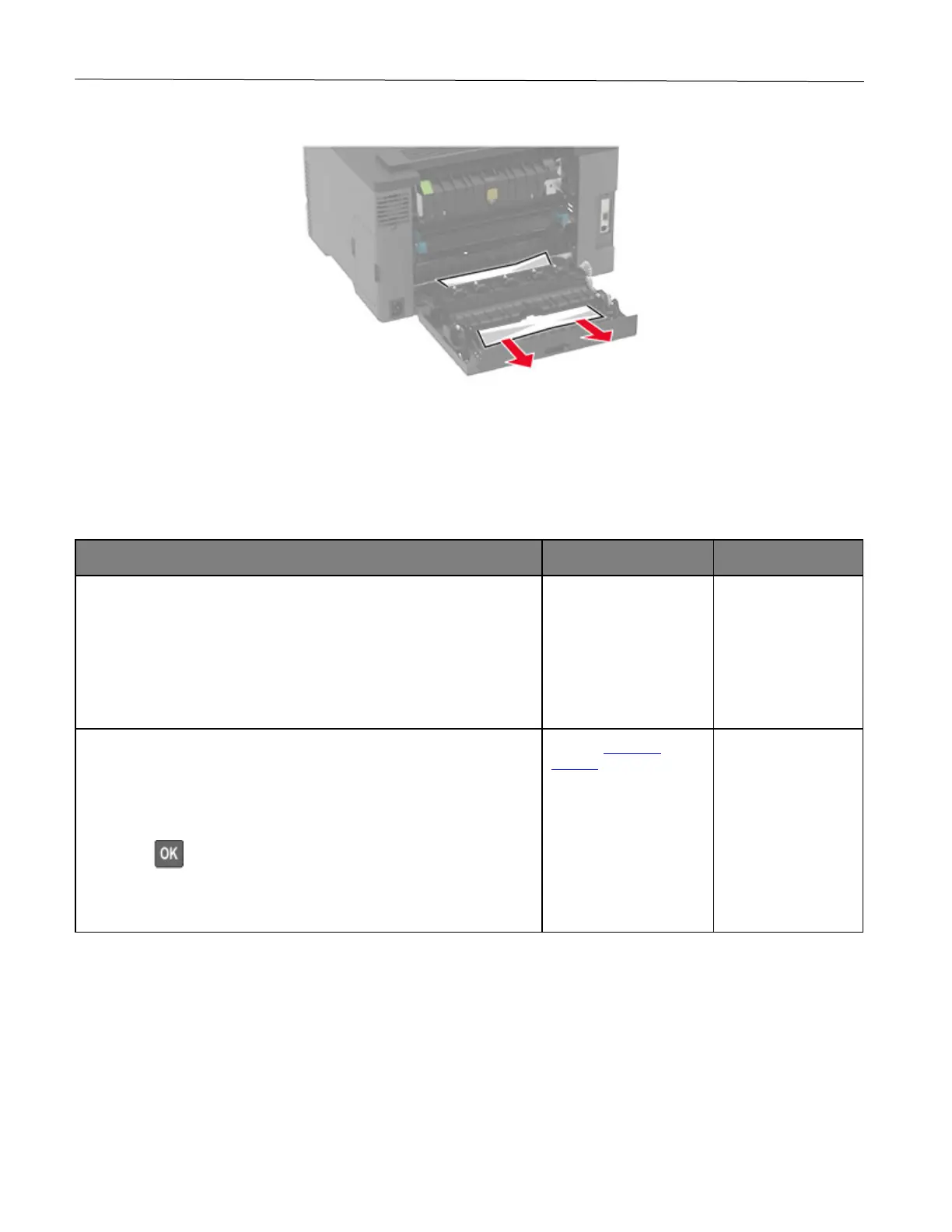Troubleshoot a problem 136
• Duplex unit
3 Close the door.
Paper feed problems
Envelope seals when printing
1 Use an envelope that has been stored in a dry environment.
Note: Printing on envelopes with high moisture content can seal the
flaps.
2 Send the print job.
Does the envelope seal when printing?
solved.
1 Make sure that paper type is set to Envelope.
From the control panel, navigate to:
Settings > Paper > Tray Configuration > Paper Size/Type
Press to navigate through the settings.
2 Send the print job.
Does the envelope seal when printing?
support.
solved.