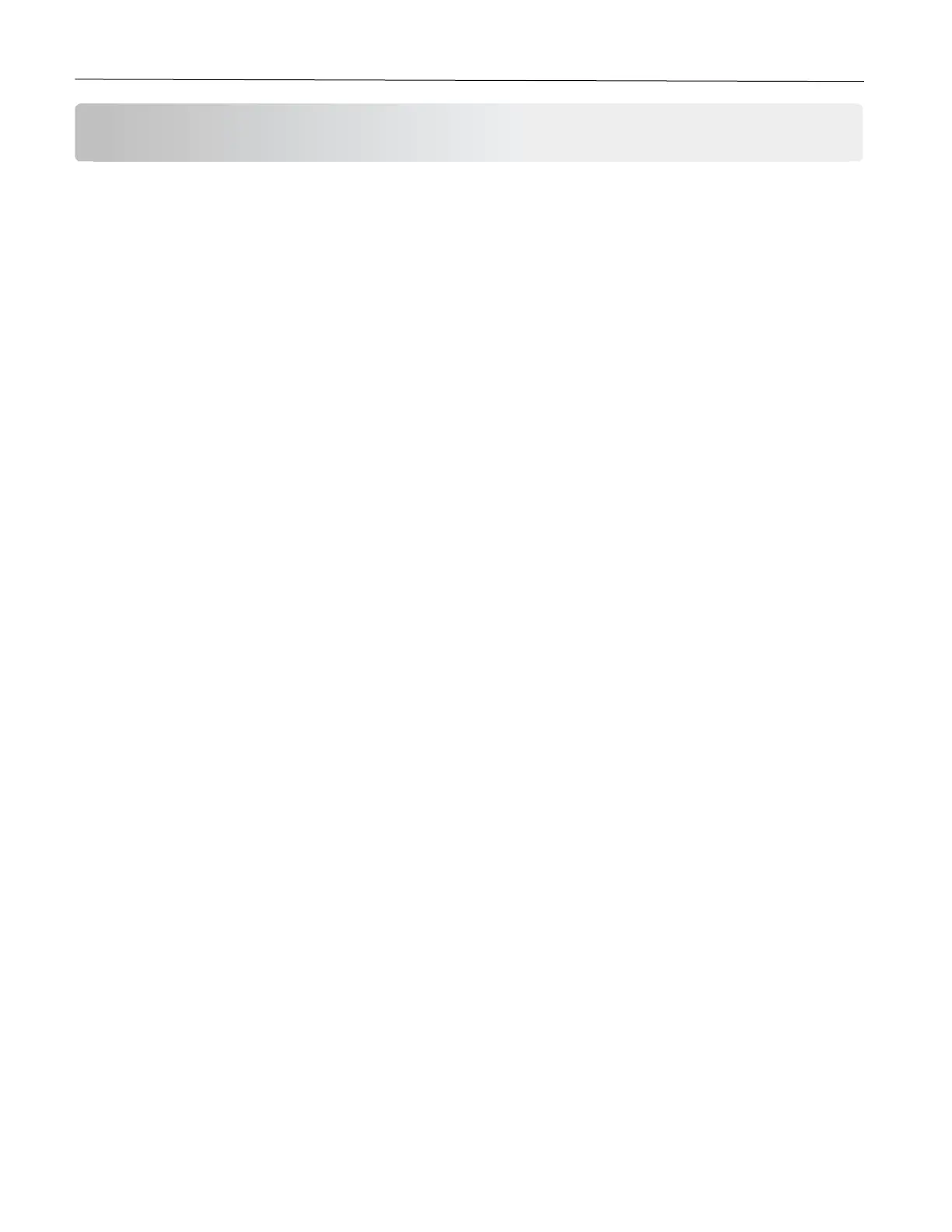Contents 2
Contents
Safety information .................................................................................................................................................... 8
Conventions ............................................................................................................................................................ 8
Product statements ................................................................................................................................................ 8
Learn about the printer .......................................................................................................................................... 11
Printer configurations ........................................................................................................................................... 11
Using the control panel ......................................................................................................................................... 12
Panel with 2-line LCD ....................................................................................................................................... 12
Understanding the status of the indicator light ..................................................................................................... 13
Selecting paper ..................................................................................................................................................... 13
Paper guidelines .............................................................................................................................................. 13
Paper characteristics ........................................................................................................................................ 13
Unacceptable paper ......................................................................................................................................... 14
Storing paper .................................................................................................................................................... 15
Selecting preprinted forms and letterhead ....................................................................................................... 15
Supported paper sizes ..................................................................................................................................... 15
Supported paper types ..................................................................................................................................... 17
Supported paper weights ................................................................................................................................. 18
Set up, install, and configure ................................................................................................................................. 19
Selecting a location for the printer ........................................................................................................................ 19
Attaching cables ................................................................................................................................................... 20
Loading paper and specialty media...................................................................................................................... 22
Setting the paper size and type ....................................................................................................................... 22
Configuring Universal paper settings ............................................................................................................... 22
Loading trays .................................................................................................................................................... 22
Loading the manual feeder .............................................................................................................................. 24
Installing and updating software, drivers, and firmware ....................................................................................... 26
Installing the printer software ........................................................................................................................... 26
Adding printers to a computer .......................................................................................................................... 26
Updating firmware ............................................................................................................................................ 27
Exporting or importing a configuration file ....................................................................................................... 27
Networking ............................................................................................................................................................ 28
Connecting the printer to a Wi-Fi network ....................................................................................................... 28
Connecting the printer to a wireless network using Wi-Fi Protected Setup (WPS) ......................................... 28
Configuring Wi-Fi Direct ................................................................................................................................... 29
Connecting a computer to the printer ............................................................................................................... 30