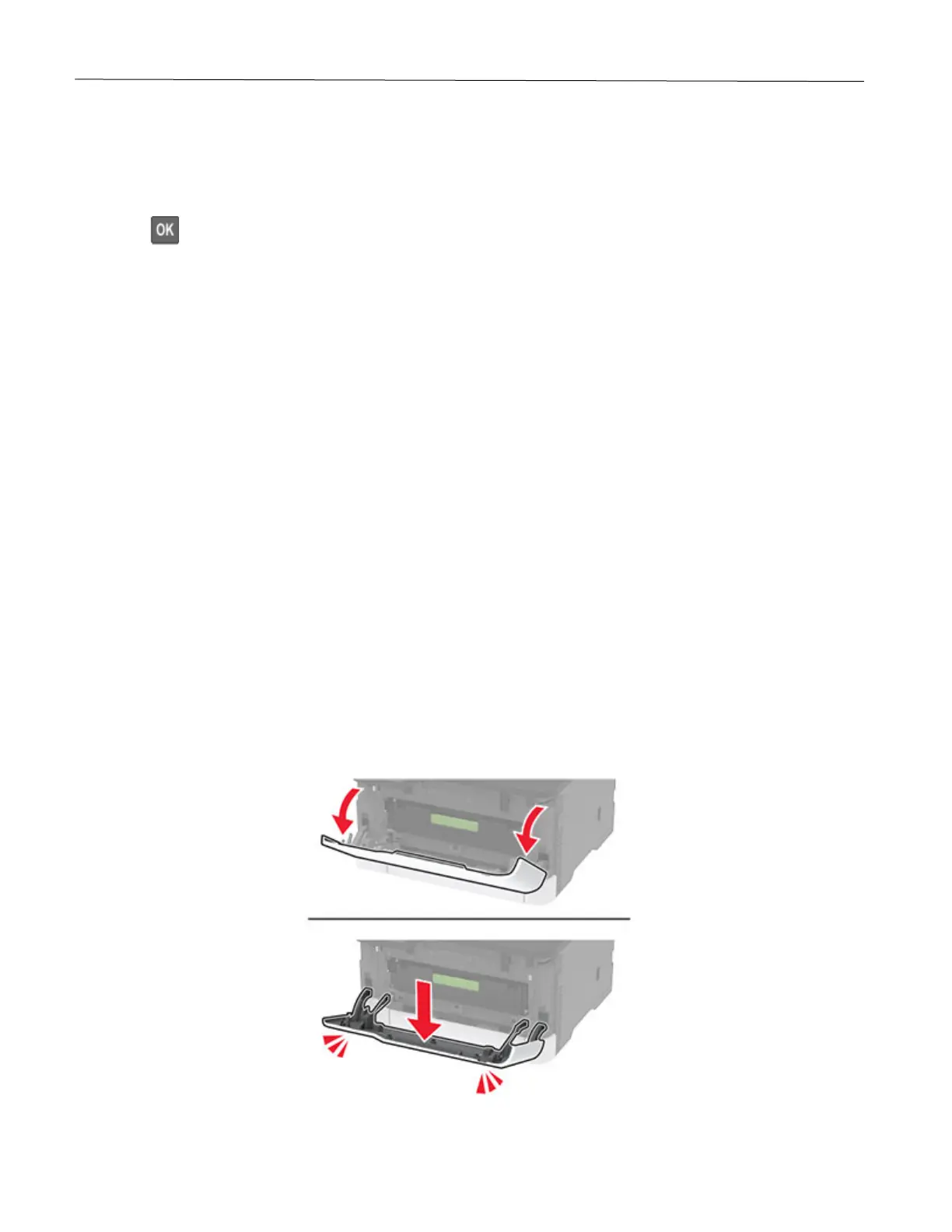Maintain the printer 79
Viewing reports
1 From the control panel, navigate to:
Settings > Reports
Press to navigate through the settings.
2 Select the report that you want to view.
Ordering parts and supplies
Ordering print cartridges
Notes:
• The estimated cartridge yield is based on the ISO/IEC 19798 standard.
• Extremely low print coverage for extended periods of time may negatively affect actual yield.
To order a print cartridge, contact the place where you purchased the printer.
Ordering a waste toner bottle
To order a waste toner bottle, contact the place where you purchased the printer.
Replacing parts and supplies
Replacing a print cartridge
Note: If the tray is extended, then remove it before replacing a cartridge.
1 Open the front door, and then firmly push it down.