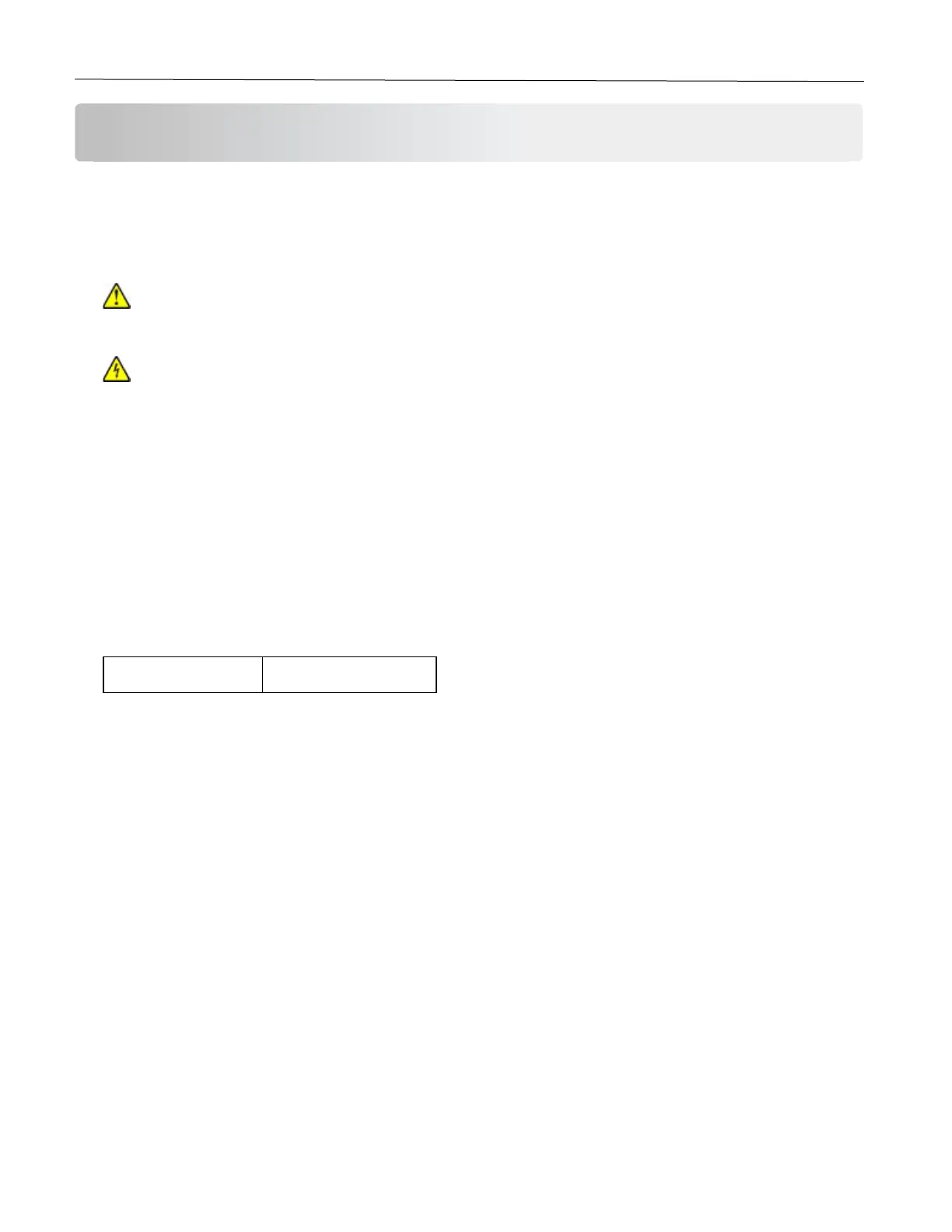Set up, install, and configure 19
Set up, install, and configure
Selecting a location for the printer
• Leave enough room to open trays, covers, and doors and to install hardware options.
• Set up the printer near an electrical outlet.
CAUTION—POTENTIAL INJURY: To avoid the risk of fire or electrical shock, connect the power cord to
an appropriately rated and properly grounded electrical outlet that is near the product and easily
accessible.
CAUTION—SHOCK HAZARD: To avoid the risk of electrical shock, do not place or use this product near
water or wet locations.
• Make sure that airflow in the room meets the latest revision of the ASHRAE 62 standard or the CEN Technical
Committee 156 standard.
• Provide a flat, sturdy, and stable surface.
• Keep the printer:
• Clean, dry, and free of dust
• Away from stray staples and paper clips
• Away from the direct airflow of air conditioners, heaters, or ventilators
• Free from direct sunlight and humidity extremes
• Observe the temperature range.
10 to 32.2°C (50 to 90°F)