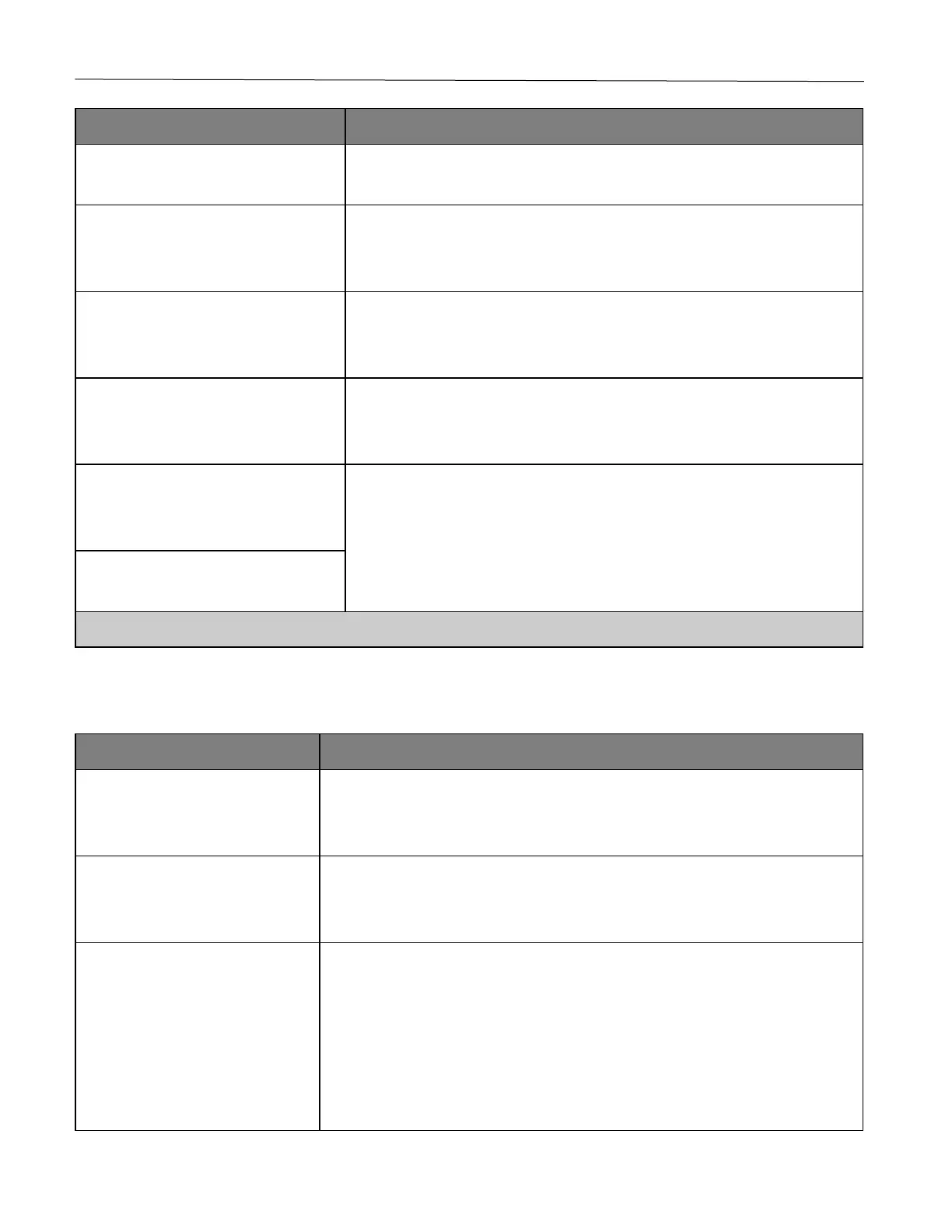Use printer menus 53
1–30 (2*)
198 mm*
203 mm
Set the width of the logical page on A4-size paper.
Note: Logical page is the space on the physical page where data is printed.
Off*
On
Set the printer to perform a carriage return after a line feed control command.
Note: Carriage return is a mechanism that commands the printer to move the
position of the cursor to the first position on the same line.
Off*
On
Set the printer to perform a line feed after a carriage return control command.
Disabled
Enabled* [90]
Set the printer to end a print job after it has been idle for the specified amount of
time in seconds.
Note: Print Timeout Time appears only in some printer models.
1–255 (90*)
Note: An asterisk (*) next to a value indicates the factory default setting.
Image
On
Off*
Select the best available paper size and orientation setting for an image.
Note: When set to On, this menu item overrides the scaling and orientation settings
for the image.
Off*
On
Invert bitonal monochrome images.
Note: This menu item does not apply to GIF or JPEG image formats.
Anchor Top Left
Best Fit*
Anchor Center
Fit Height/Width
Fit Height
Fit Width
Adjust the image to fit the printable area.
Note: When Auto Fit is set to On, Scaling is automatically set to Best Fit.