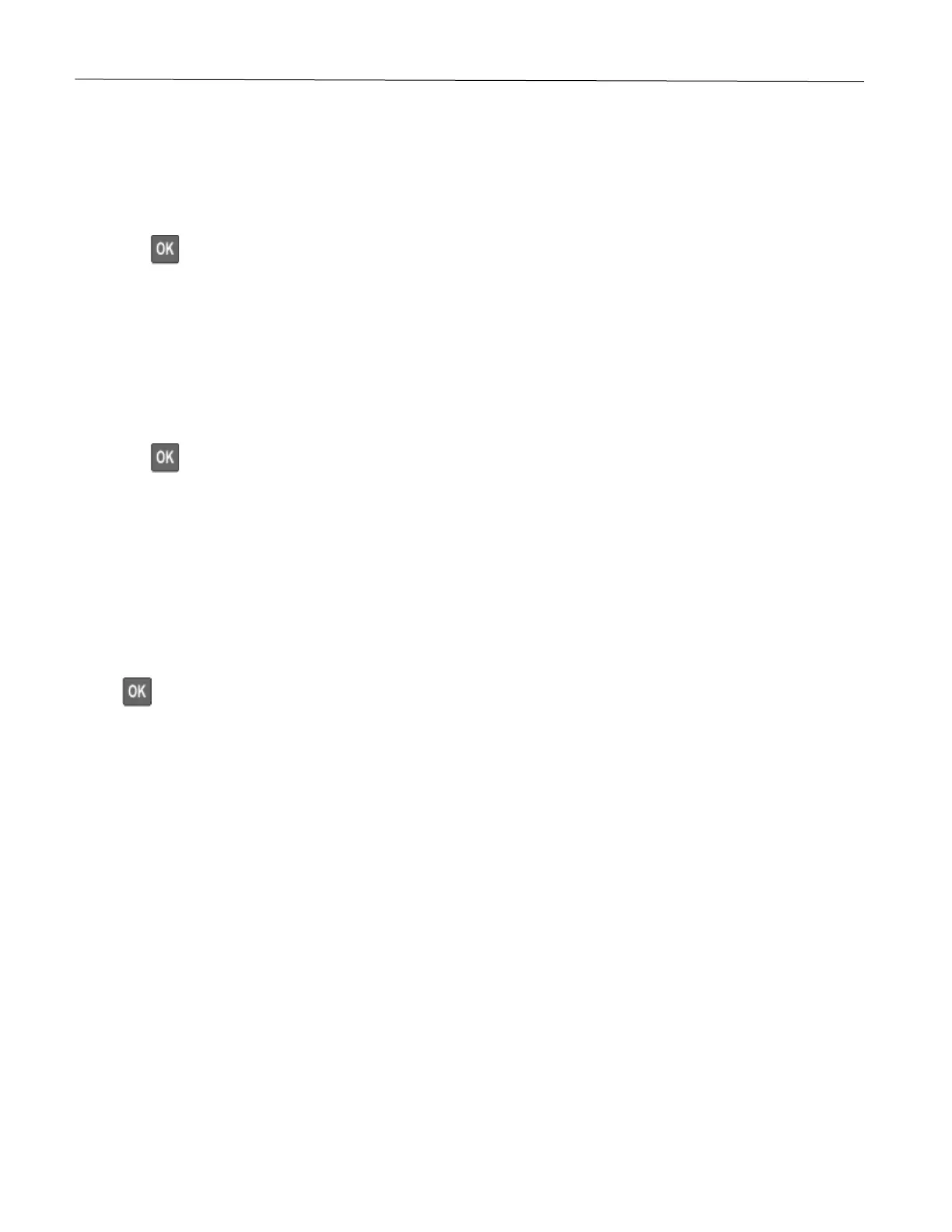Set up, install, and configure 31
Deactivating the Wi-Fi network
Note: This feature is available only in some printer models.
1 From the printer control panel, navigate to:
Settings > Network/Ports > Network Overview > Active Adapter > Standard Network
Press to navigate through the settings.
2 Follow the instructions on the display.
Checking the printer connectivity
1 Print the Network Setup Page.
From the control panel, navigate to:
Settings > Reports > Network > Network Setup Page
Press to navigate through the settings.
2 Check the first section of the page and confirm that the status is connected.
If the status is not connected, then the LAN drop may be inactive or the network cable may be unplugged or
malfunctioning. Contact your administrator for assistance.
Printing the Menu Settings Page
From the control panel, navigate to:
Settings > Reports > Menu Settings Page
Press to navigate through the settings.